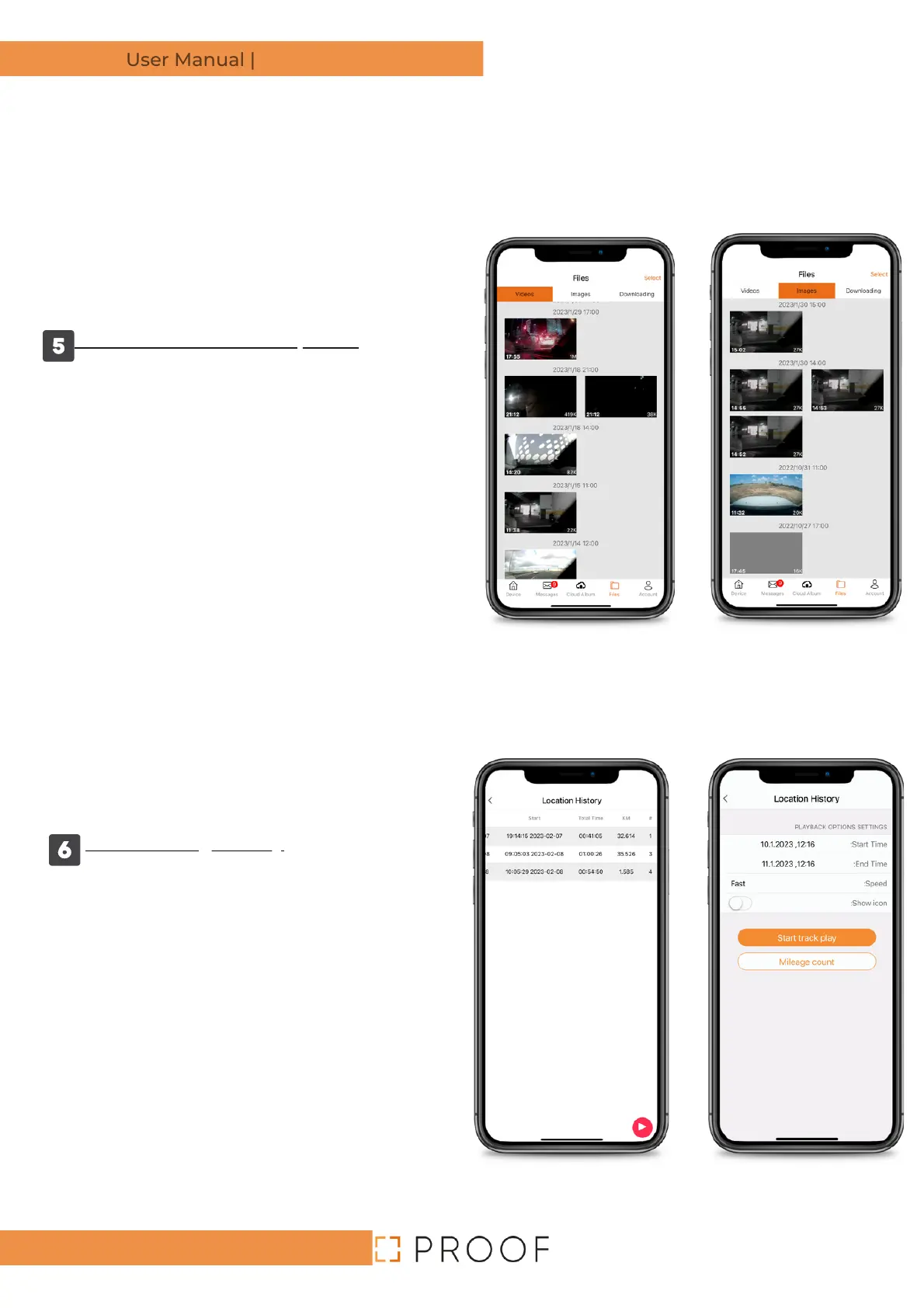Page -12-
A menu will appear in the upper portion of the screen when viewing the film
clip. A click on the menu will enable you to save the clip to the smartphone's
designated album, edit the desired segment for viewing and later either save
or delete.
Files saved in the smartphone
To watch the film clips saved on
your smartphone, click "Files."
Afterward, you can watch film
clips and look at photos
downloaded to the smartphone
without a connection to the
camera's connection.
Geo-Tracking History
It is possible to view the vehicle's travel
history, the number of trips, and the
start/finish of each trip by defining the
desired time, i.e., the start time and
finish.
Click on "Display Travel Geo-tracking"
to generate a graphic display for all
trips.
Click "Display Travel Distances" to
generate a detailed report for each trip.
Clicking on this button will take you
back to the selection page.
Application features