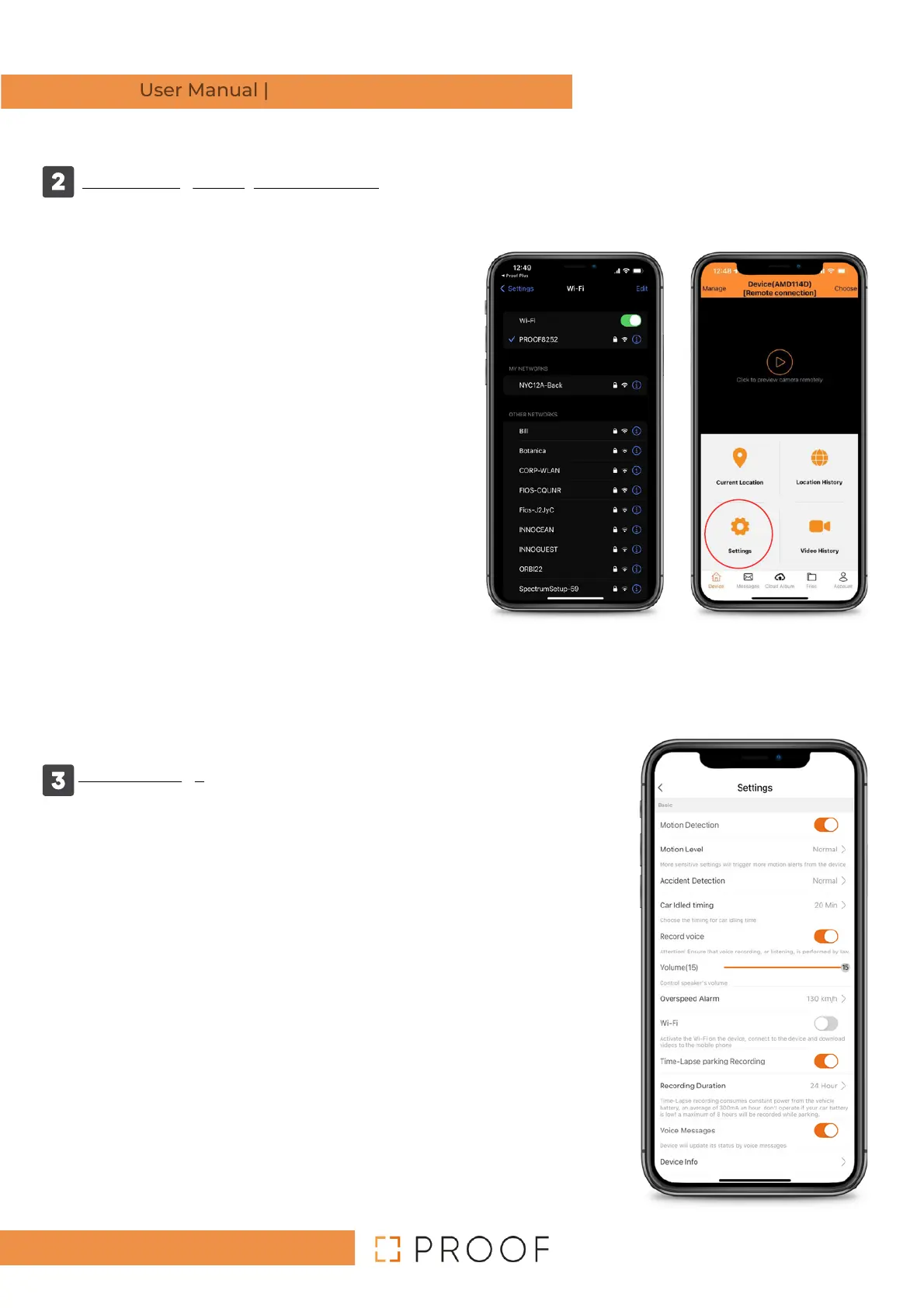Application instructions
Connecting the System to WIFI
For a WIFI connection, it is first
necessary to activate the system's
WIFI by pressing and holding its
lower button for five seconds until an
announcement is heard that the WIFI
is operating.
Alternatively, the system's WIFI can
be activated through the
application by entering the System
Settings screen and throwing the
WIFI switch.
After it comes online, search for the
system's internal network – it always
begins with PROOF, followed by its four
IMEI numerals. The initial password for
connecting to the WIFI network is
12345678. Following the connection, the
system's home page will indicate that
the system is connected to WIFI and
not through a remote connection
User Settings
To reach the user settings, click on the "me" tab
and choose the settings.
Preview Sound - When activated, we can see
what is happening in the vehicle during a
remote connection to the system.
Automatic Recording - When connecting
remotely to the system, the device's recorder
enters a standby mode until the connection is
disconnected. The automatic recording's
activation will automatically record the direct
view in the device upon its connection.
Connecting Sound - The system will emit a
voice message when connecting or
disconnecting remotely.
Page -6-