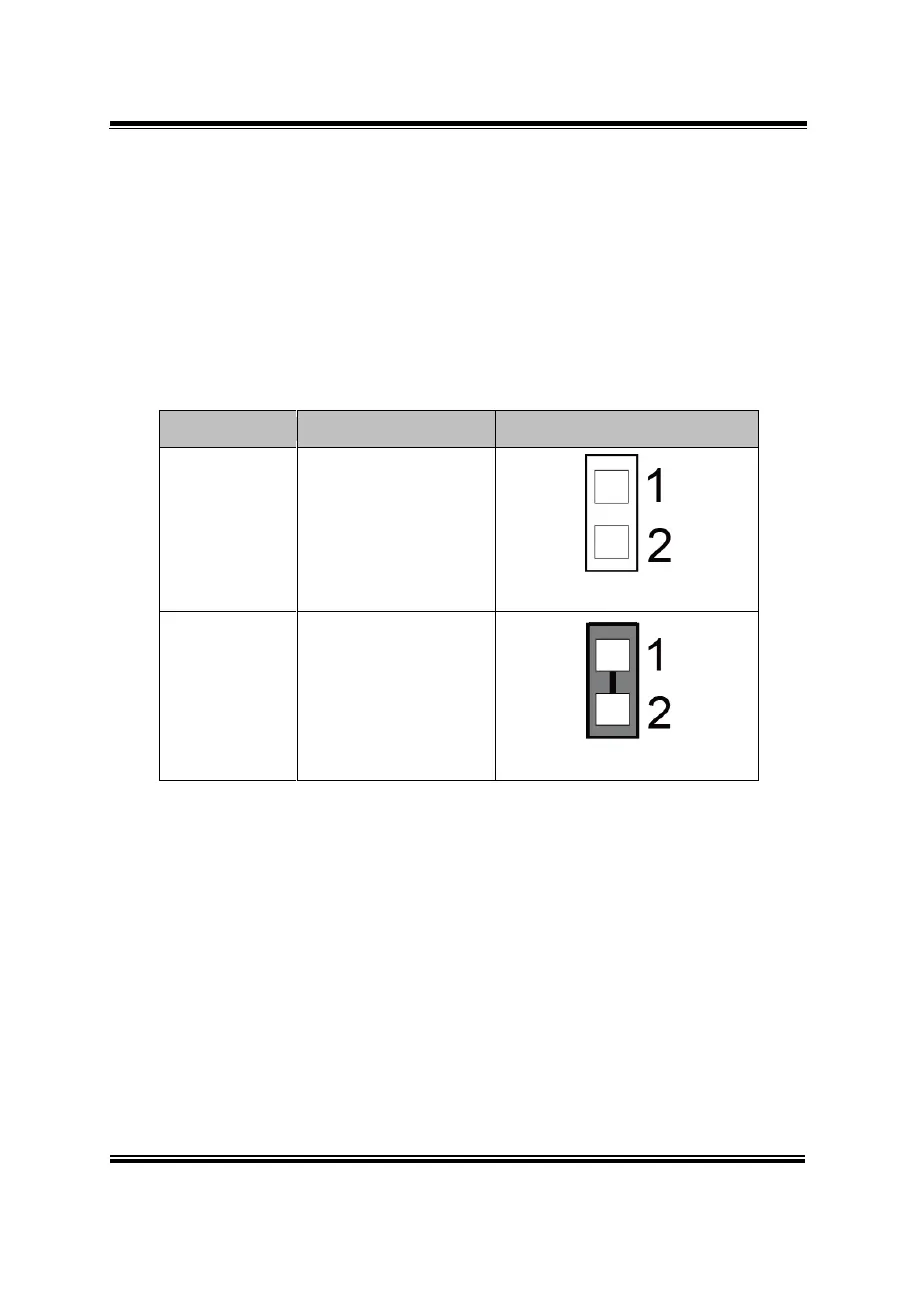Chapter 3 Hardware Configuration
SE-8134 SERIES USER MANUAL
3.4.23 CLEAR CMOS DATA SELECTION
Jumper Name: JP4
Description: Clear CMOS Data Selection
Step1. Remove the main power of the PC.
Step2. Close JP4 (pins 1-2) for 6 seconds by a cap.
Step3. Remove the cap which is just used on JP4 (1-2), so that JP4 returns to
“OPEN”.
Step4. Power on the PC and the PC will then auto-reboot for once in order to set
SoC’s register.
Step5. Done!
Note: Please make sure the main power is off before clearing CMOS.