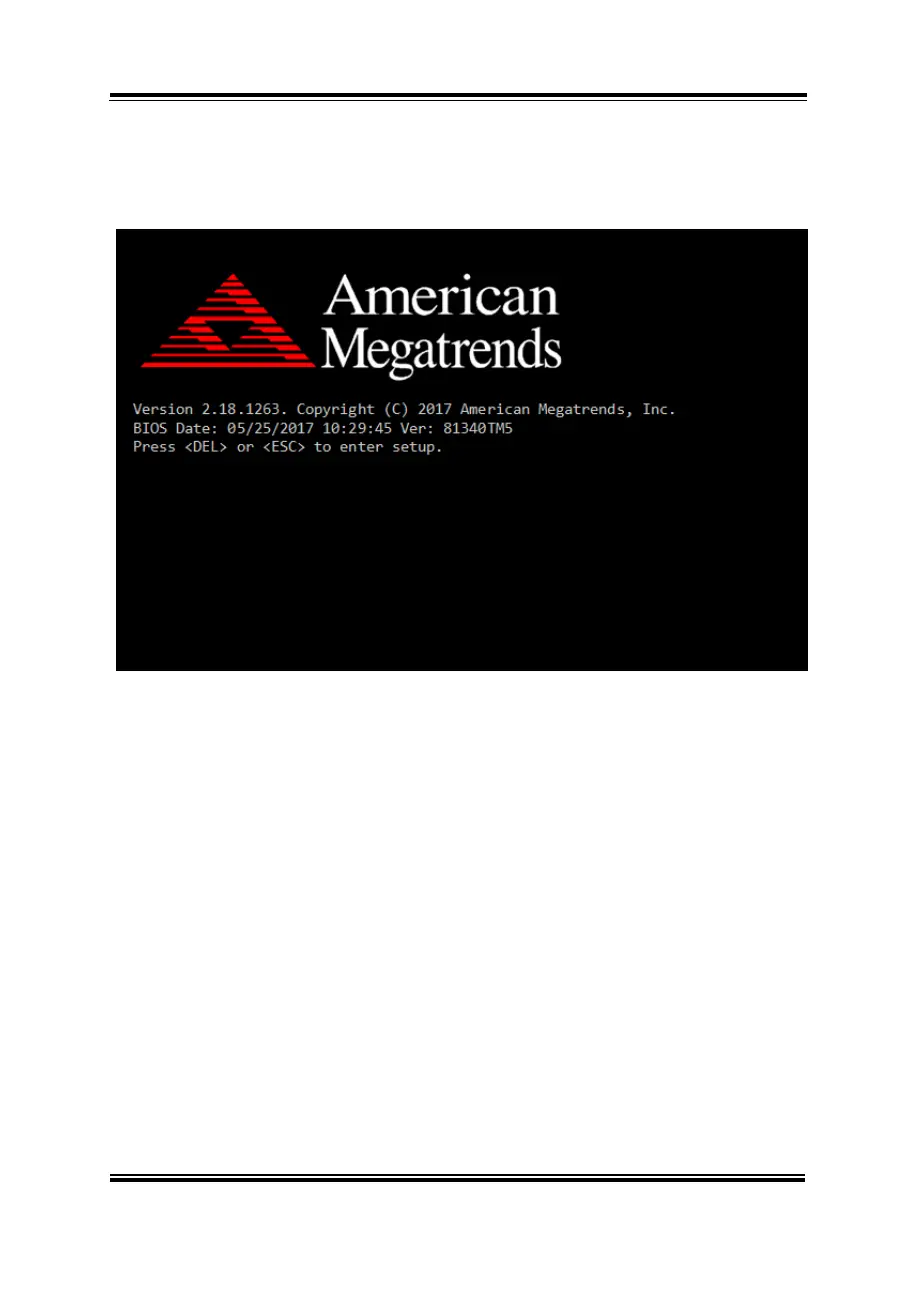Chapter 5 BIOS Setup
SE-8134 SERIES USER MANUAL
5.2 Accessing Setup Utility
After the system is powered on, BIOS will enter the Power-On
Self-Test (POST) routines and the POST message will be displayed:
Figure 5-2. POST Screen with AMI Logo
Press <Del> or <Esc> to access the Setup Utility program and the
Main menu of the Aptio Setup Utility will appear on the screen as
below: