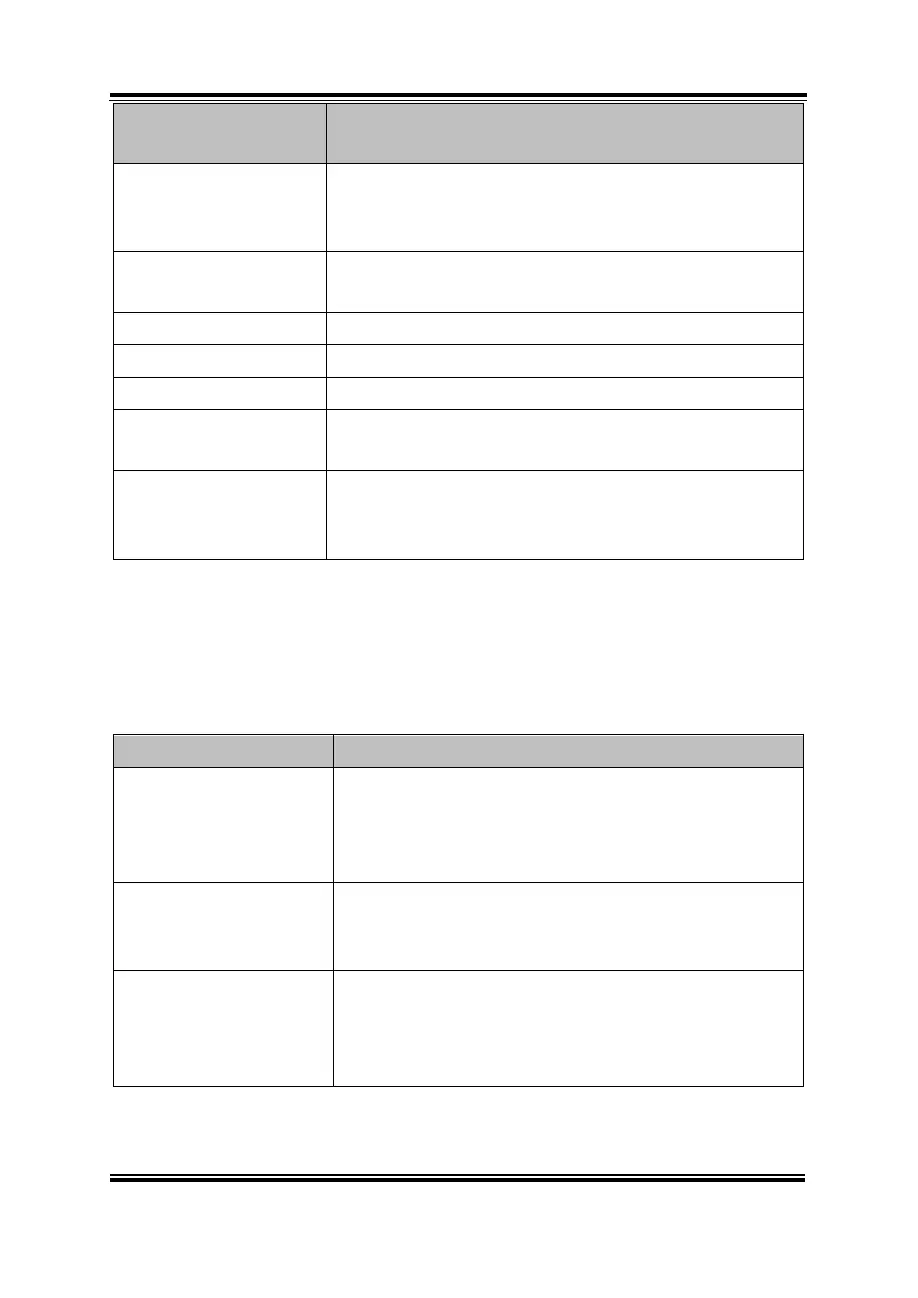Chapter 5 BIOS Setup
SE-8134 SERIES USER MANUAL
BIOS Setup
Navigation Key
Select a different menu screen (move the
cursor from the selected menu to the left or
right).
Select a different item (move the cursor from
the selected item upwards or downwards)
Execute the command or select the sub-menu.
Load the previous configuration values.
Load the default configuration values.
Save the current values and exit the BIOS
setup menu.
Close the sub-menu.
Trigger the confirmation to exit BIOS setup
menu.
BIOS Messages
This section describes the alert messages generated by the board’s
BIOS. These messages would be shown on the monitor when certain
recoverable errors/events occur during the POST stage. The table
bellow gives an explanation of the BIOS alert messages:
A first boot or
NVRAM reset
condition has been
detected.
BIOS has been updated or the battery was
replaced.
The CMOS defaults
were loaded.
Default values have been loaded after the
BIOS was updated or the battery was
replaced.
The CMOS battery
is bad or has been
recently replaced.
The battery may be losing power and users
should replace the battery immediately. Also,
this message is displayed once the new battery
is replaced.