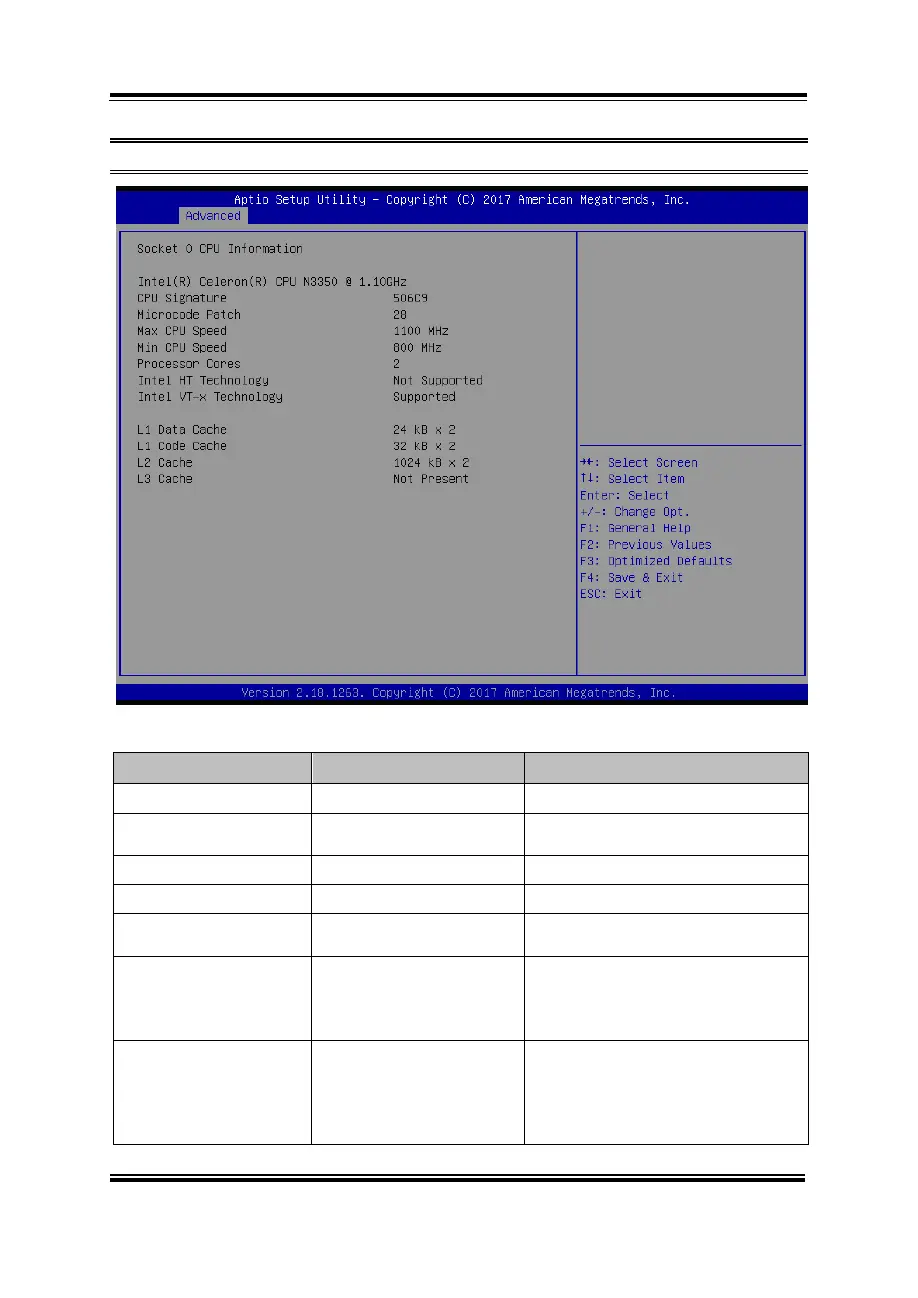Chapter 5 BIOS Setup
SE-8134 SERIES USER MANUAL
5.4.4.1 Advanced - CPU Configuration - Socket 0 CPU Information
Menu Path Advanced > CPU Configuration> Socket 0 CPU Information
Socket 0 CPU Information Screen
Displays CPU configuration.
Displays CPU Microcode Patch
Revision.
Displays the maximum CPU speed.
Displays the minimum CPU speed.
Displays the number of cores of the
processor.
Reports if Intel Hyper-Threading
Technology is supported by the
processor. Hyper Threading is Intel’s
term for its simultaneous
Reports if Intel VT-x Technology is
supported by processor. Previously
codenamed "Vanderpool", VT-x
represents Intel’s technology for
virtualization on the x86 platform.