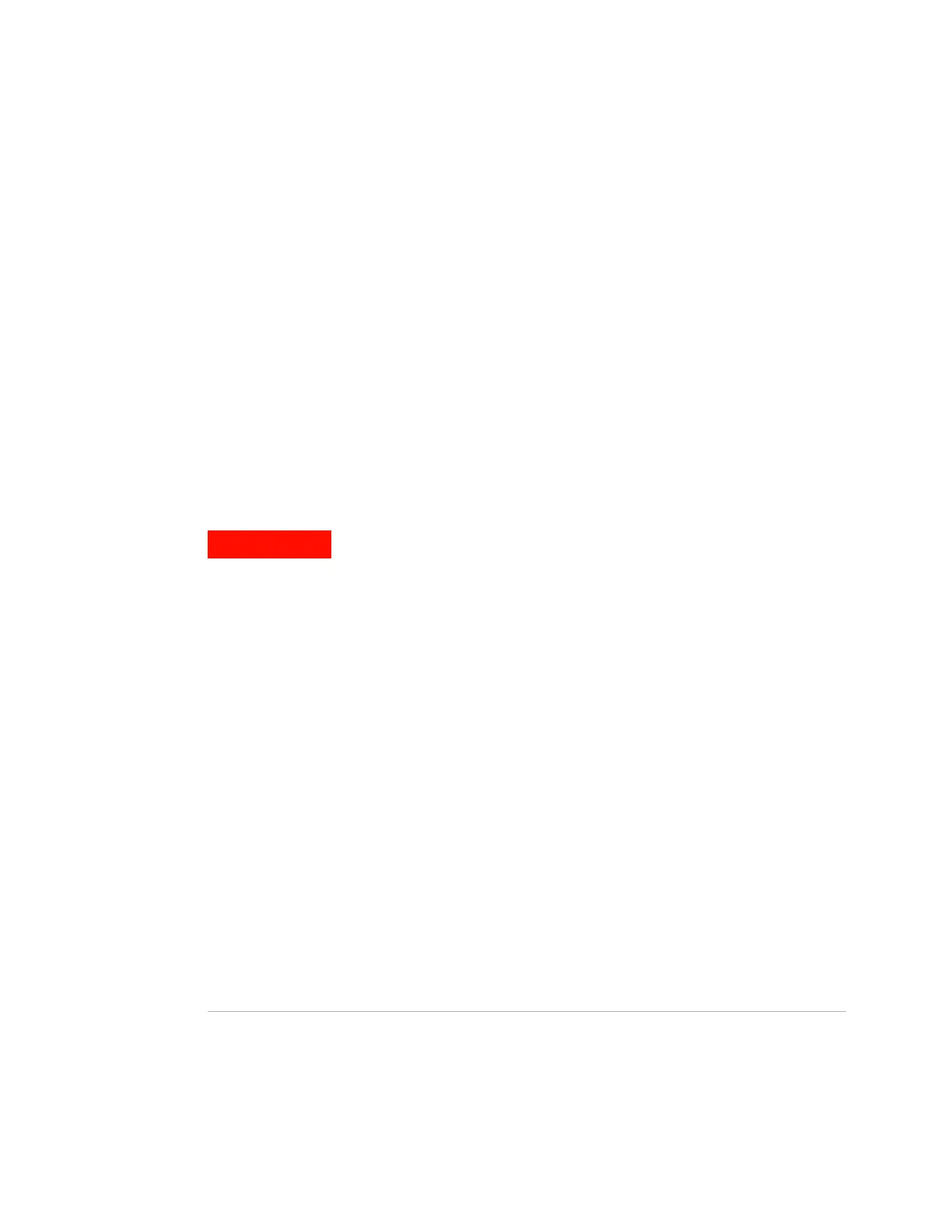Setting up the FIBERSYSTEM 8000 System
Setting up the Hardware
1.
At receipt of shipment.
a)
Inspect the shipping containers for damage.
If the shipment was damaged, contact the carrier, then contact
The Protectowire Company, Inc..
Keep the shipping containers and cushioning material and use
it for further shipping e.g. in case of Service & Support needs.
b)
Verify that you received the options and accessories that
you ordered. Compare the package contents with the bill of
order.
If anything is missing or defective, please contact The
Protectowire Company, Inc..
To avoid the possibility of injury or death, you must
observe the following precautions before switching on
the instrument.
Do not remove protective covers while the instrument
is powered.
Do not open the inner card cage. Component
replacement and internal adjustments must be made
only by qualified service personnel.
Instruments that appear damaged or defective should
be made inoperative and secured against unintended
operation until they can be repaired by qualified
service personnel.
Defective, damaged, or malfunctioning instruments
must be returned to The Protectowire Company, Inc.
Do not operate the instrument in the presence of
flammable gases or fumes. Operation of any electrical
instrument in such an environment constitutes a safety
hazard.
The Protectowire Company, Inc.
FIBERSYSTEM 8000 - Linear Heat
Series