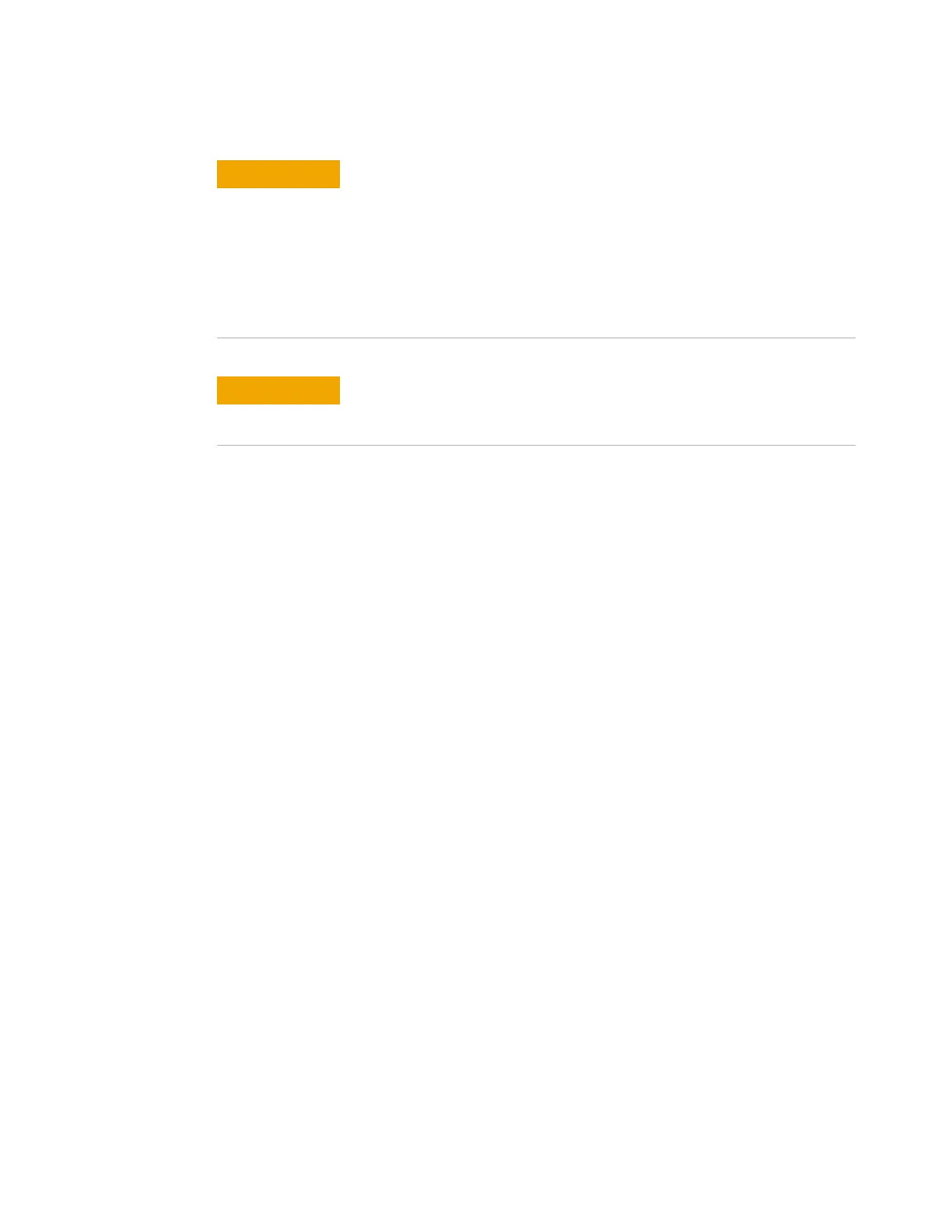Before you connect any fiber-optic cable to the
FIBERSYSTEM 8000 unit, please ensure the optical
connectors have been properly cleaned.
Fiber-optic connectors are easily damaged when connected
to dirty or damaged cables and accessories. When you use
improper cleaning and handling techniques, you risk
expensive instrument repairs, damaged cables, and bad
measurements.
If the device was stored outside the operating temperature
range, you should first wait for the device to acclimatize
before turning it on.
2. Attach the FIBERSYSTEM 8000 to a fire safety certified
power supply which provides the required safety extra-low
voltage as specified. Reference controller Internal Wiring
Diagram (IWD drawing) for precise connection points.
Install the Agilent IO Libraries Suite from the supplied CD on
the PC you would like to use to control the FIBERSYSTEM
8000 instrument.
If you are using the FIBERSYSTEM 8000 Configurator
software to control the
FIBERSYSTEM 8000 instrument,
install this from the CD, too. (The FIBERSYSTEM 8000
Configurator software is the easiest way to configure the
FIBERSYSTEM 8000 instrument).
The Protectowire Company, Inc.
FIBERSYSTEM 8000 - Linear Heat
Series