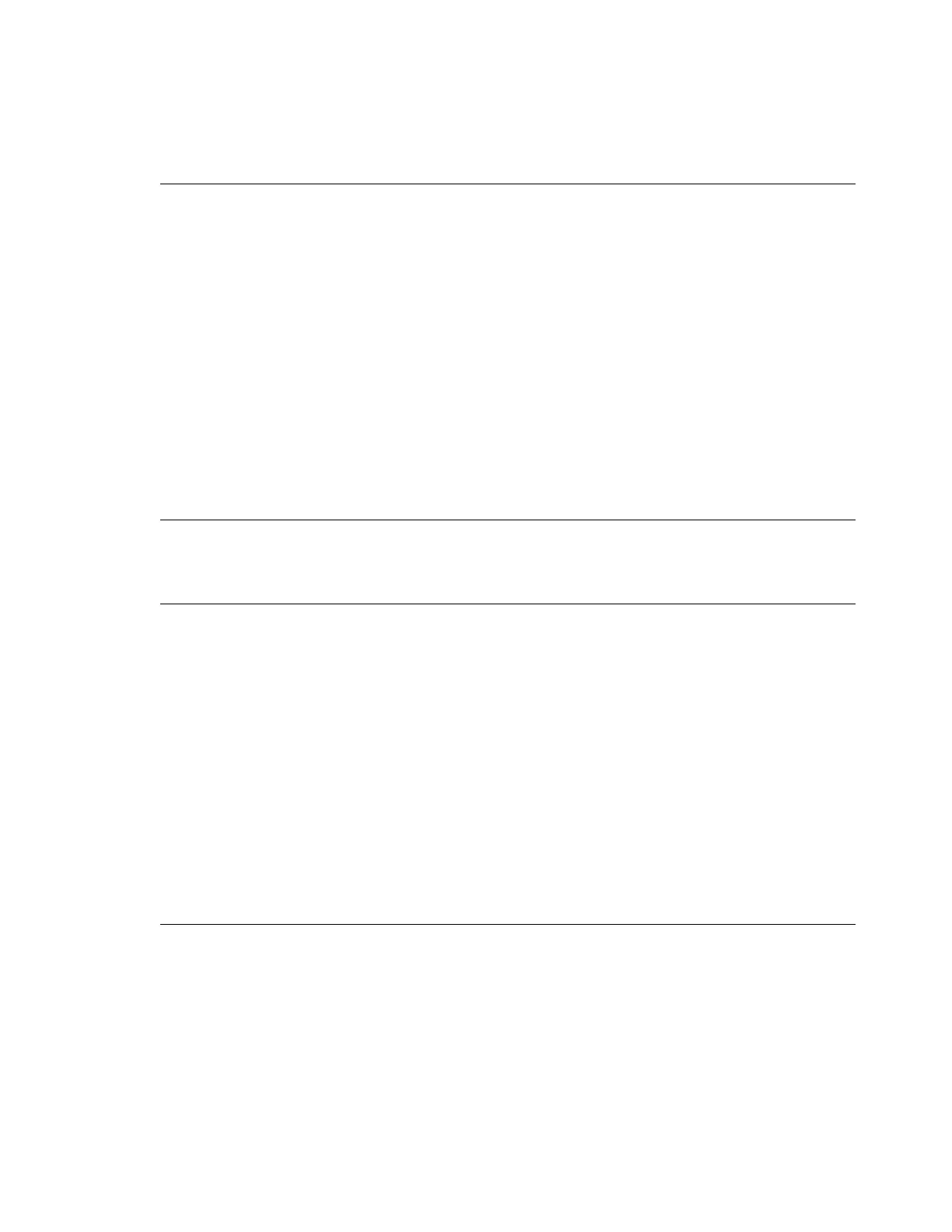Introduction & Measurement Principle. . . . . . . . . . . . . . . . . . . . . . . . . . . . . . . . . . . . . . . . . . 6
General Safety Considerations . . . . . . . . . . . . . . . . . . . . . . . . . . . . . . . . . . . . . . . . . . . . . . . 8
Safety Symbols . . . . . . . . . . . . . . . . . . . . . . . . . . . . . . . . . . . . . . . . . . . . . . . . . . . . . . . . . 8
Setting up the FIBERSYSTEM 8000 System . . . . . . . . . . . . . . . . . . . . . . . . . . . . . . . . . . . 14
Setting up the Hardware . . . . . . . . . . . . . . . . . . . . . . . . . . . . . . . . . . . . . . . . . . . . . . . . . 14
Installing the Software. . . . . . . . . . . . . . . . . . . . . . . . . . . . . . . . . . . . . . . . . . . . . . . . . . . 15
Connecting to the Controlling PC . . . . . . . . . . . . . . . . . . . . . . . . . . . . . . . . . . . . . . . . . . 16
Front, Rear and Connection Panels of the FIBERSYSTEM 8000 Instrument . . .. . . . . . . . 18
Terminating the Sensor Cable . . . . . . . . . . . . . . . . . . . . . . . . . . . . . . . . . . . . . . . . . . . . . . . 20
Connecting to the Output Relays and Input Lines . . . . . . . . . . . . . . . . . . . . . . . . . . . . . . . . 21
Starting the FIBERSYSTEM 8000 Instrument . . . . . . . . . . . . . . . . . . . . . . . . . . . . . . . . . . 26
34
Troubleshooting and Maintenance
Cleaning . . . . . . . . . . . . . . . . . . . . . . . . . . . . . . . . . . . . . . . . . . . . . . . . . . . . . . . . . . . . . . . 28
Safety Precautions . . . . . . . . . . . . . . . . . . . . . . . . . . . . . . . . . . . . . . . . . . . . . . . . . . . . . 28
What do I need for Proper Cleaning? . . . . . . . . . . . . . . . . . . . . . . . . . . . . . . . . . . . . . . . 28
Cleaning FIBERSYSTEM 8000 Instrument Housings . . . . . . . . . . . . . . . . . . . . . . . . . . 29
Preserving Connectors . . . . . . . . . . . . . . . . . . . . . . . . . . . . . . . . . . . . . . . . . . . . . . . . . . 29
Cleaning the Optical Connectors and Adapters . . . . . . . . . . . . . . . . . . . . . . . . . . . . . . . 29
Replacing the Fuse . . . . . . . . . . . . . . . . . . . . . . . . . . . . . . . . . . . . . . . . . . . . . . . . . . . . . . . 32
Checking the Operation of the FIBERSYSTEM 8000 system . . . . . . . . . . . . . . . . . . . . . . 33
Returning the Instrument for Service . . . . . . . . . . . . . . . . . . . . . . . . . . . . . . . . . . . . . . . . . . 35
The Protectowire Company, Inc. Contact . …... . . . . . . . . . . . . . . . . . . . . . . . . . . . . . . . . . 35
Specifications and Regulatory Information
Introduction . . . . . . . . . . . . . . . . . . . . . . . . . . . . . . . . . . . . . . . . . . . . . . . . . . . . . . . . . . . . . 37
Definition of Terms . . . . . . . . . . . . . . . . . . . . . . . . . . . . . . . . . . . . . . . . . . . . . . . . . . . . . . . . 38
References . . . . . . . . . . . . . . . . . . . . . . . . . . . . . . . . . . . . . . . . . . . . . . . . . . . . . . . . . . . 44
Angled Connector Specifications . . . . . . . . . . . . . . . . . . . . . . . . . . . . . . . . . . . . . . . . . . . . . 45
Specifications. . . . . . . . . . . . . . . . . . . . . . . . . . . . . . . . . . . . . . . . . . . . . . . . . . . . . . . . . . . . 46
The Protectowire Company, Inc.
FIBERSYSTEM 8000 - Linear Heat
Series