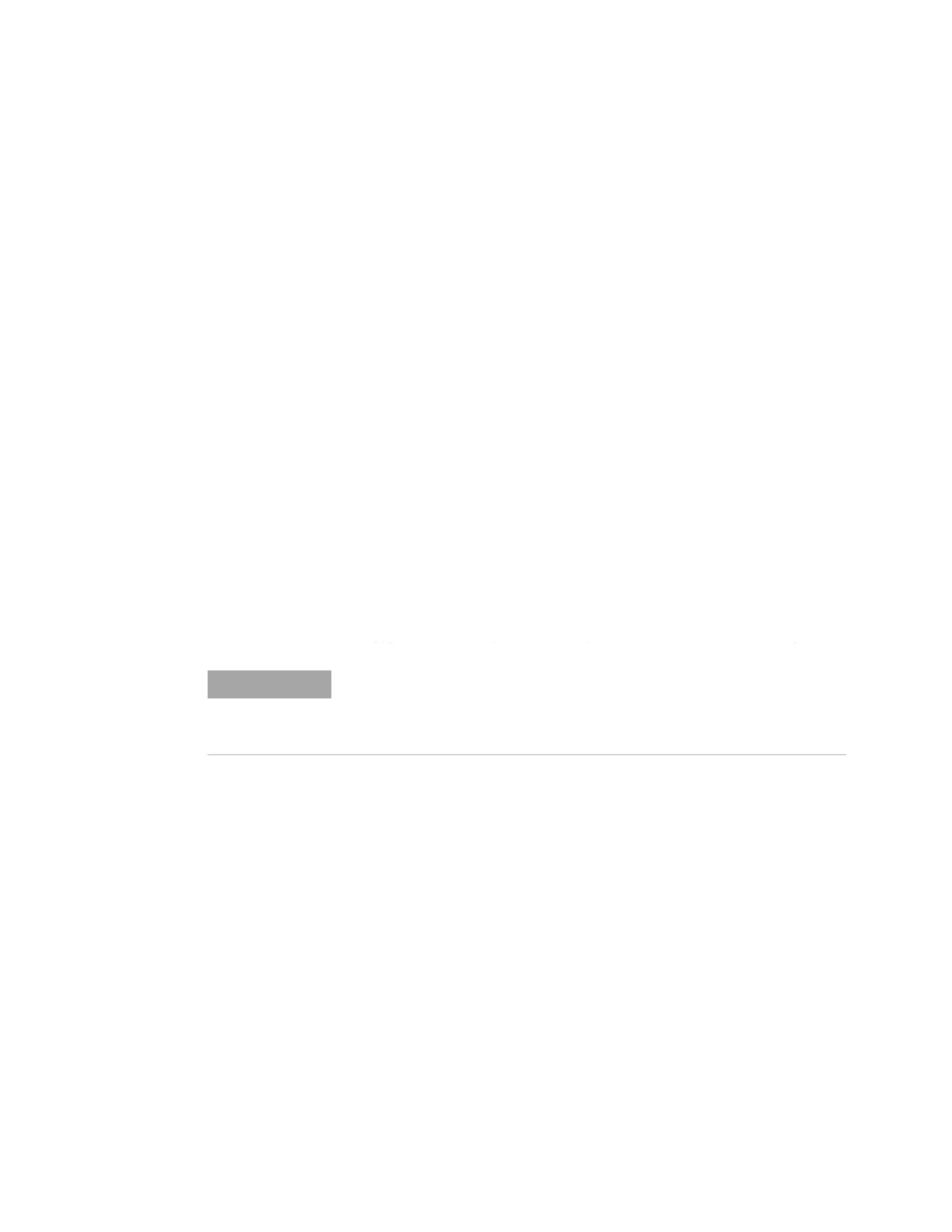Starting the FIBERSYSTEM 8000 Instrument
1.
Turn on the FIBERSYSTEM 8000 instrument.
2.
Allow the instrument to warm up. All 4 LEDs turn on until
display is started. Display will turn to white and display
“Selftest”. During the initial part of the selftest the TX/RX LED
will stay on. The instrument is ready when Ready-LED will
come on, the other LEDs are off and the word “Ready” is
displayed in the upper part of the display. In the bottom line of
the display the configured IP address is displayed.
Once the system has been turned on it can be controlled in one of
two ways:
Using the The Protectowire Company, Inc. FIBERSYSTEM
8000 Configurator software supplied
with the system.
The User’s Guide for the PC software is included on the CD
supplied with the distributed temperature system.
Using your own program. This can be written using SCPI
commands.
For the Programmer’s Guide please contact The Protectowire
Company, Inc..
We recommend that you only use one program at any time to
control the system. That is, do not use programs in parallel.
To get familiar with the instrument and measurement concept we
recommend to use the FIBERSYSTEM 8000 Configurator. A
Quick and Easy
Course is provided on the support CD. It is a
step by step course,
which takes you through the basic operation.
The Protectowire Company, Inc.
FIBERSYSTEM 8000 - Linear Heat
Series