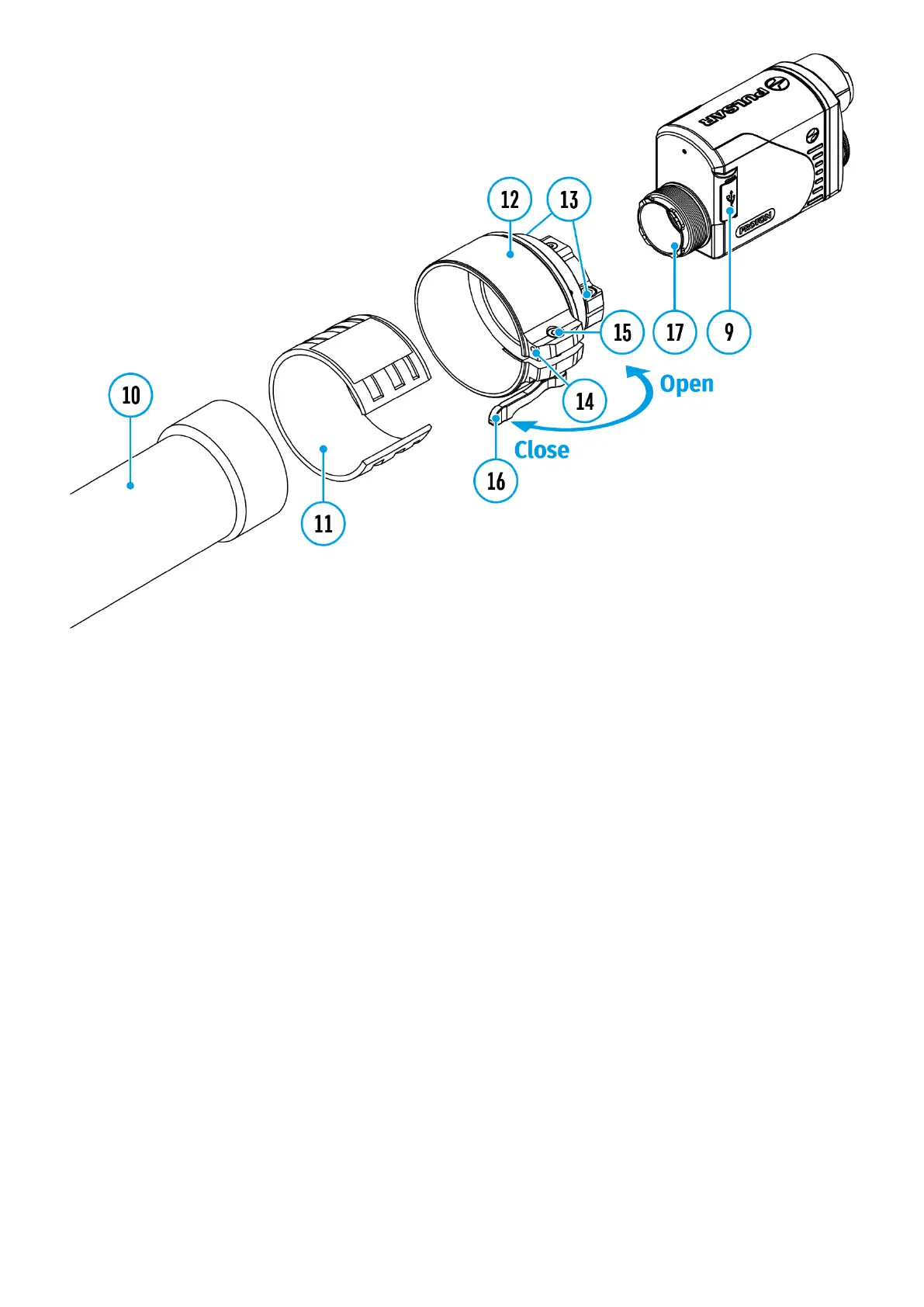1. Remove the eyepiece cover (2).
2. Select the Ring Adapter (12) (sold separately) with the insert (11) of the desired diameter
depending on the outer diameter of the lens of your optical device (10) (see Table). The
designation 42 mm / 50 mm / 56 mm in the name of the adapter means the lens diameter of
the optical device.
3. Screw together the Ring Adapter (12) and the thermal imaging module along the threads of
the mounting area (17) until it stops. Then untighten a little (no more than one turn) so that the
lever (16) is on the right side (see Figure).
4. Evenly tighten the screws (13) until the ball joint grips in the Ring Adapter (12).
5. Apply 2-3 strips of double-sided tape to the outer surface of the insert (11) of your choice.
6. Push the insert (11) of your choice into the Ring Adapter (12) until it stops.
7. Move the lever (16) to the OPEN position.
8. Before installing the Ring Adapter (12) onto the optical device, it is recommended to
degrease the lens body of the optical device(10).
9. Mount the Ring Adapter (12) with the insert (11) onto the lens of the daylight optical device
(10) as far as it will go.
