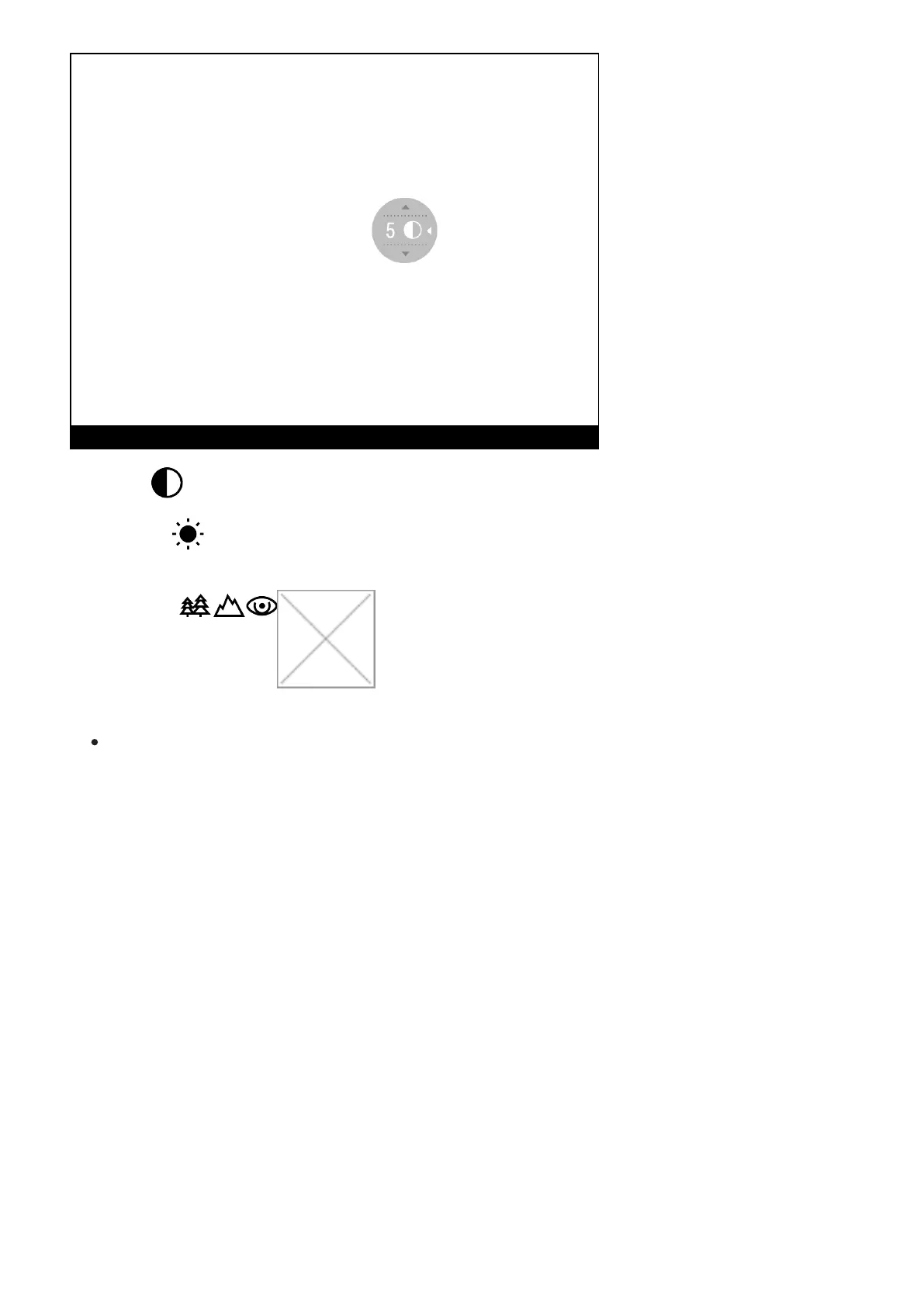Contrast – rotate the controller ring (8) to change the display contrast value from 0 to 20.
Brightness – rotate the controller ring (8) to change the display brightness value from 0
to 20.
Basic mode
Image not found or type unknown
– it allows you to select one of the three observation
modes (Forest, Rocks, Identification) as the basic one for the user mode.
To exit the menu, press and hold down the controller button (8), or wait 10 seconds for
automatic exit.
