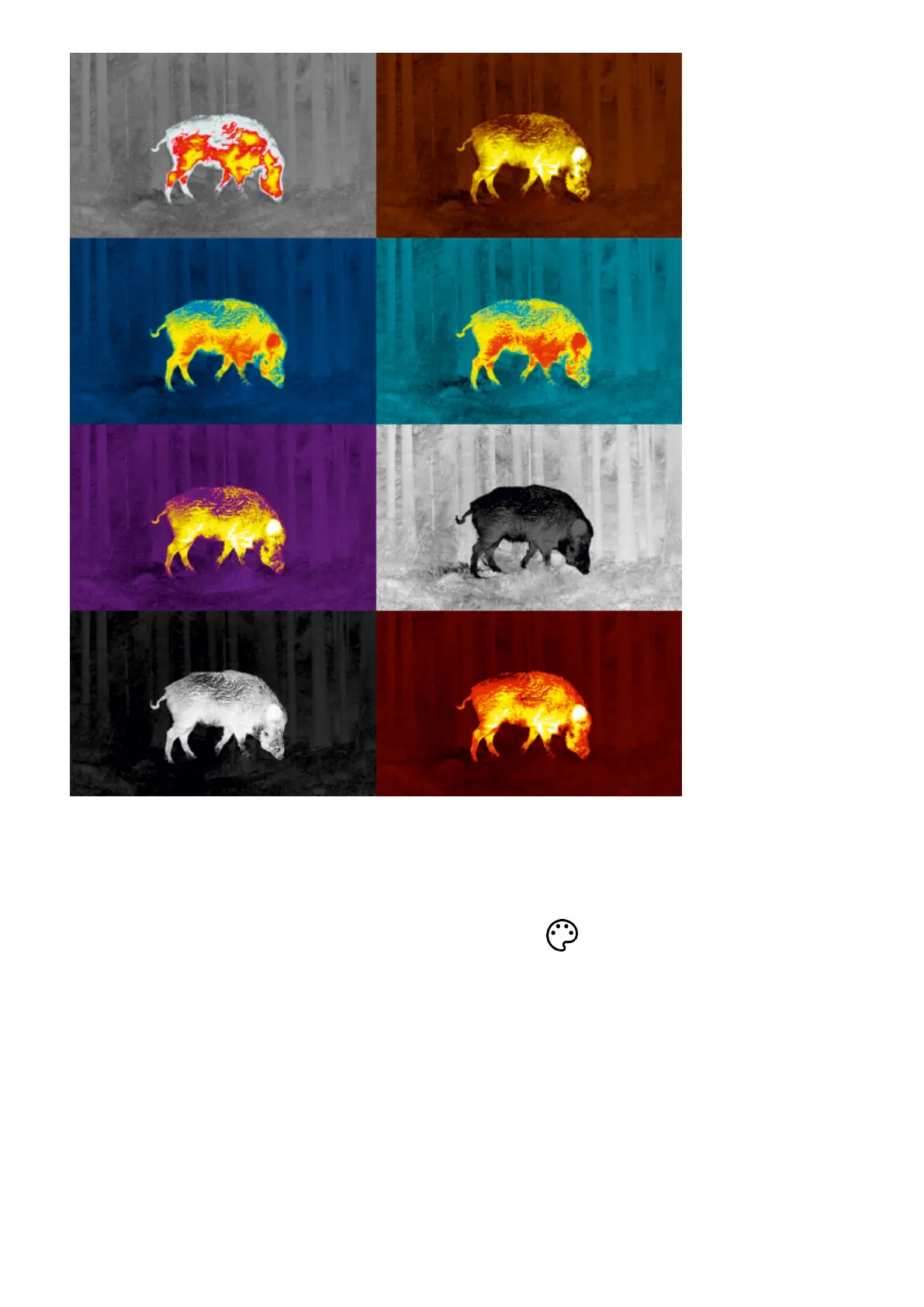Color palette selection
White Hot is the default display mode. To select an alternative palette, do the following:
1.
Press and hold the controller button (8)to enter the main menu.
2.
Rotate the controller ring (8) to select Color Modes icon .
3.
Press the controller button (8)briefly to enter the submenu.
4.
Rotate the controller ring (8) to select the desired palette.
5.
Press the controller button (8)briefly to confirm the selection.
Black Hot– a black and white palette where white corresponds to cold temperatures and
black to hot temperatures.
Red Hot
Red Monochrome
Rainbow
