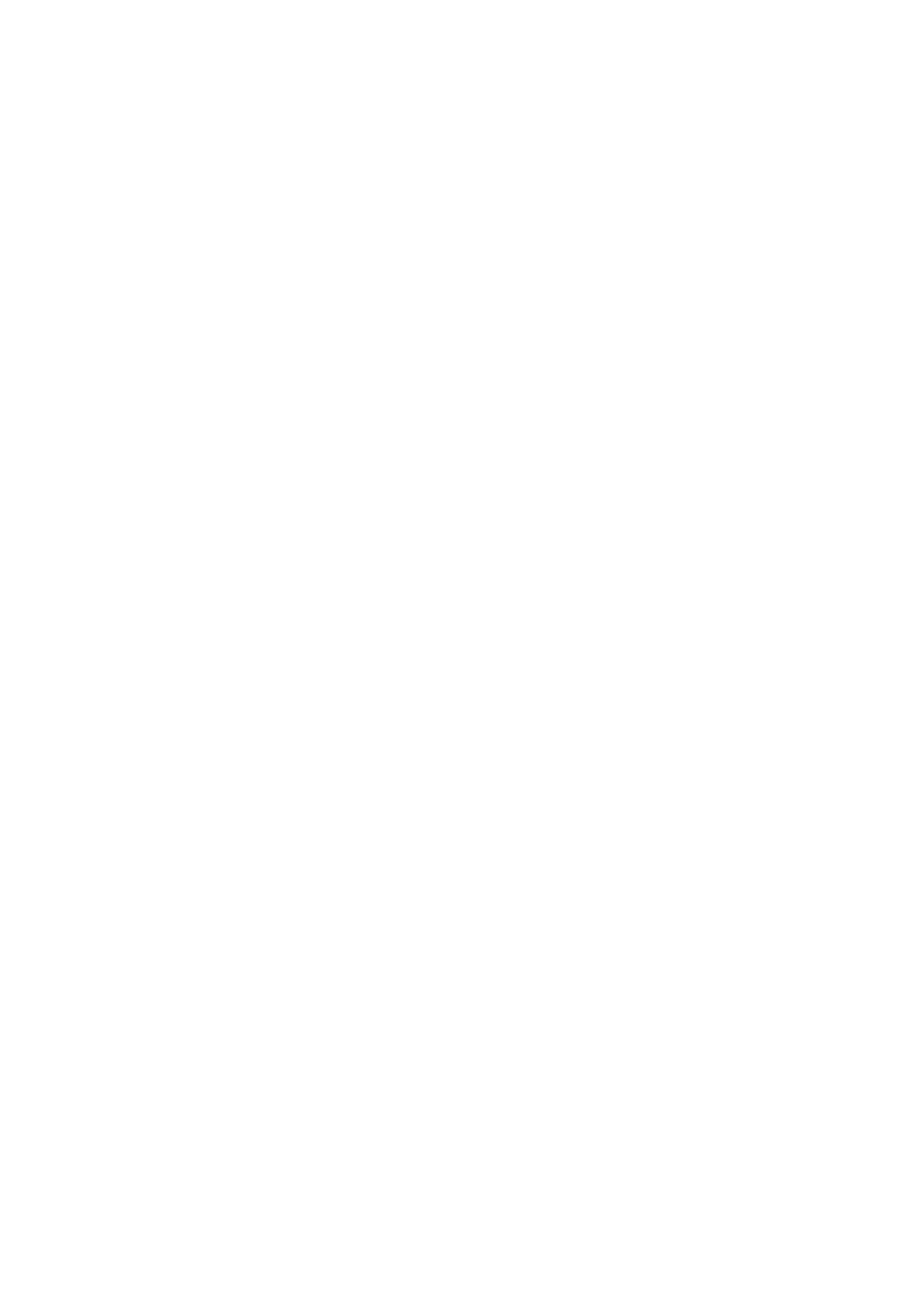1.
When the device is on, press and hold the ON/OFF (6) button for less than 3 seconds.
The display goes blank and the message "Display off".
2.
Press the ON/OFF(6) button briefly to turn on the display.
3.
When you press and hold the ON/OFF(6) button, the display shows the message
"Display off" with a countdown. Holding the button down for the duration of the
countdown will power the device off completely.