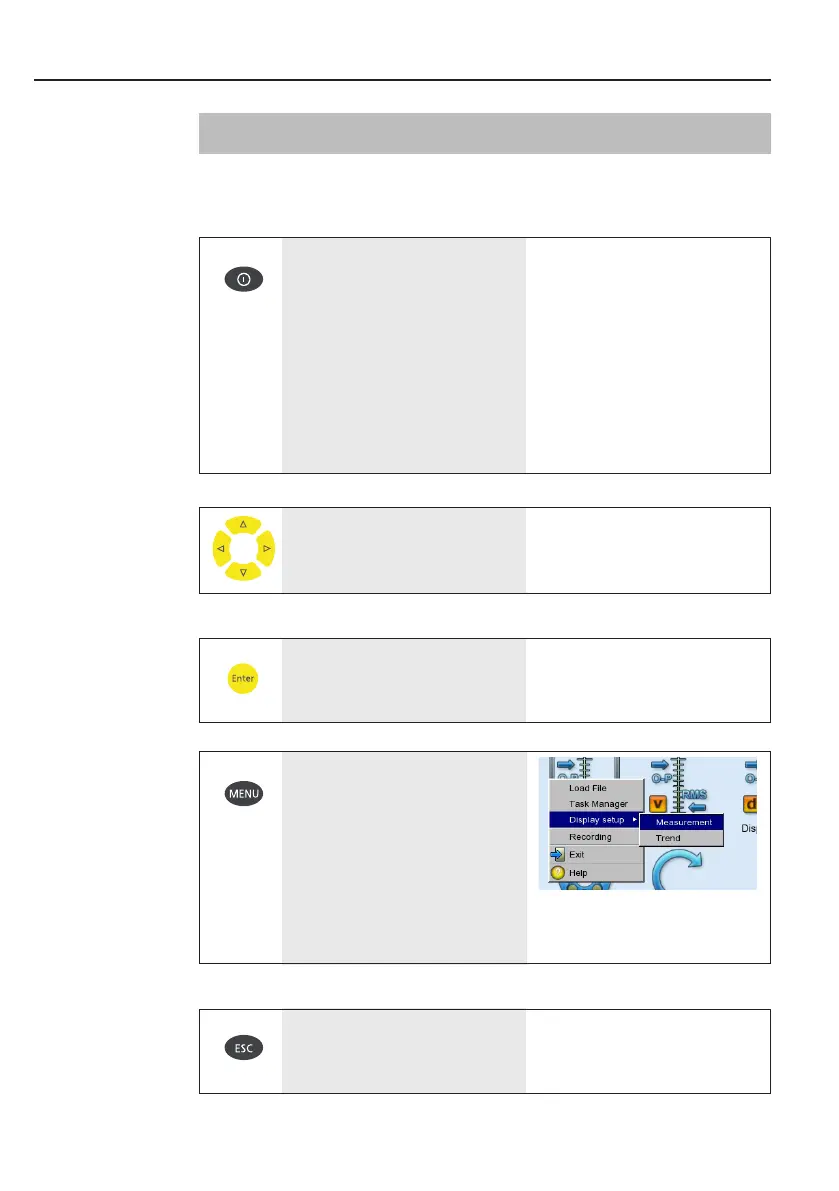VIBXPERT II - Short instructions - 04.2012
12
Operation
Basic functions
Operation
Cancel operation and close cur-
rent screen.
• Onlyinthestartscreen:
Switch off devive.
Switching on, switching off,
resetting VIBXPERT.
Switching on:
• Holdthekeydownfor2seconds.
• Thestartscreenappearsafterap-
prox. 30 seconds.
Switching off:
• Holdthekeydownfor2seconds.
• Conrmthequerytoswitchoff
with ‘YES’.
Resetting:
• Holdthekeydownfor5seconds
until the device switches off and
restarts.
Confirm selection.
• PresstheEnterkey.
Open the ‘Menu’.
The functions of the current program
section are found in the ‚Menu‘.
Move the cursor.
• Presstherespectivenavigationkey.
