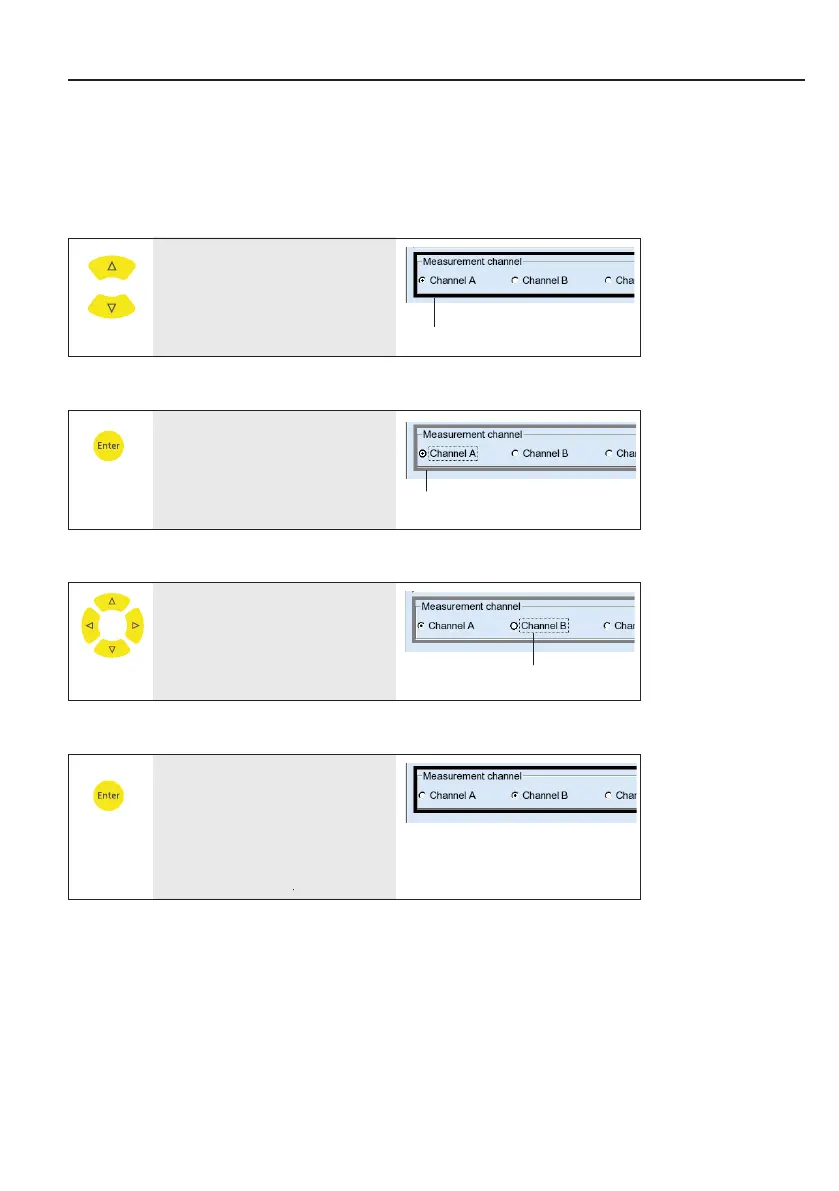VIBXPERT II - Short instructions - 04.2012
13
Example 1: How to change the setting in a field
Examples for typical operation procedures
Operation: Examples
Save new setting.
The Edit mode is closed. The cursor can
be moved over the entire screen again.
Select new setting.
Selection has dotted frame.
Confirm selection and start edit
mode.
Grey frame (edit mode)
Select the respective field.
Black frame
