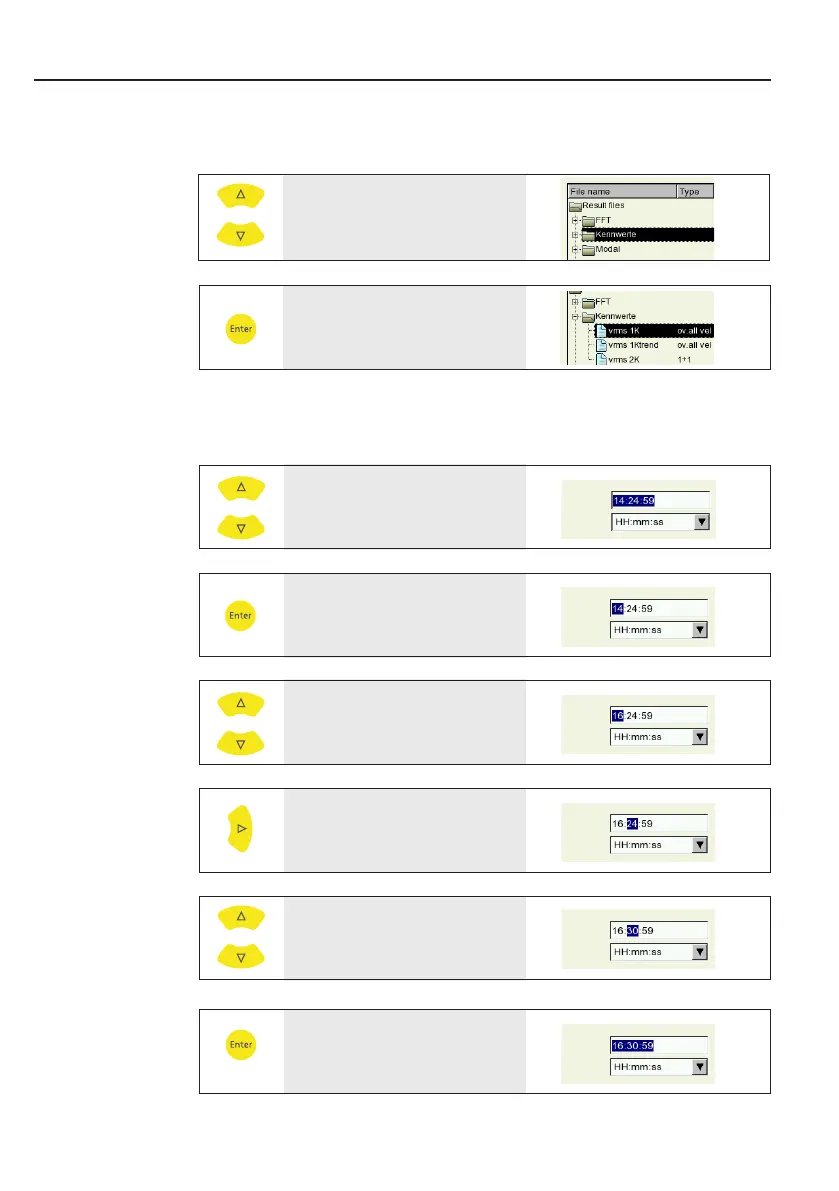VIBXPERT II - Short instructions - 04.2012
14
Example 3: How to enter numbers (Time, Date, IP address,...)
Operation: Examples
Example 2: How to navigate in a tree view (File manager,...)
Select a tree node in the same
hierarchy.
Open the parent node and show
the child nodes.
Confirm changes and
exit edit mode.
Increase / decrease value.
Increase / decrease value.
Select the respective field.
Enter Edit mode.
Select next value.
