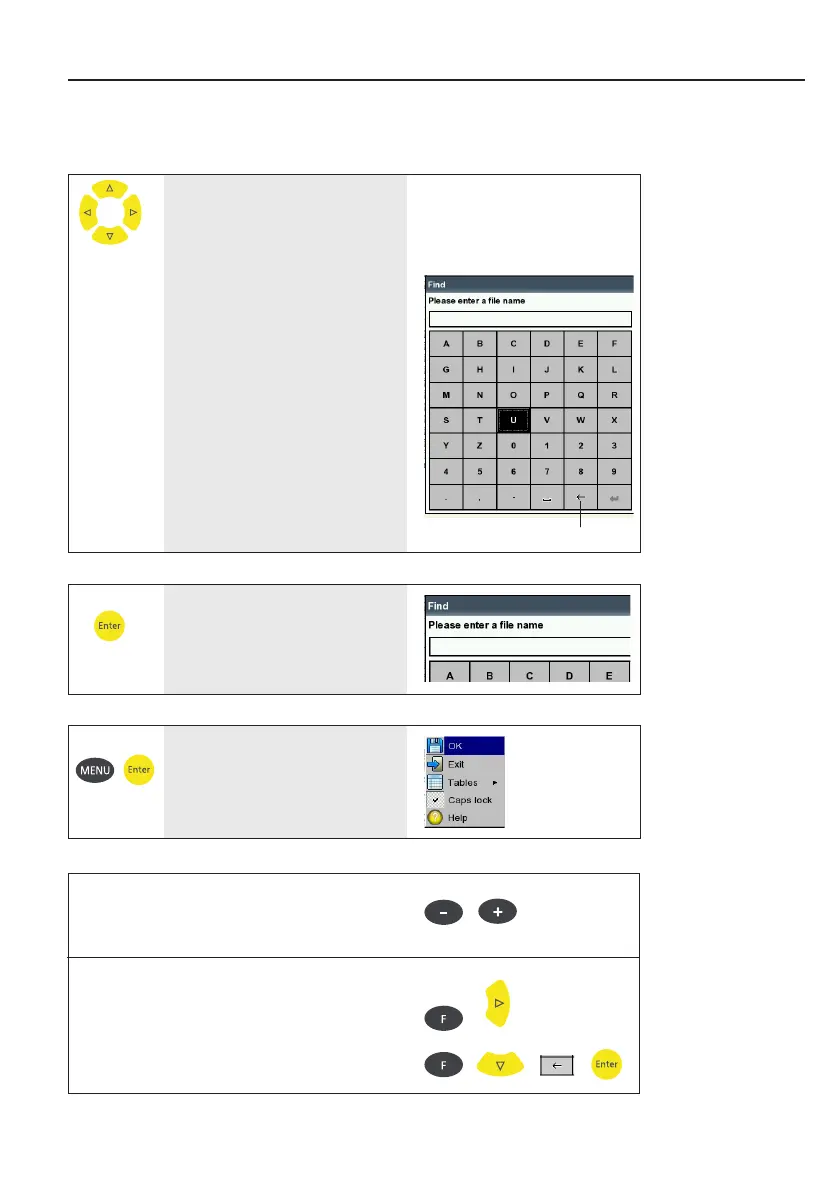VIBXPERT II - Short instructions - 04.2012
15
Example 4: How to enter a text (name, comment, ...)
Note
Operation: Examples
0.1 Changing character table:
0.2 Deleting text:
- Position the cursor in the text
field.
- Delete the character left to the
cursor with the Backspace ‘key’
Finally save the text.
Confirm selection, and enter
the next character.
U|
Select the respective character.
• Changingcharactertable->0.1
• Deletingtext->0.2
• Specialcharacters(,+/)arenot
allowed in a file name
Backspace ‘key’
