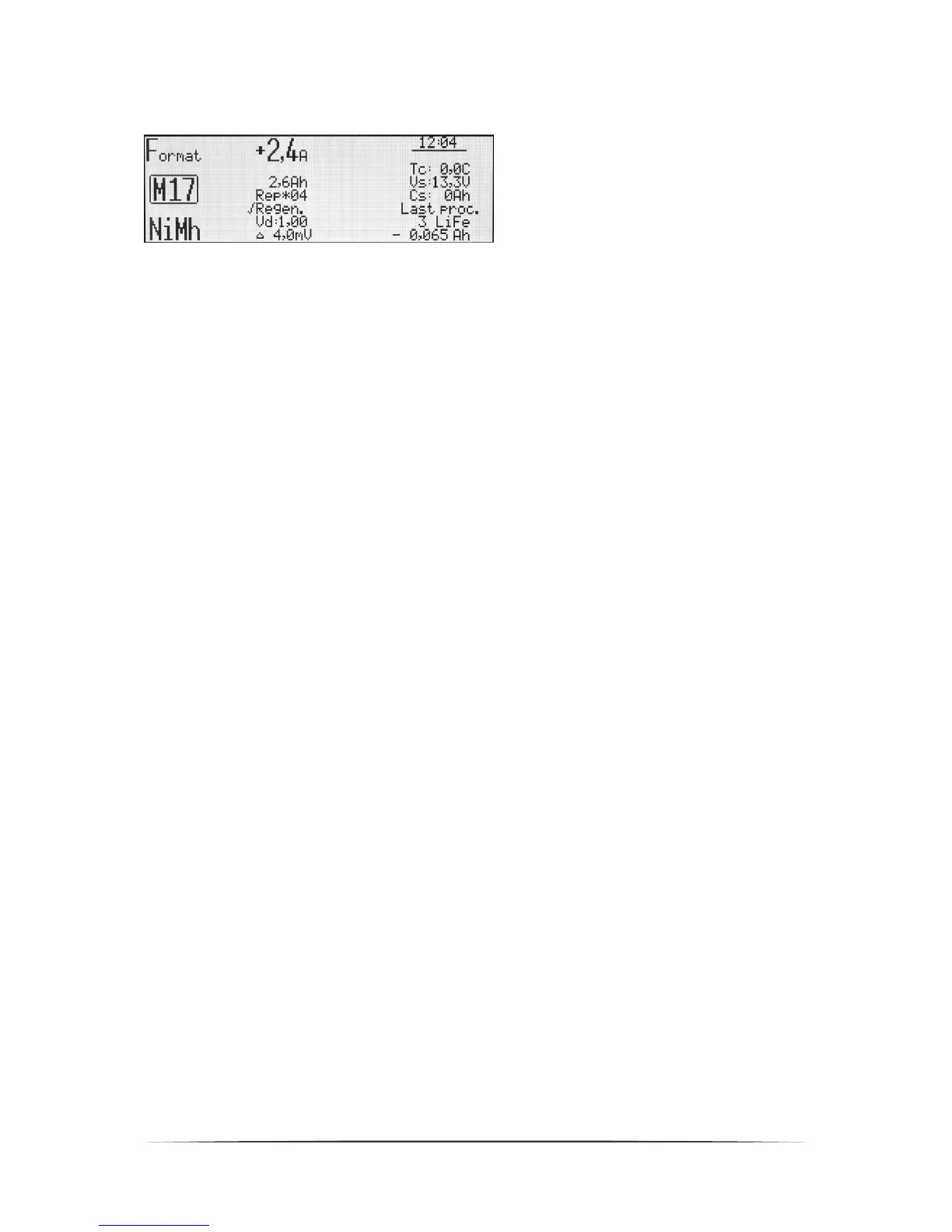14 pulsar 3
Process set-up - Format (formatting NiCd and NiMH cells)
Window description. From top left: formatting is
set; in memory window M 17; NiMh battery type;
2,4A charge and discharge current; 2,6Ah limiter; 4
cycles (Rep*04); regeneration enabled; final
discharge voltage Vd (1,00V); Δ 4,0mV (standard
value)
Formatting NiXX battery packages is conducted through programming the number of charge/discharge cycles.
The discharge is conducted in this program if the “Auto” parameter is enabled. Formatting NiXX cells is
particularly important with new, not yet used packages, whose cells are not yet equalized.
General formatting is conducted with low currents of an estimate value of 1/10 C. „C” represents the charge or
discharge current which is dependent on the battery capacity (in ampere-hour). And so, a battery with 500mAh
capacity a 1C current is equal to 0,5A.
First, choose the appropriate memory window that is to be programmed (from M 1 to M 20). Secondly, enter the
program window by holding the dial, where the “Mode & Accu” option is selected. Here the battery type is set to
NiCd or NiMh and then Format. (formatting),
The process parameters can be changed if necessary. Through holding the dial we enter the program window
where we chose the “Parameters” option, which enables us to set all the parameters important for the process for
a particular battery type.
And so:
-exit- – return to memory window.
Rep*01 – number of formatting cycles from 1 to 99. Please bear in mind that the “Pause” value set in the
setup concerns only the pause time between the processes (e.g. charging – pause – discharging – pause -
…). During formatting a new package, at least 3-4 cycles are recommended.
Regen. – a special means of regenerating cells In the used packages, which have lost some of its capacity
and have a heightened internal resistance. During formatting with regeneration, at least 2-3 cycles are
recommended.
Vd – final discharge voltage settings. If the set value is other than the recommended settings, an
exclamation mark will be displayed (! Vd). For cell types: NiCd 0,60-0,95V/cell.
Δ – „Delta-Peak“ setting, if the set value is other than the suggested one, an exclamation mark is displayed
(! Δ). With NiCd the value may be set from 4 to 25mV and 1-15mV with NiMH.
Setting the formatting current
We can set the limiter value after a press of the Rotary knob we set the desired format current in the memory
window (same current for charging and discharging) and then confirming (press). It is recommended to use the
limiter, especially with new packages which have not yet been formatted. The limiter setting should be a bit higher
than the cell’s capacity (by abort 5-10%). Unnecessary overloading as a result of unequally charge cells, which
makes proper recognition of the Inflex point or Delta Peak, may be prevented in this way.
After all settings meet our requirements we can plug in the battery packages to the charger. Before beginning the
process it is necessary to check if the number of cells in the package matches that indicated by the charger. After
adjusting the number of cells, if necessary, we can start the process by pressing the Rotary knob.
Balancer – operating
A balancer (Equalizer) integrated with the charger Works with a high power (1A balancing current). The balancer
equalizes the cells’ voltage In packages to the lowest one (e.g. for a 16s package – 15 cells can be equalized
simultaneously). Each balancing channel has an individually regulated equalizing current – it depends on the level
of unbalancing. For each battery type a different initial balance current is fitted, which is corrected in the case of a
strong unbalancing (balancing may begin earlier). The higher the cell’s voltage is, the more intensive the
balancing. It is important to mention, that balancing below a certain voltage limit is not only not recommended but
even harmful. That is why it is recommended to balance during charging. The only exception is when the
package is prepared for longer storage (Store). For measuring the voltage by using the balancer port, it is also
possible to connect a single cell. This is important for the "Test" function (Ri measurement).