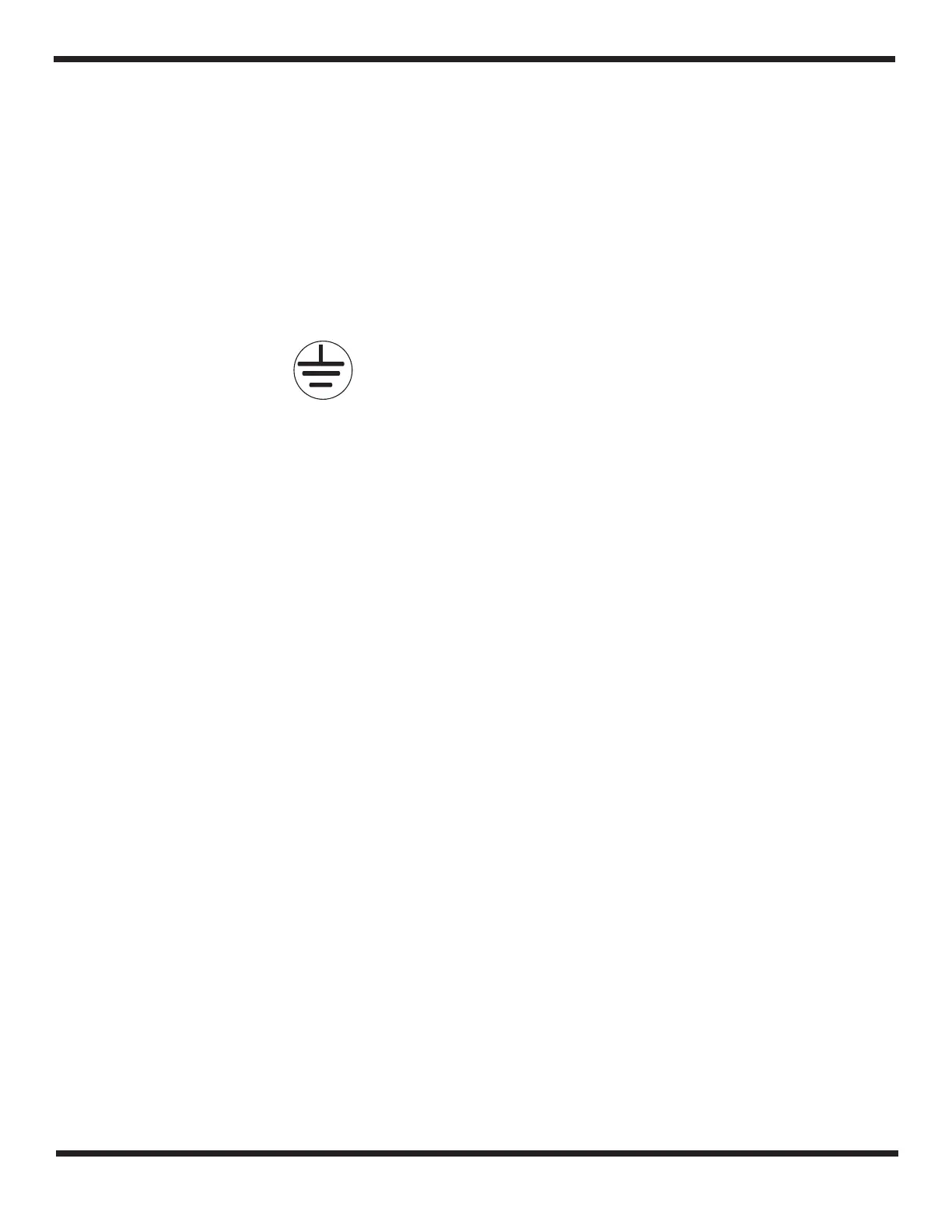Operation (cont’d)
16
Starting the Generator Set
Ground Terminal
Before using generator, a ground wire must be connected to the ground terminal.
The Ground terminal is located on the Front Panel. Before using the ground terminal
consult a qualified electrician.
Ground Terminal Symbol:
The 7500Watt dual fuel generator can be started using the following method.
Recoil Start Method,
1. Ensure that there is no gasoline in the engine. If gasoline was used in
IF USING PROPANE FUEL SOURCE
the most recent operation, start the generator with gasoline source
once running, close the fuel valve lever and allow engine to run until all
remaining gasoline has been used. After the engine stops, continue to
step 2.
2. Ensure that the fuel valve lever is in the CLOSE position.
3. After tank is properly connected, turn on propane fuel source. Refer to
LPG connection procedure.
Electronic Start Method
4. Push LPG Converter button 2-3 times to bleed air in the LPG path
5. Push the choke lever in OPEN position.
6. Continue to desired start-up method.
IF USING GASOLINE FUEL SOURCE
1. Ensure that there is no propane in the engine. If LPG was used in the
most recent operation, start engine by following the steps outlined in
the Propane Fuel Source section on previous page. Once running, shut
off the propane fuel source and allow the engine to use up the remaining fuel.
After the engine stops, continue to step 2.
