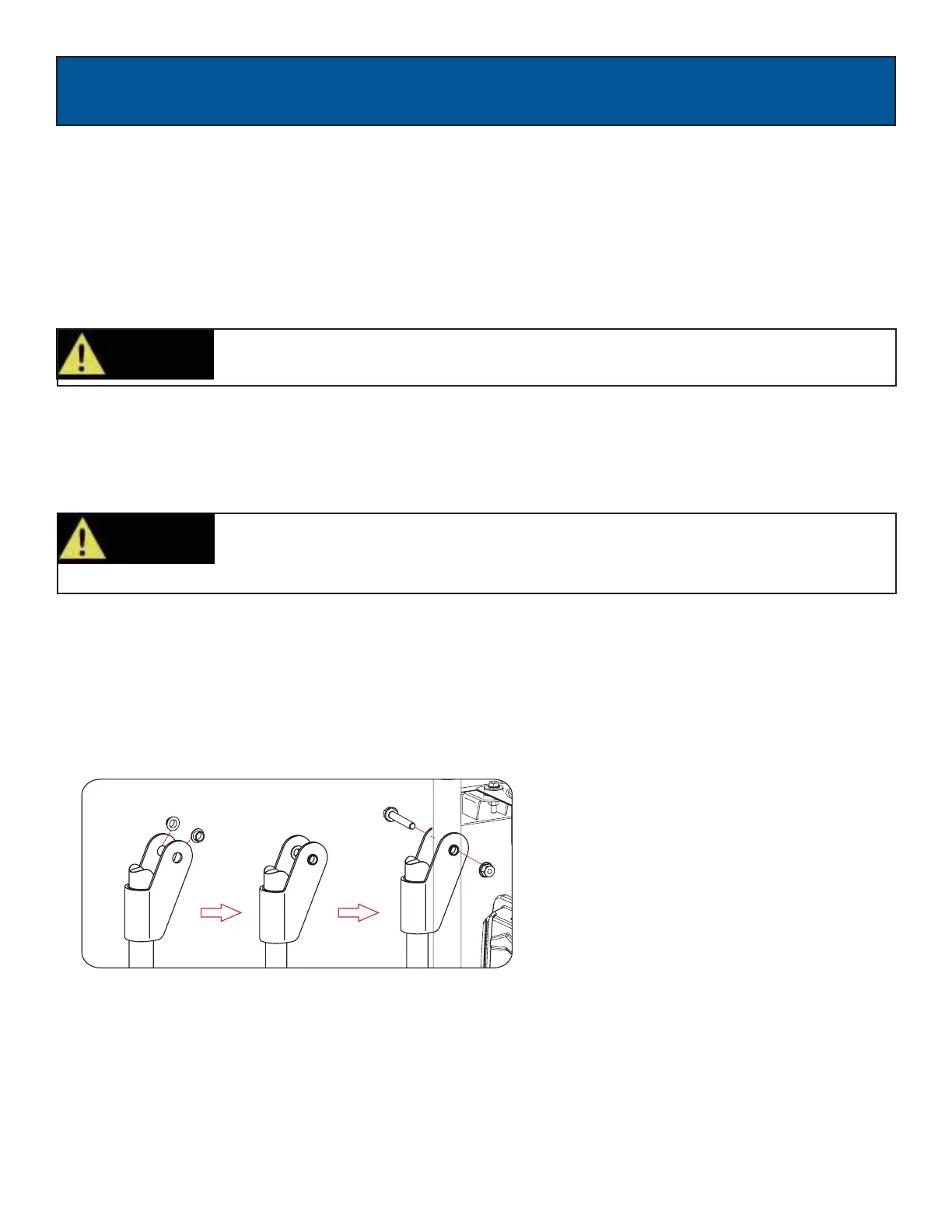11
ASSEMB
L
Y
Attaching Battery Cable (See fig 3)
Fig 4
Intalling The Handles (See fig 4)
Cover the terminals with the rubber covers
When removing the battery for replacement: Remove the nut and bolt first from the negative (Black) post, then from the
positive (Red) post, being careful not to short across the terminals. Always abide by the safety warnings provided with the
battery. Remove the battery and dispose of it according to your local and state regulations.
Be careful not to short across the terminals when installing. Shorting the terminals together
can cause sparks, damage to the battery or generator, or even burns or explosions.
CAUTION!
• Always wash hands after touching battery.
WARNING!
Battery posts, terminals, and accessories contain lead and lead compounds known to cause
cancer and reproductive harm.
•
•
•
•
Locate the pigtail harness already attached to the battery (-) negative post
Remove screw from the (+) battery post and use it to attach the RED (+) cable to the battery
Ensure the hardware is tight and the red rubber boot is fitted over the (+) battery connection
Align the male and female battery cable connectors and firmly fit them together
•
•
Place 2 bushings on handle and slide handle in place with the pre-drilled hole on the generator frame.
Insert bolt through the handle and frame and tighten with nut.
•
Repeat on opposite side.