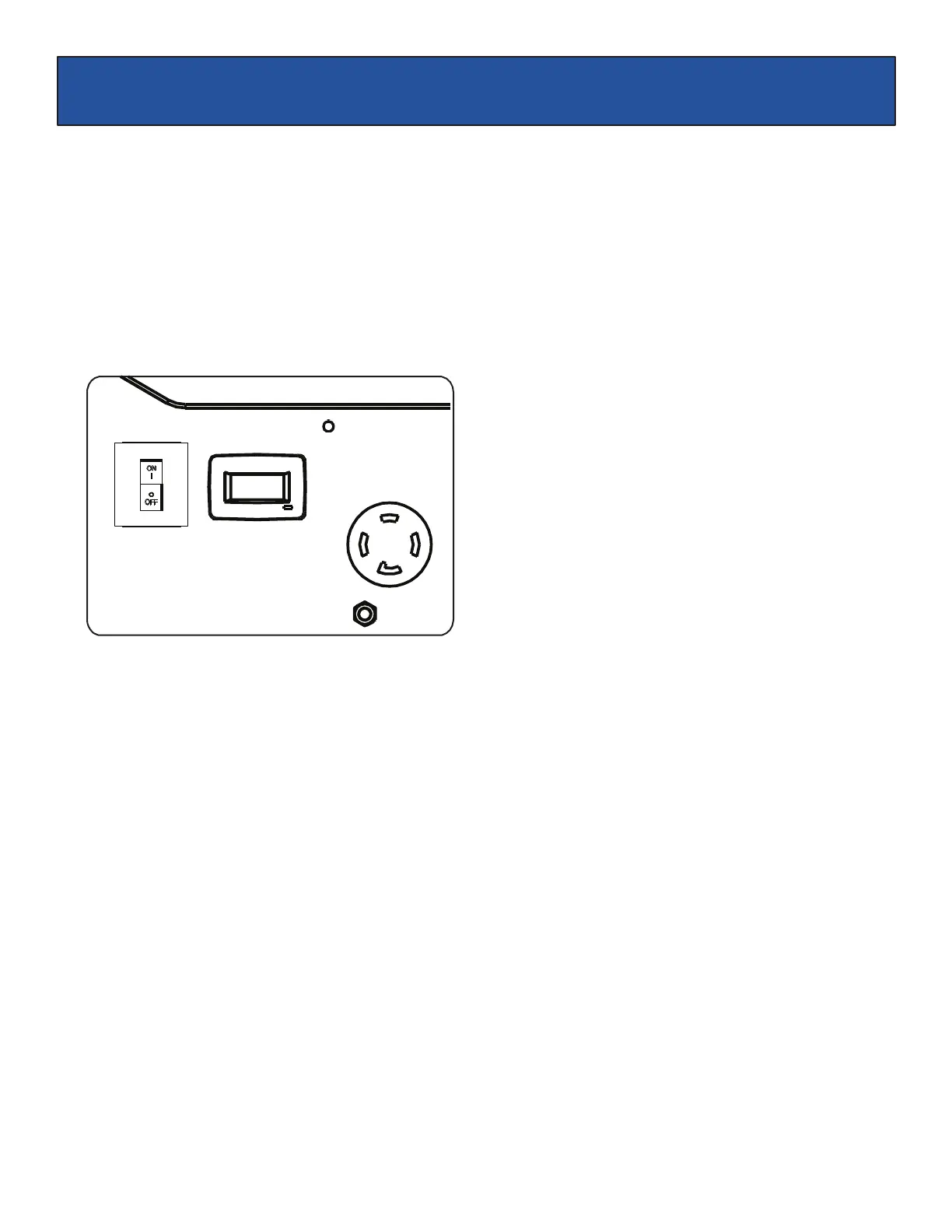Use this meter along with the manual to determine when and what type of service on the unit is needed. The display
will show the word “P25” at the first 25 hours of operation and again at every 100 hours of operation after.
Power Management
•
Start engine without anything connected to generator.
•
When engine has stabilized, plug in and turn on first load. It is strongly recommended to plug in devices with the largest
load first and the smallest load last to help prevent overloading the generator.
•
Allow generator output to stabilize (engine and attached devices run evenly) before plugging in the next load.
Fig 18
Cold Weather Operation
Under humid conditions where temperatures drop to 40ºF (4ºC) the carburetor and/or crankcase breather system may
begin to freeze. To prevent cold weather performance issues, take the following steps:
1.
Replace any old fuel with clean, fresh fuel.
2.
Use SAE30 or SAE 10W-30 engine oil. Check oil daily or after every 8 hours of use.
3.
Ensure generator is serviced according to the maintenance schedule under “Maintenance” section of the manual.
4.
Shelter unit from elements.
Status Display (See Fig 18)
