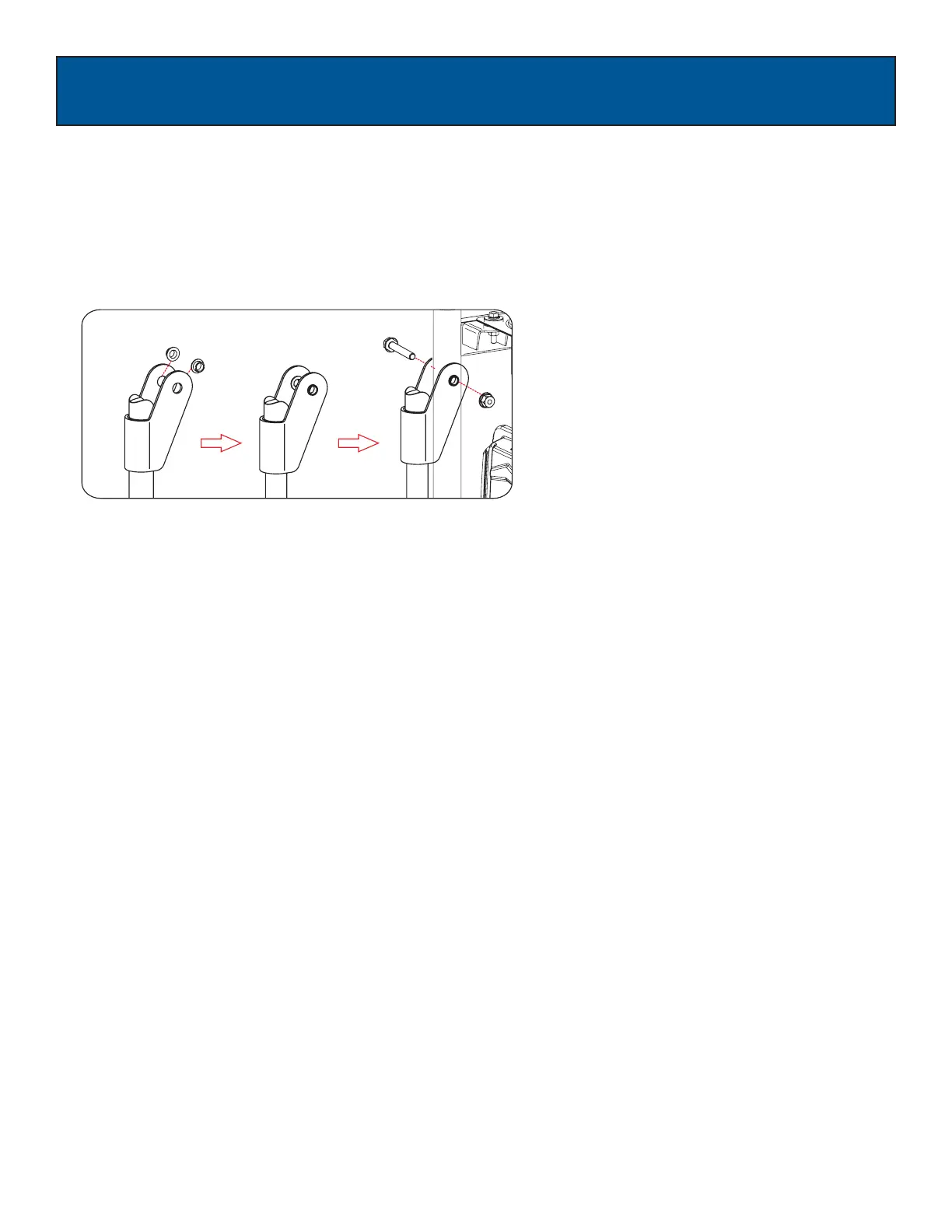10
ASSEMB
L
Y
Fig 4
•
• Place generator on a level surface.
Insert a funnel into the crankcase dipstick hole and carefully add 4-Cycle engine oil (SAE10W- 30) to empty crankcase
until oil reaches the outer edge of the oil fill hole (crankcase dipstick hole).
• Be sure to replace dipstick before attempting to start the engine.
• To check oil, set generator on a level surface, wipe dipstick clean, then reinsert dipstick without rethreading.
Adding / Checking Engine Oil (See fig 5)
•
• Place 2 bushings on handle and slide handle in place with the pre-drilled hole on the generator frame.
Insert bolt through the handle and frame and tighten with nut.
•
Repeat on opposite side.
Installing The Handles (See fig 4)
