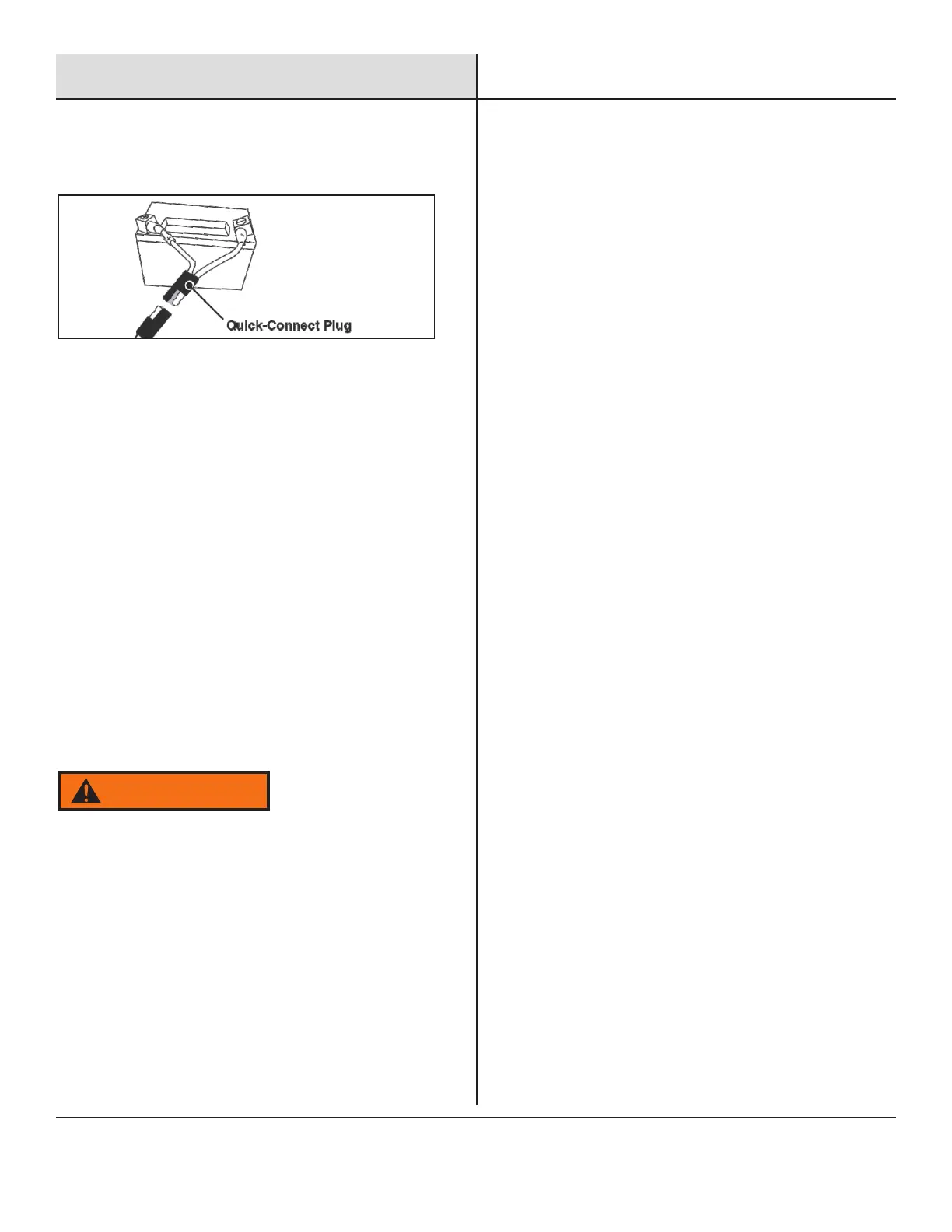12
3. A quick-connect battery plug is pre-installed on the battery.
Remove the cable tie securing the plugs, align colors, then push
rmly to connect them.
Preparation
4. Align the tabs on the bottom of the battery access cover with the
generator case then push to reinstall the cover.
Note: The generator is equipped with a battery charging feature.
Once the engine is running, a small current will slowly recharge
the battery.
Grounding The Generator
Attach grounding wire (if required by code)
● Ground the generator by tightening the grounding nut against a
grounding wire.
● Connect the other end to a suitable copper grounding rod that is
driven into the earth at the correct depth, per local code.
A generally acceptable grounding wire is a No. 12 AWG (American
Wire Gauge) stranded copper wire.
Grounding codes can vary by location. Please contact a local
electrician to check the grounding regulations for your area.
WARNING
Failure to properly ground the generator can result in
electrocution.