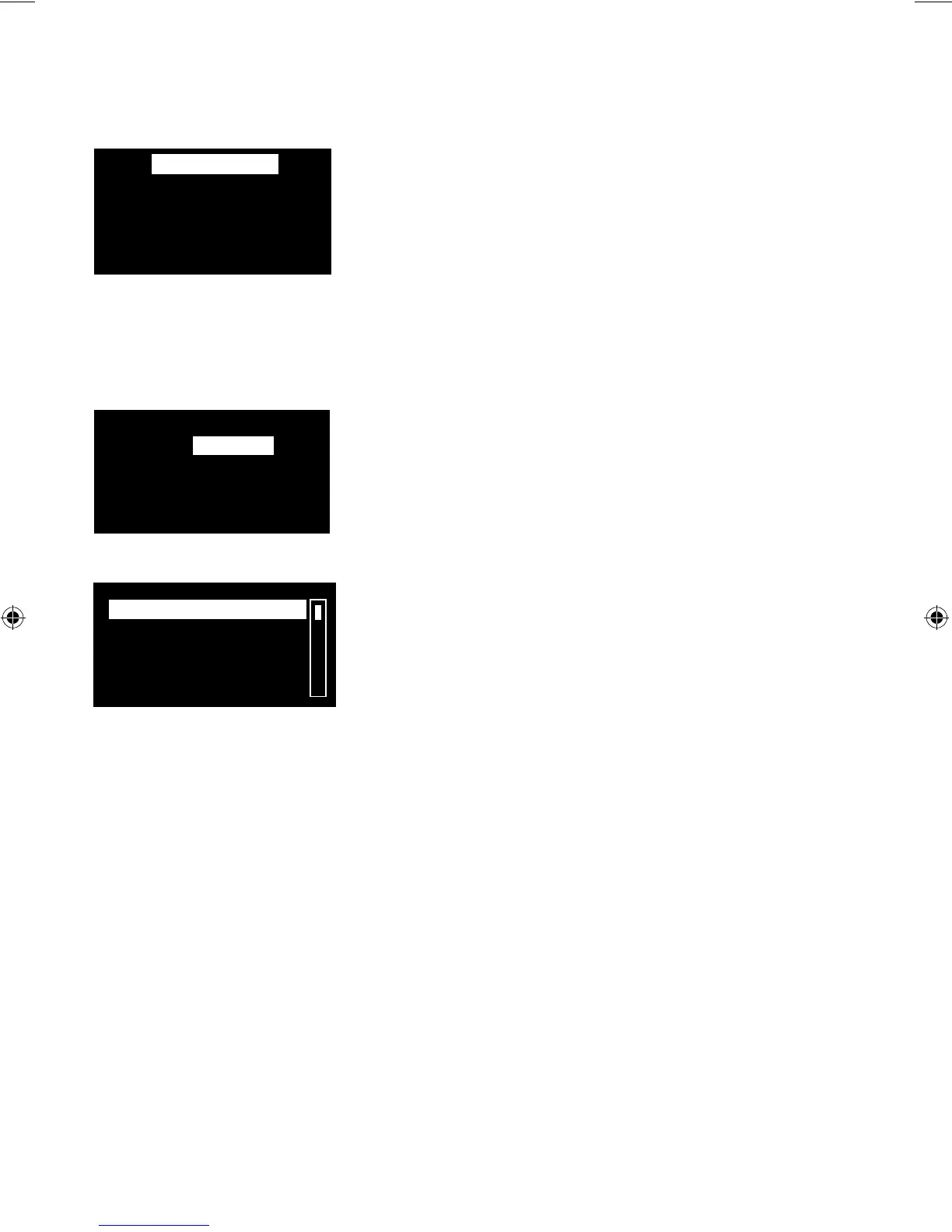10
Listening to internet radio
Thousands of radio stations around the world broadcast
online. To listen, select The Lounge (internet content)
from the audio source screen. Your One Flow will tune
to the last station you listened to or show you the Live
Radio stations list. Turn the Select dial to enter the
Lounge home screen. Select Live Radio to see a list of
currently available internet stations. Use the Select dial
to browse the list and push to tune in. You can add a
station to your Favorites by pressing Add.
Search for a station
Press Search when browsing the station list to search
for stations by Name, Genre, Country, Language,
Quality (sound quality), or any combination of these.
Use the Select dial to set your options and press Go to
see the list of results.
Listening to other internet
content
Press Home and select The Lounge from the audio
source screen, then one of the following content types:
Listen again
Some stations offer a listen again service of archived
radio programs which are available for a set period of
time after the live broadcast.
Podcasts
Podcasts are prerecorded audio shows on a wide variety
of subjects such as comedy, arts, business, and culture.
Pure Sounds
Our library of evocative ambient sounds, including
birdsong, cityscapes, and waves on shore.
My favorites♥
Live Radio
Listen again
Podcasts
Pure Sounds
Clear all
Clear
Go Lounge
Name [All]
Genre [Classical]
Country [Netherlands]
Language [Dutch]
Quality [All]
Station search screen
Wind chimes in suburbs
Wooden lock
Accoustic guitar (E,A,D...
Active daytime birds
Arctic Blizzard
Browsing Pure Sounds
The Lounge home screen
OneFlow_US.indb 10 5/25/2012 5:38:23 PM
