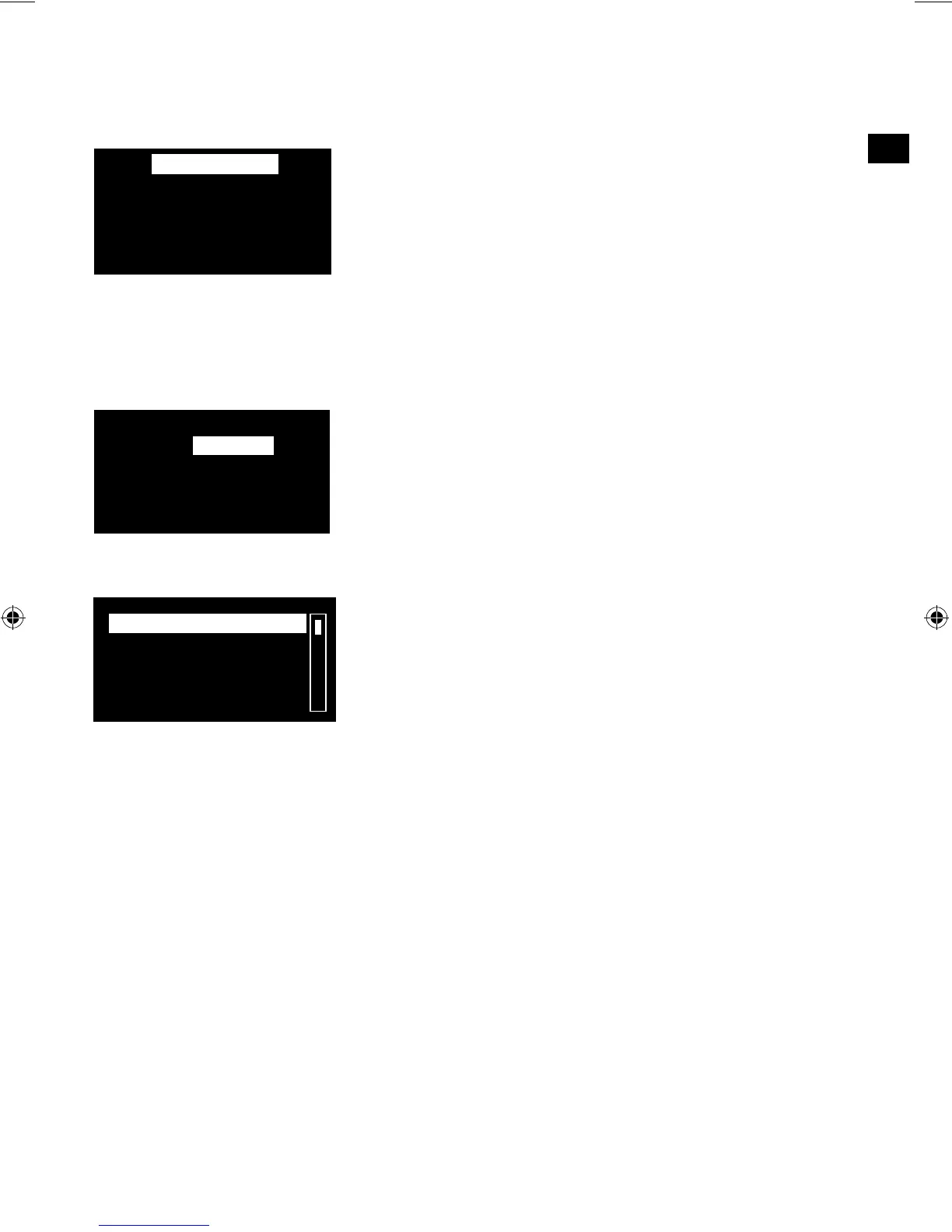9
ES
Escuchar radio por Internet
Miles de estaciones de radio de todo el mundo transmiten en
línea. Para escuchar, seleccione The Lounge (contenido vía
Internet) de la pantalla de fuente de audio. Su dispositivo One
Flow sintonizará la última estación que escuchó, o le mostrará
la lista de estaciones. Gire la perilla Select para entrar a la
pantalla de inicio de The Lounge. Seleccione Live Radio
para ver una lista de las estaciones de Internet disponibles
actualmente. Use la perilla Select para navegar por la lista y
presione para sintonizar. Puede agregar una estación a sus
Favoritos (Favorites) presionando Add.
Buscar una estación
Presione Search al navegar por la lista de estaciones para
buscar estaciones por su Nombre, Género, País, Idioma
Calidad (calidad de sonido) (Name, Genre, Country, Language,
Quality), o cualquier combinación de estos parámetros. Use la
perilla Select para establecer sus opciones y presione Go (Ir)
para ver la lista de resultados.
Escuche otro contenido de
Internet
Presione Inicio y seleccione The Lounge de la pantalla de
fuente de audio, y a continuación uno de los siguientes tipos
de contenido:
Listen again
Algunas estaciones ofrecen un servicio para escuchar de
nuevo, el cual le permite ponerse al corriente de cualquier cosa
que se haya perdido. Estos programas de radio archivados
están disponibles para escucharse por un periodo fijo de
tiempo después de haberse transmitido.
Podcasts
Los podcasts son programas de audio pregrabados sobre una
amplia variedad de temas, como comedia, artes, negocios y
cultura, que usted puede disfrutar en cualquier momento.
Pure Sounds
Nuestra biblioteca de evocadores sonidos de ambiente,
incluyendo el canto de aves, sonidos urbanos y las olas en la
orilla del mar.
My favorites♥
Live Radio
Listen again
Podcasts
Pure Sounds
Clear all
Clear
Go Lounge
Name [All]
Genre [Classical]
Country [Netherlands]
Language [Dutch]
Quality [All]
Pantalla de búsqueda
de estaciones
Wind chimes in suburbs
Wooden lock
Accoustic guitar (E,A,D...
Active daytime birds
Arctic Blizzard
Navegar por Pure Sounds
Pantalla de inicio de
The Lounge
OneFlow_US.indb 9 5/25/2012 5:38:36 PM
