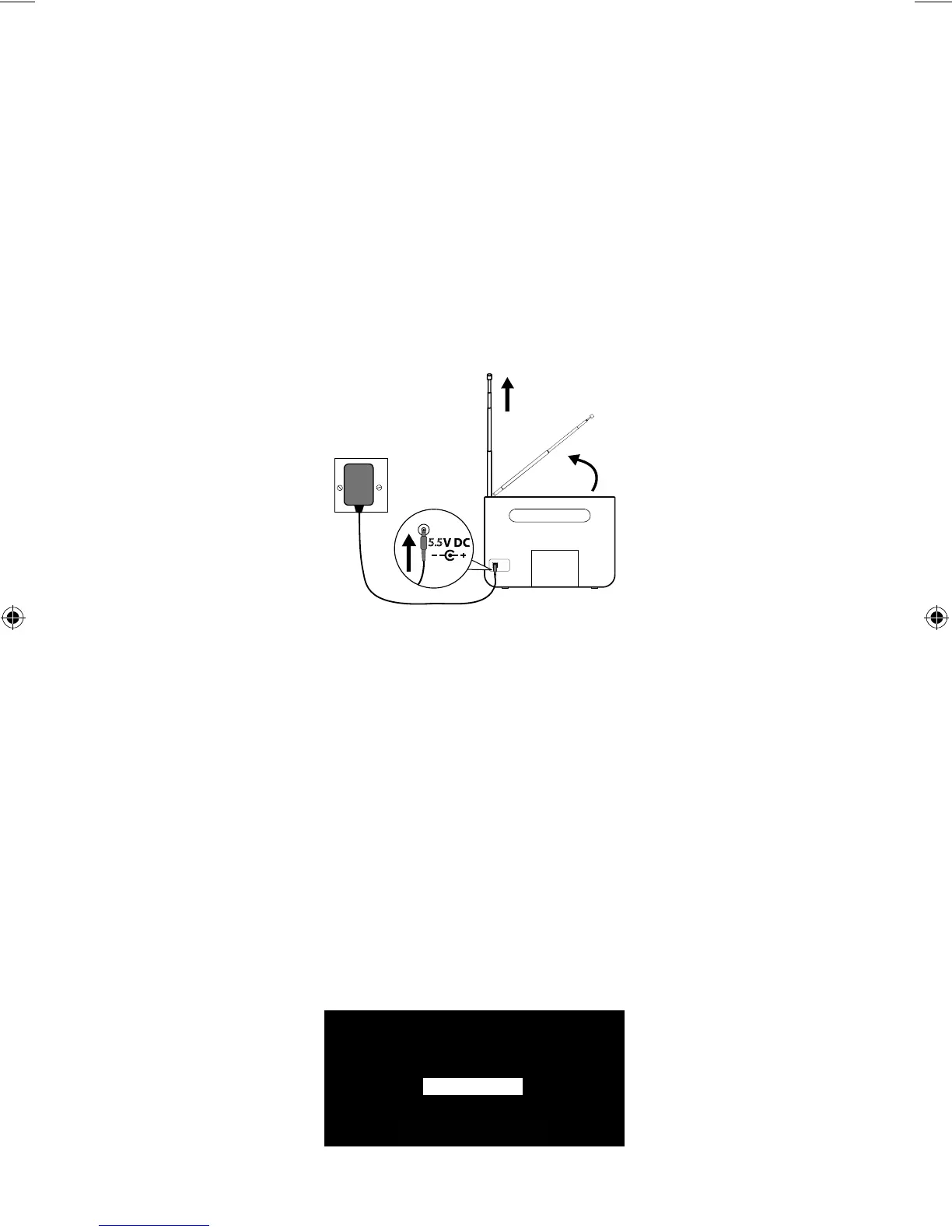4
Extienda la antena e inserte el conector del adaptador de corriente incluido en la
entrada de 5.5 V CC en la parte trasera de One Flow. Conecte el adaptador a la
fuente de alimentación. Pure aparecerá brevemente en la pantalla.
Aspectos preliminares
Inicio rápido
Nota: Si tiene una batería recargable ChargePAK E1 (se vende por separado), colóquela
ahora antes de conectar el producto One Flow. Vea páginapágina 22 para obtener más
información.
Seleccione su idioma de visualización (inglés, francés o español) girando la perilla
Select (seleccionar) para resaltar el idioma que desee. Presione la perilla Select
para confirmar su elección. Repita este proceso para seleccionar la zona horaria y
la región más cercanas a usted. Por último, seleccione su tipo de conexión de red,
de Wi-Fi o USB Ethernet. (Hay un adaptador mini USB Ethernet disponible como
accesorio.)
Aparecerá la pantalla de fuente de audio, mostrando las siguientes opciones. Gire la
perilla Select para resaltar y presione para seleccionar de:
The Lounge (contenido vía Internet) Vea página 8
Media player (Reproductor de medios) Vea página 11
FM radio (Radio FM) Vea página 13
Auxiliary input (Entrada auxiliar) Vea página 6
1
2
3
5.5
The Lounge
Media player
FM radio
Auxiliary input
OneFlow_US.indb 4 5/25/2012 5:38:34 PM