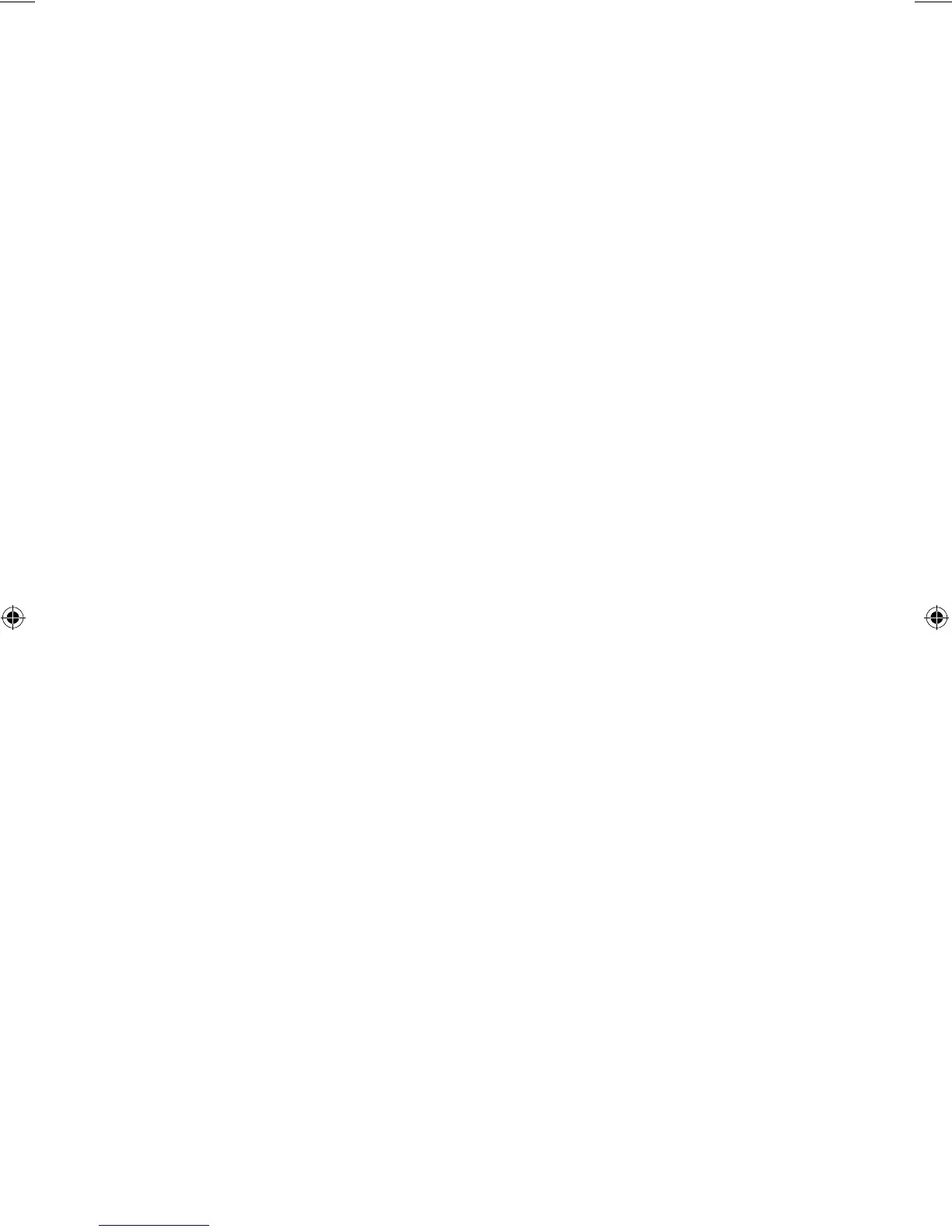16
Configuración de Pure Lounge
Esta configuración sólo está disponible mientras se esté escuchando The Pure Lounge .
Presione Options, después seleccione The Lounge settings (Configuración de The Lounge).
Opciones y configuración
Borrar favoritos (Clear favorites)
Seleccione Clear favorites (Borrar favoritos) para eliminar todas las estaciones/podcasts/
sonidos Pure de su lista de favoritos.
Ver/cambiar nombre de radio (View/Change radio name)
Para que pueda encontrar su radio fácilmente al usar el sitio Web de Pure Lounge
para administrar lo que escucha, su dispositivo One Flow tiene un nombre. De manera
predeterminada este nombre es My One Flow, pero aquí puede cambiarlo por cualquier
nombre que desee para que lo pueda recordar más fácilmente. Seleccione View/Change
radio name (Ver/cambiar nombre de radio). El nombre actual está en la parte superior de la
pantalla. Introduzca un nuevo nombre y presione Save para confirmar.
Registrarse con The Pure Lounge (Register with the Pure Lounge)
Introduzca su código de registro de The Pure Lounge si no lo ha hecho.
Configuración de FM
Esta configuración sólo está disponible mientras se esté escuchando la radio FM. Presione
Options, después seleccione FM settings (Configuración de FM).
Sintonización de FM (FM tuning)
Para cambiar la forma en que funciona la perilla Select, seleccione Seek tune (Buscar
sintonía) o Manual tune (Sintonía manual).
Seek tune: Sintoniza de manera automática la siguiente estación que tenga una señal
fuerte.
Manual tune: Sintoniza en forma ascendente o descendente en intervalos de 0.5 MHz.
Estéreo FM (FM stereo)
Alterna entre recibir las estaciones FM en Mono (valor predeterminado) o Stereo (Estéreo).
Si escucha con audífonos, tal vez quiera cambiar esta configuración a estéreo.
OneFlow_US.indb 16 5/25/2012 5:38:37 PM
