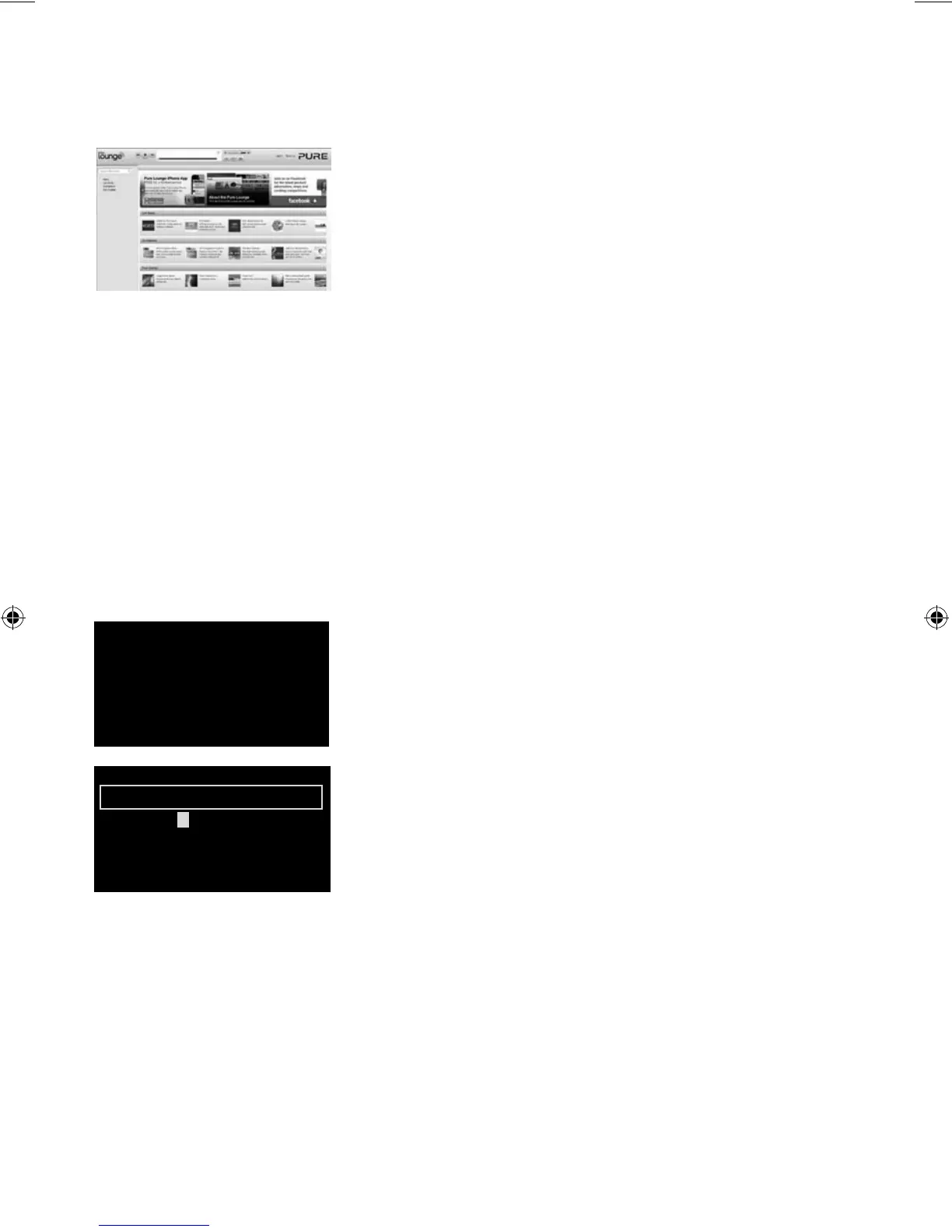10
Optional registration at
www.thelounge.com adds
advanced features to your
radio. Register now?
Yes NeverLater
A BCDE FGHIJKLM
NOPQRSTUVWXYZ
sp0123456789
Enter registration code
DelSav
ore...
QPZKE
Crear una cuenta de Pure
Lounge
Para crear una cuenta de Pure Lounge y registrar su
dispositivo One Flow necesitará:
1. Una dirección de correo electrónico. Necesitaremos
enviarle un par de correos electrónicos y no podrá
completar el proceso si no tiene acceso a ellos.
2. El número de serie de su dispositivo One Flow.
Encontrará este número en la parte posterior de la
unidad.
Para crear una cuenta de Pure Lounge:
1. Abra su navegador de Internet.
2. Vaya a www.thelounge.com.
3. Haga clic en Log in (Iniciar sesión), después en Create
account (Crear cuenta) y siga las instrucciones en
pantalla.
Registrar su producto
One Flow en The Pure Lounge
1. Inicie sesión en The Pure Lounge, haga clic en
My account (Mi cuenta) y seleccione Devices
(Dispositivos). A continuación verá su código de
registro.
2. Desde Lounge Settings (Configuración de Lounge)
en su radio, seleccione Register with the Lounge
(Registrarse con The Lounge) para introducir su
código. Use la perilla Select para resaltar y seleccionar
caracteres, presione Delete para borrar los caracteres
y presione Save para terminar.
¡Felicidades! Ha registrado su producto One Flow en The Pure
Lounge. Los favoritos que creó en The Pure Lounge estarán
visibles en su dispositivo One Flow, y los que creó en el One
Flow aparecerán en The Pure Lounge.
www.thelounge.com
OneFlow_US.indb 10 5/25/2012 5:38:36 PM