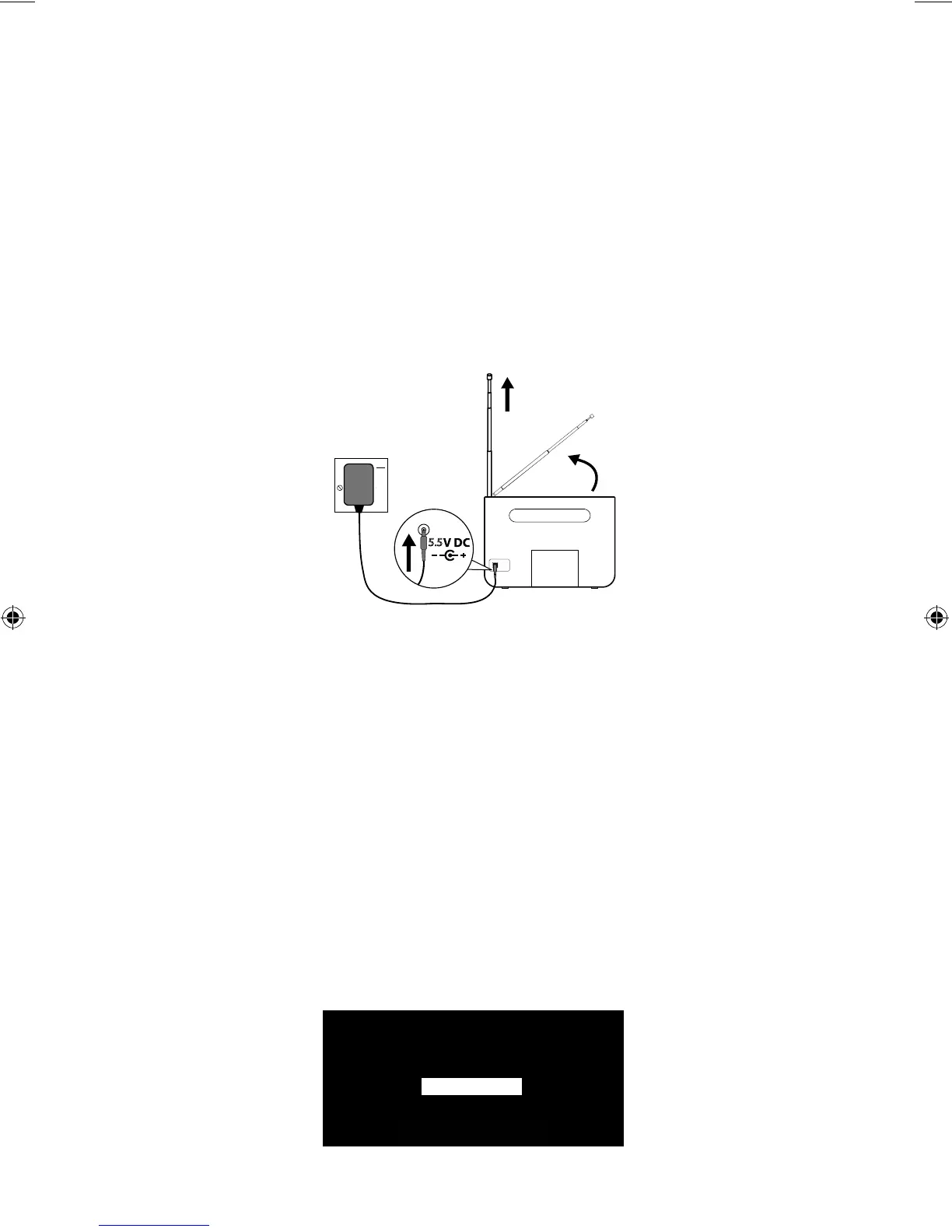4
Sortez l'antenne et insérez le connecteur de l'adaptateur secteur fourni dans l'entrée
5,5 V CC sur la face arrière de votre One Flow. Branchez l'adaptateur au secteur.
Pure apparaît brièvement à l'écran.
Pour commencer
Mise en service rapide
Remarque : si vous disposez d'une batterie rechargeable ChargePAK E1 (vendue
séparément), installez-la maintenant, avant de brancher votre One Flow. Reportez-vous à la
page 21 pour obtenir plus d'informations.
Choisissez votre langue d'affichage (anglais, français ou espagnol) en tournant le
bouton Select (sélectionner) pour mettre en surbrillance la langue de votre choix.
Appuyez sur le bouton Select pour confirmer votre choix. Répétez ce processus
pour sélectionner le fuseau horaire et le lieu le plus proche de chez vous.
L'écran de source audio apparaît, affichant les options suivantes. Tournez le bouton
Select pour mettre en surbrillance et appuyez pour sélectionner parmi :
The Lounge (Le Lounge) (contenu Internet) Cf. page 8
Media player (Lecteur multimédia) Cf. page 11
FM radio (Radio FM) Cf. page 13
Auxiliary input (Entrée auxiliaire) Cf. page 6
1
2
3
5.5
The Lounge
Media player
FM radio
Auxiliary input
OneFlow_US.indb 4 5/25/2012 5:38:27 PM