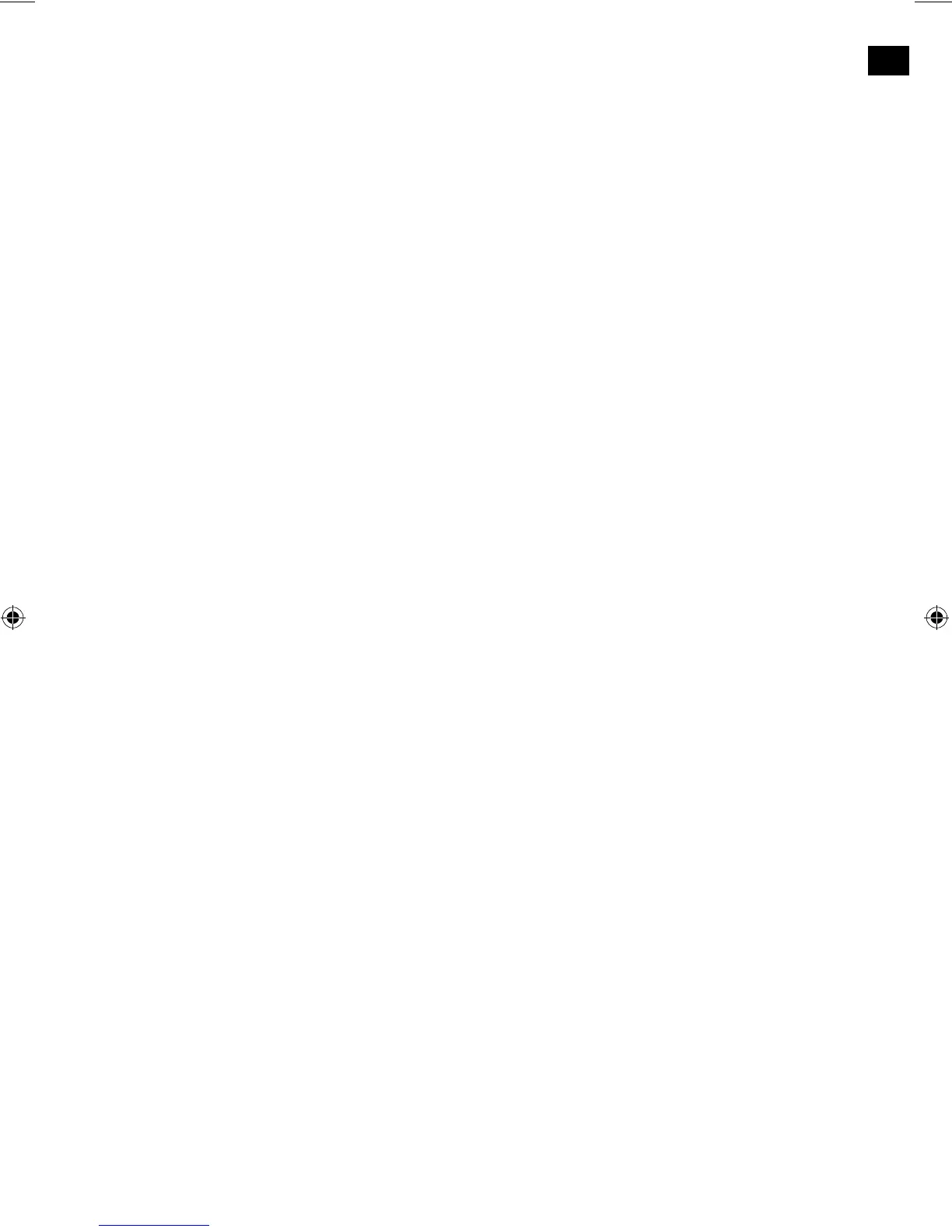19
EN
Display options
Use this to adjust display settings, such as screen duration, brightness and the
information displayed while you are listening to each source. Press Options then
Display to open the menu.
Information
Different information displays are available for each audio source:
FM
Scrolling text: Text information broadcast by the current station. May include
song titles, program details, news, etc.
Reception info: Displays the current frequency and signal strength.
The Lounge
Choose Description (default) Location and Genre, Time offset, Wi-Fi signal
strength, Station URL or Time and date.
Media player
Track info: Displays artist and album information (id3 tags).
Time offset/duration: Displays a progress bar and timers indicating the current
track position.
Wi-Fi signal strength: Displays a bar indicating the current Wi-Fi signal strength.
Time and date: Displays the date with a full-screen clock (as in standby mode).
Active and Standby backlight
You can adjust how long the screen is illuminated for when switched on or in
standby. Select Active backlight to adjust the display settings that apply when the
radio is switched on or Standby backlight to adjust the display settings that apply
when your radio is in standby. Choose from Always on or Off after 7 seconds.
OneFlow_US.indb 19 5/25/2012 5:38:25 PM