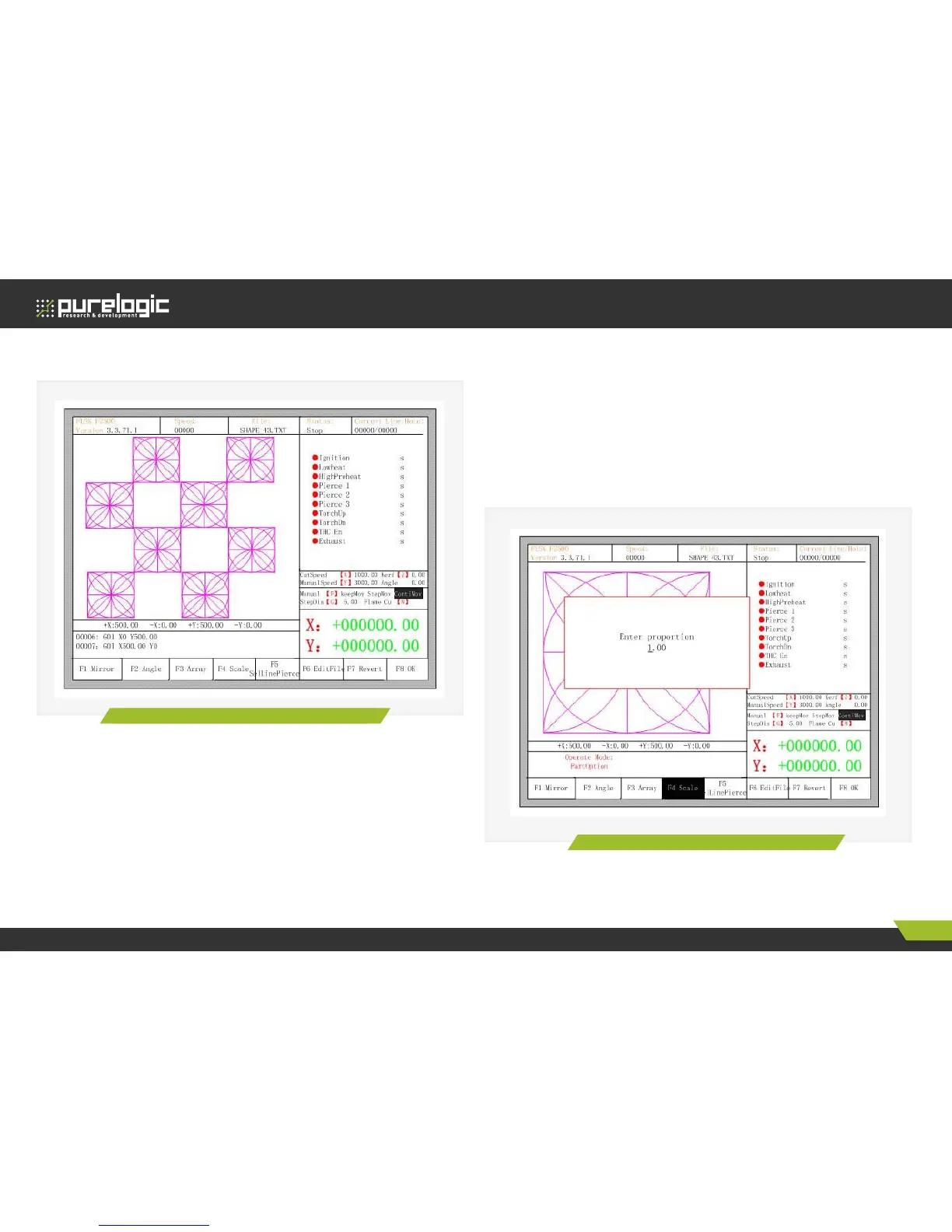Figure 23. Result of arrangement in nest
Figure 24. Set scale
ZOOM IN/OUT
In the part options menu, press [F4] (zoom in/out),the system prompt as
figure 24.
After entering the scale, press [Enter], then the system will automatically
zoom in or zoom out the graphic when the parameter is checked to be
correct.
The result is shown in figure 23.
