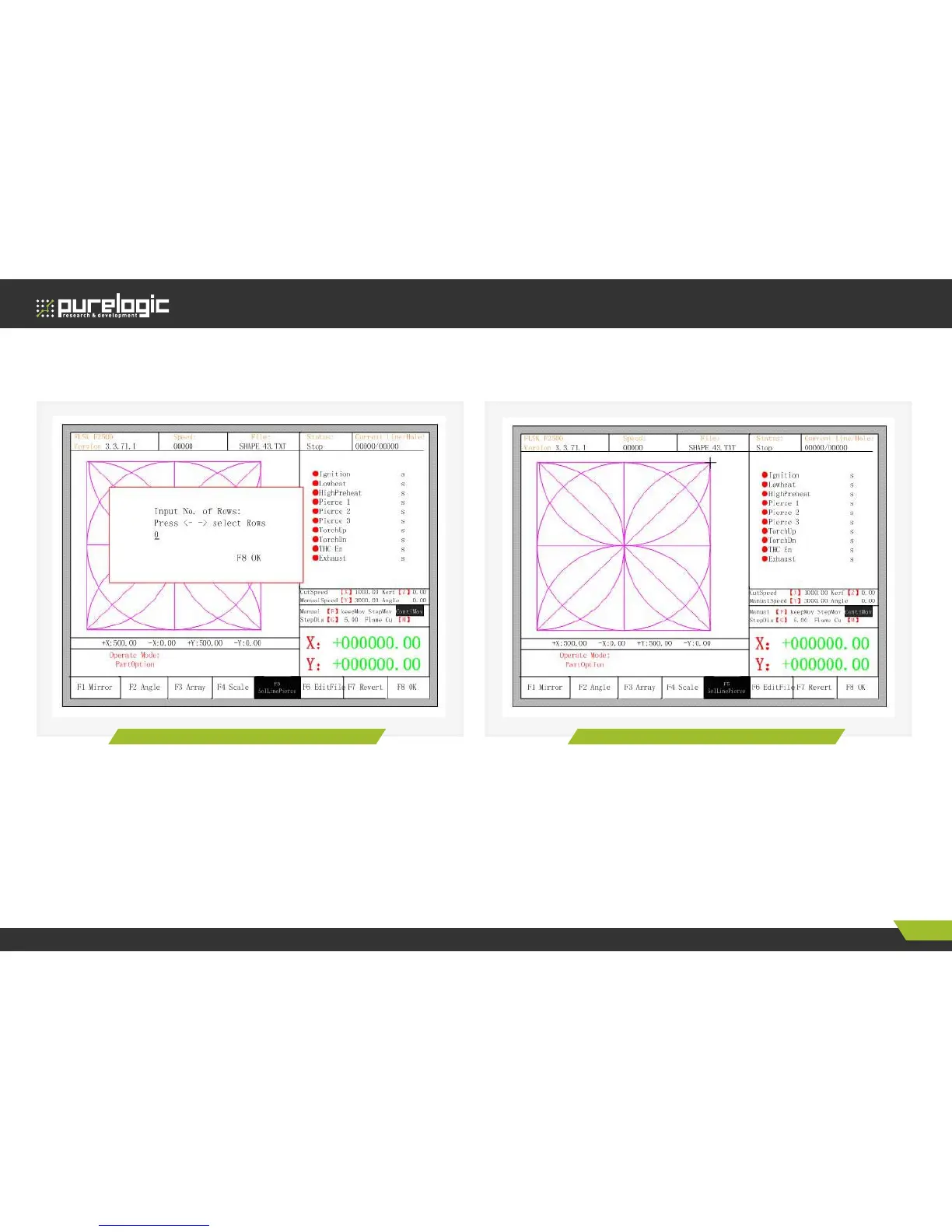Figure 27. Prompt to select row Figure 28. Select row
Select row
Press [F1] to select the number of row to start cutting with, the
system prompts:
After selecting row, press F8 to confirm.
SELECT NUMBER
The operation is similar to the choosing row operation.
OPERATION AFTER SELECT ROW/NUMBER
After selecting row or number, press F8 continuously to exit to the main interface.
Here , you can directly enter the row number or press ENTER to
enter the interface and press ←or→ to select row.
