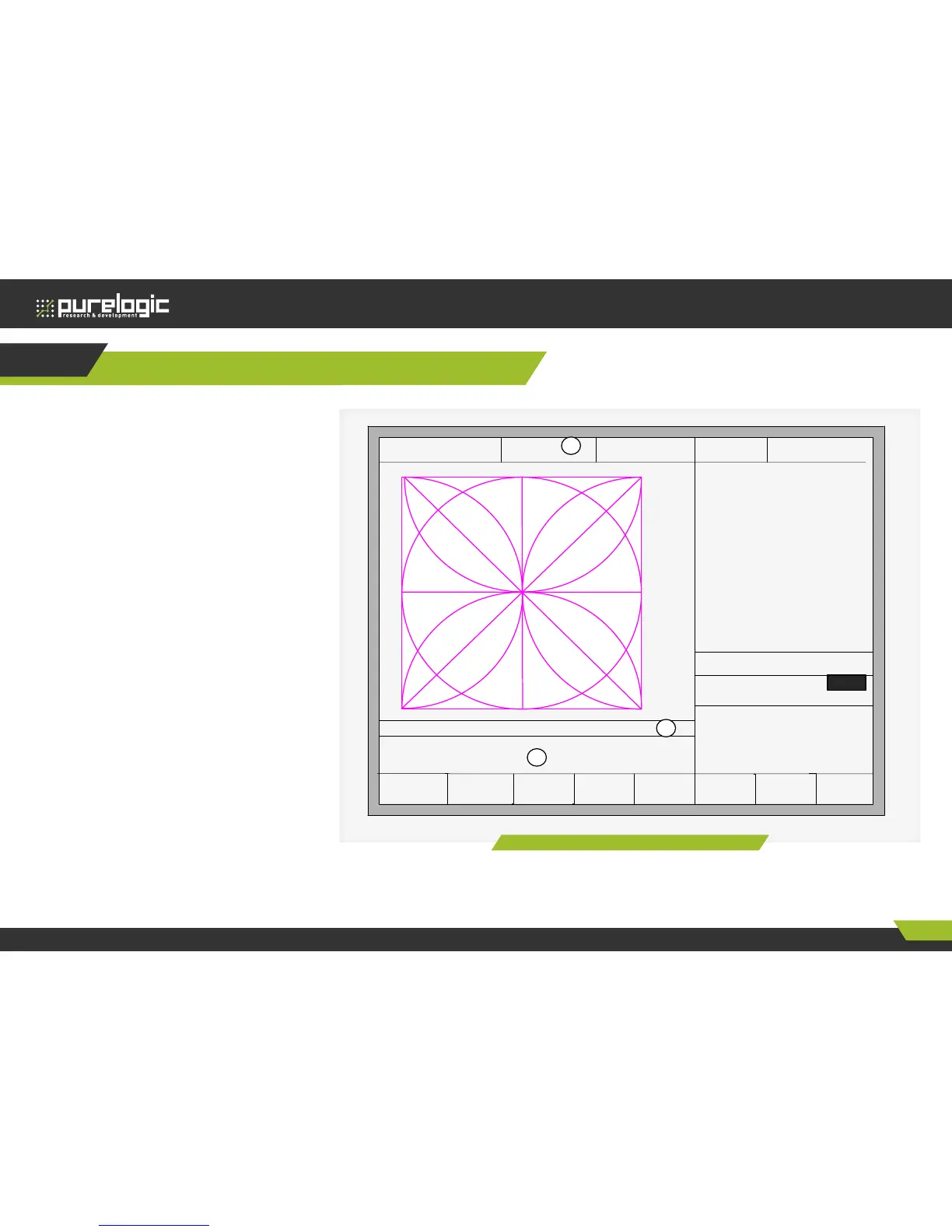03
Cutting function
In the main interface, press the [SPACE] to
enter the cutting interface, shown as follows.
Show the current workpiece’s cutting path,
including the slotted value.
Show the G-code being processed, shows the
current and next line.
Show the current cutting speed, during
processing, you can press the keyboard’s
number keys.
[1] - [9] to achieve quick speed regulation. For
example, press the number [3], the speed
is automatically adjusted to 30%; press
the number ]8] the speed is automatically
adjusted to
80%.
X shows the absolute coordinate of the torch
in X direction.
Y shows the absolute coordinate of the torch
in Y direction.
In the cutting interface:
• Press [X]: Modify the current maximum
cutting speed.
• Press [Y]: Modify the current maximum
speed manual shift car.
• Press [F]: Change the current manual
method.
• Press [G]: Modify the current fixed-length
fixed long-distance move.
• [START] ([F9]): Start cutting.
Figure 6. Сutting function interface
F1 Back F2 Forward F3 GoBack
F4
SpeedDown
F5 SpeedUp
F6
PreheatDown
F7
PreheatUp
F8
JumptoPierce
FLSK F2500
Version 3.3.71.1
Speed:
00000
File:
SHAPE_43.TXT
Status:
Current Line/Hole:
00000/00000
+X:500.00 -X:0.00 +Y:500.00 -Y:0.00
00001:(TEST PATTERN)
00002:G92
●Ignition s
●LowPreheat s
●HighPreheat s
●Pierce 1 s
●Pierce 2 s
●Pierce 3 s
●TorchUp s
●TorchDn s
●THC En s
●Exhaust s
Manual 【F】keepMov StepMov ContiMov
StepDis【G】 5.00 Flame Cu 【G】
CutSpeed 【X】1000.00 Kerf【Z】1.20
ManualSpeed【Y】3000.00 Angle 0.00
3
1
2
