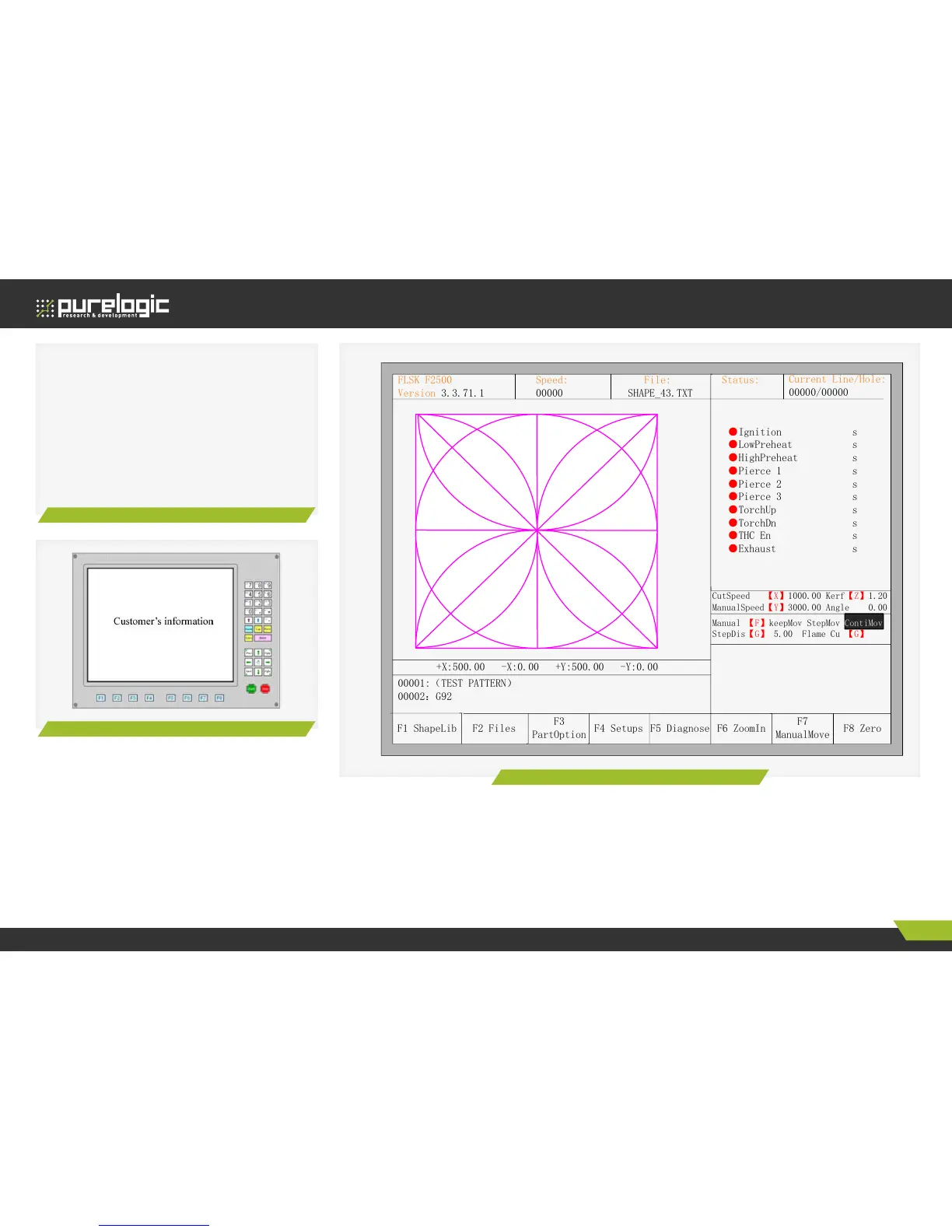F1 ShapeLib F2 Files
F3
PartOption
F4 Setups F5 Diagnose F6 ZoomIn
F7
ManualMove
F8 Zero
FLSK F2500
Version 3.3.71.1
Speed:
00000
File:
SHAPE_43.TXT
Status:
Current Line/Hole:
00000/00000
+X:500.00 -X:0.00 +Y:500.00 -Y:0.00
00001:(TEST PATTERN)
00002:G92
●Ignition s
●LowPreheat s
●HighPreheat s
●Pierce 1 s
●Pierce 2 s
●Pierce 3 s
●TorchUp s
●TorchDn s
●THC En s
●Exhaust s
Manual 【F】keepMov StepMov ContiMov
StepDis【G】 5.00 Flame Cu 【G】
CutSpeed 【X】1000.00 Kerf【Z】1.20
ManualSpeed【Y】3000.00 Angle 0.00
F1 ShapeLib F2 Files
F3
PartOption
F4 Setups F5 Diagnose F6 ZoomIn
F7
ManualMove
F8 Zero
FLSK F2500
Version 3.3.71.1
Speed:
00000
File:
SHAPE_43.TXT
Status:
Current Line/Hole:
00000/00000
+X:500.00 -X:0.00 +Y:500.00 -Y:0.00
00001:(TEST PATTERN)
00002:G92
●Ignition s
●LowPreheat s
●HighPreheat s
●Pierce 1 s
●Pierce 2 s
●Pierce 3 s
●TorchUp s
●TorchDn s
●THC En s
●Exhaust s
Manual 【F】keepMov StepMov ContiMov
StepDis【G】 5.00 Flame Cu 【G】
CutSpeed 【X】1000.00 Kerf【Z】1.20
ManualSpeed【Y】3000.00 Angle 0.00
Figure 3. Bios interface
Figure 5. The main interface
Figure 4. Welcome interface
In the main interface, press [F1]-[F8] for the following functions:
[F1] ShapeLib: pressing F1 to enter the Shape Library including 45 common shape, and most of them have plate size and hole size.
[F2] Files: You can load local files, U disk files or edit, import, export and delete codes.
[F3] PartOption: make actions of mirroring, rotation, plate adjusting, plate arraying, selecting row and hole or code edition etc.
[F4] Setups: setting all parameters.
[F5] Diagnose: including input ports diagnosis, output ports diagnosis, keyboard diagnosis, system self check, date setting and system self defines.
F1 - System software update
F2 - Welcome picture update
F3 - Motion update
F4 - System backup
F5 - System recovery
F6 - Start system
