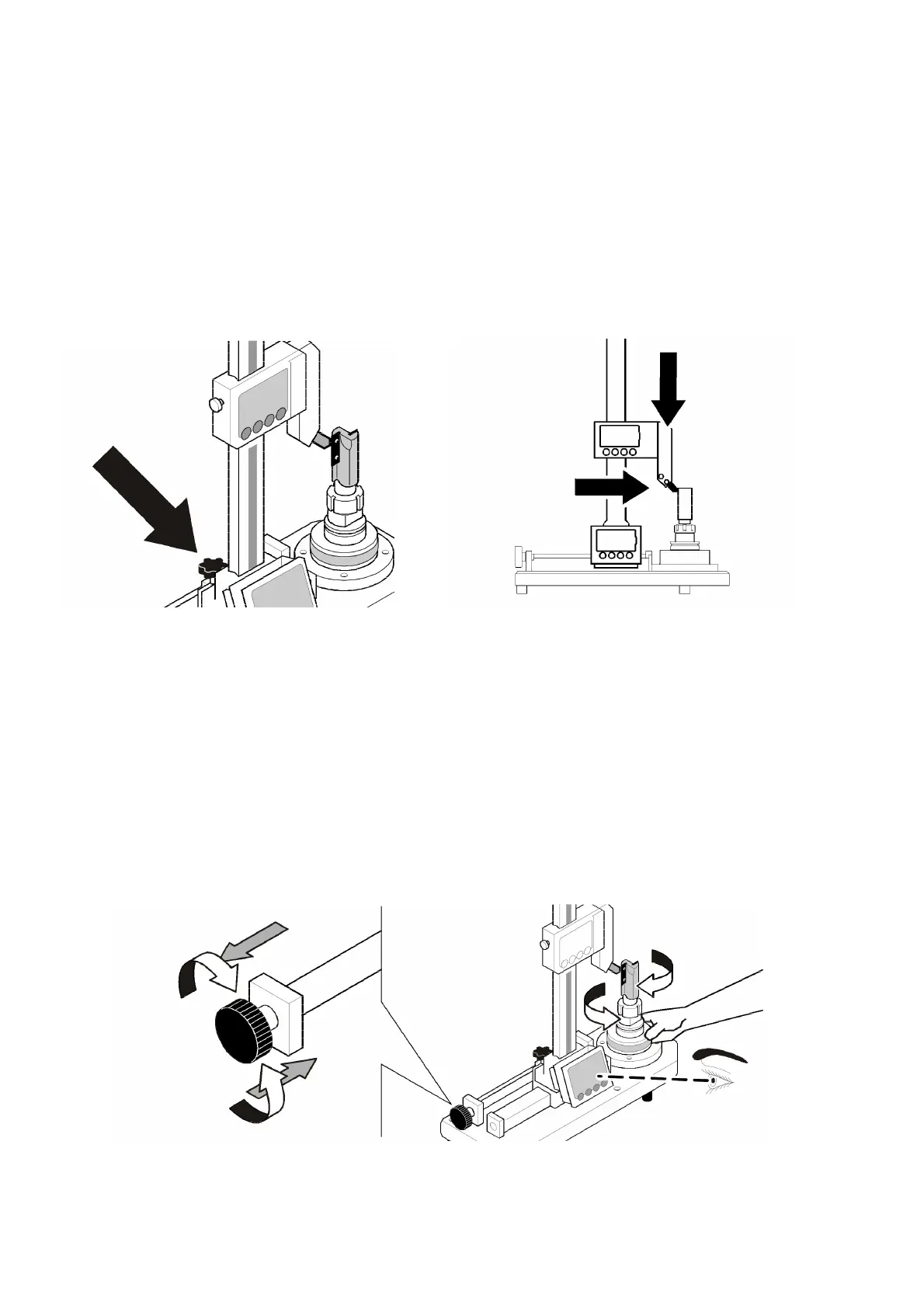TOOL MASTER Lite 14
16
MANUAL © Evoset AG
X-Axis
1. Untighten the X-Axis Locking Knob.
2. Position the Probe so that it touches the tool's cutting edge. Be careful not to damage the
Probe or the tool's cutting edge.
3. Rotate the Tool Sleeve to identify the maximum diameter. The X-Axis Display shows the
tool's diameter.
TIP: You can check for maximum tool run-out by switching to RELATIVE Mode, touching the
tool's cutting edge, and pressing CLEAR to reset the measurement to zero. Rotate the Tool
Sleeve to identify maximum run-out.
Step 3
