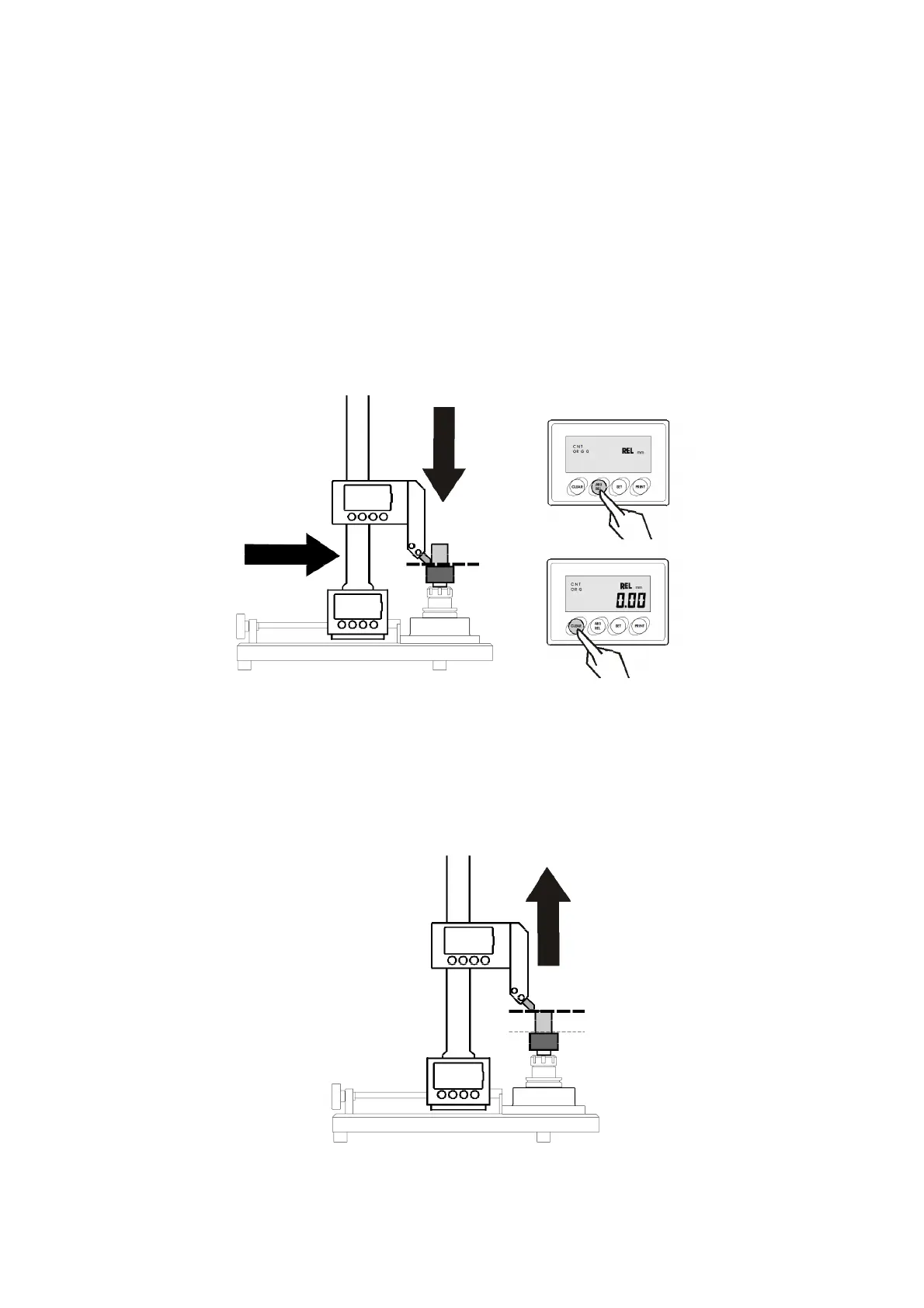TOOL MASTER Lite 14
17
MANUAL © Evoset AG
Relative Measurements
Use Relative measurements when the distance between two tool points is required without
losing the referenced zeroes. Follow these steps to make relative measurements:
1. Position the Probe in the first or relative reference point as shown below.
2. Press the ABS/REL key to toggle to RELATIVE Mode.
3. Press the CLEAR key to zero or reset the measurement.
4. Move the probe to the second point. The Display shows the difference between the two
points.
5. Press the ABS/REL to return to ABSOLUTE Mode with the set reference zero.
Steps 1, 2 & 3
Step 4
