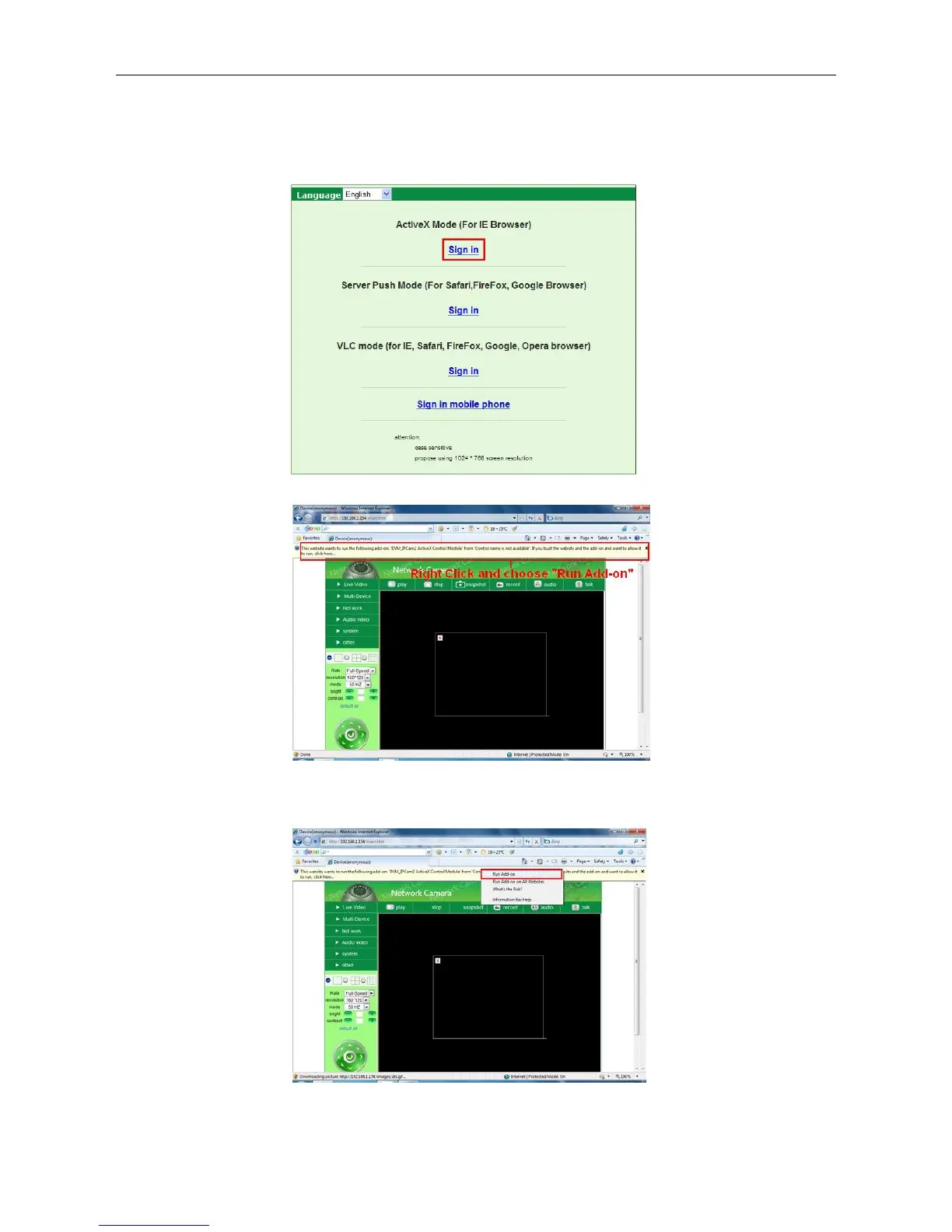2.3 For IE Browser
Choose ActiveX Mode (For IE Browser), and sign in.
Figure 2.8
Figure 2.9
The first time you login to the camera, you might get an ActiveX prompt as in the picture above, please click
the prompt and choose Run Add-on, refresh and login to the camera again, then will see live video, as below.
Figure 3.0
