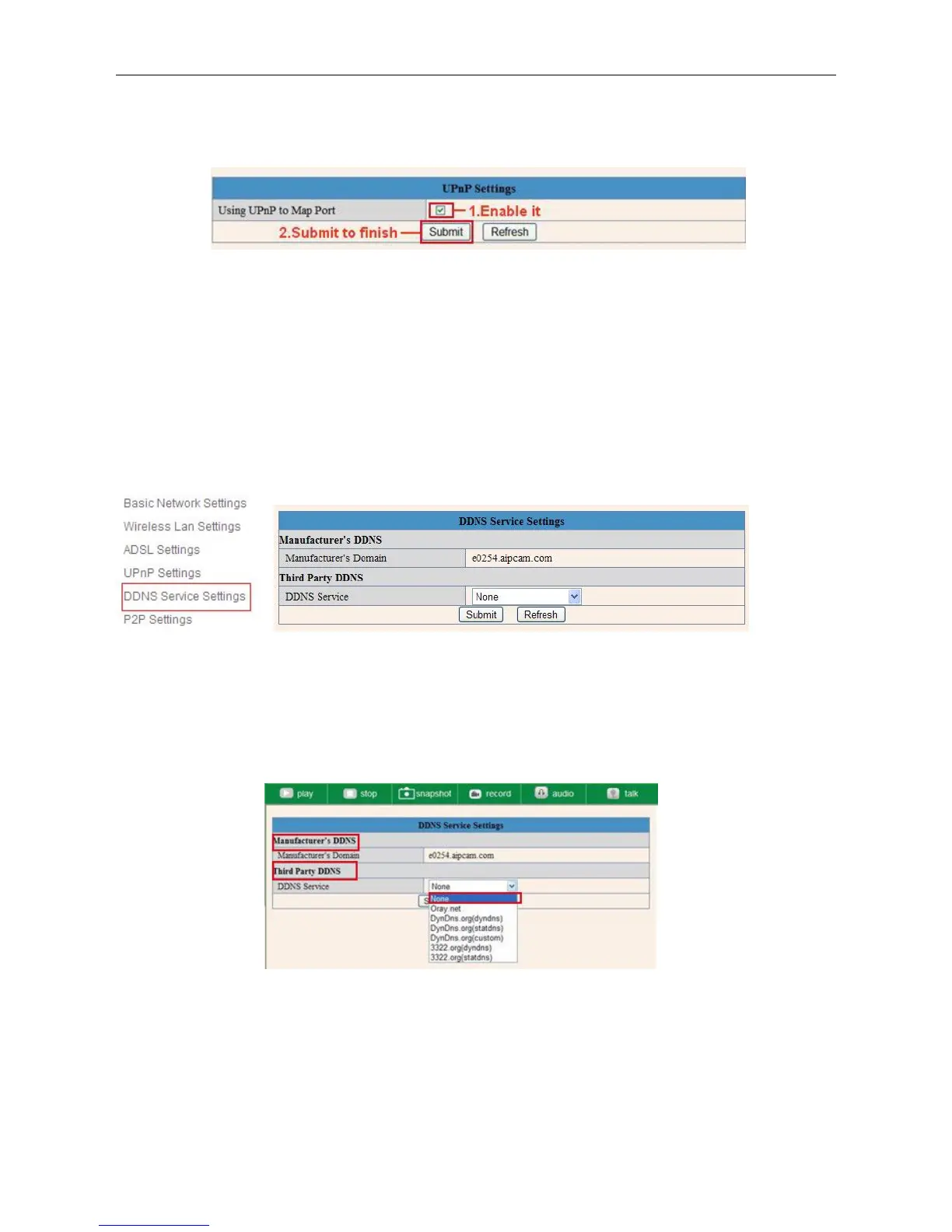Select it and click Submit, then the camera will support UPnP port forwarding automatically.
It’s helpful for using DDNS. If your router supports UPnP, then you won’t need do port forwarding in the router.
Figure 6.9
NOTE: Here UPnP is only for port forwarding. It relates to the security settings of your router, make sure the
UPnP function of your router is ON.
Attention: If your router doesn’t support UPnP function, it may show error information. So we recommend you
do port forwarding manually in your router. (For details see Figures 7.4 - 7.9).
3.7 DDNS Service Settings
Figure 7.0
There are 2 options:
Manufacturer’s DDNS: This domain is provided by the manufacturer.
Third Party DDNS: This domain is provided by the third party, such as Dyndns, Oray, 3322 etc.
Figure 7.1
