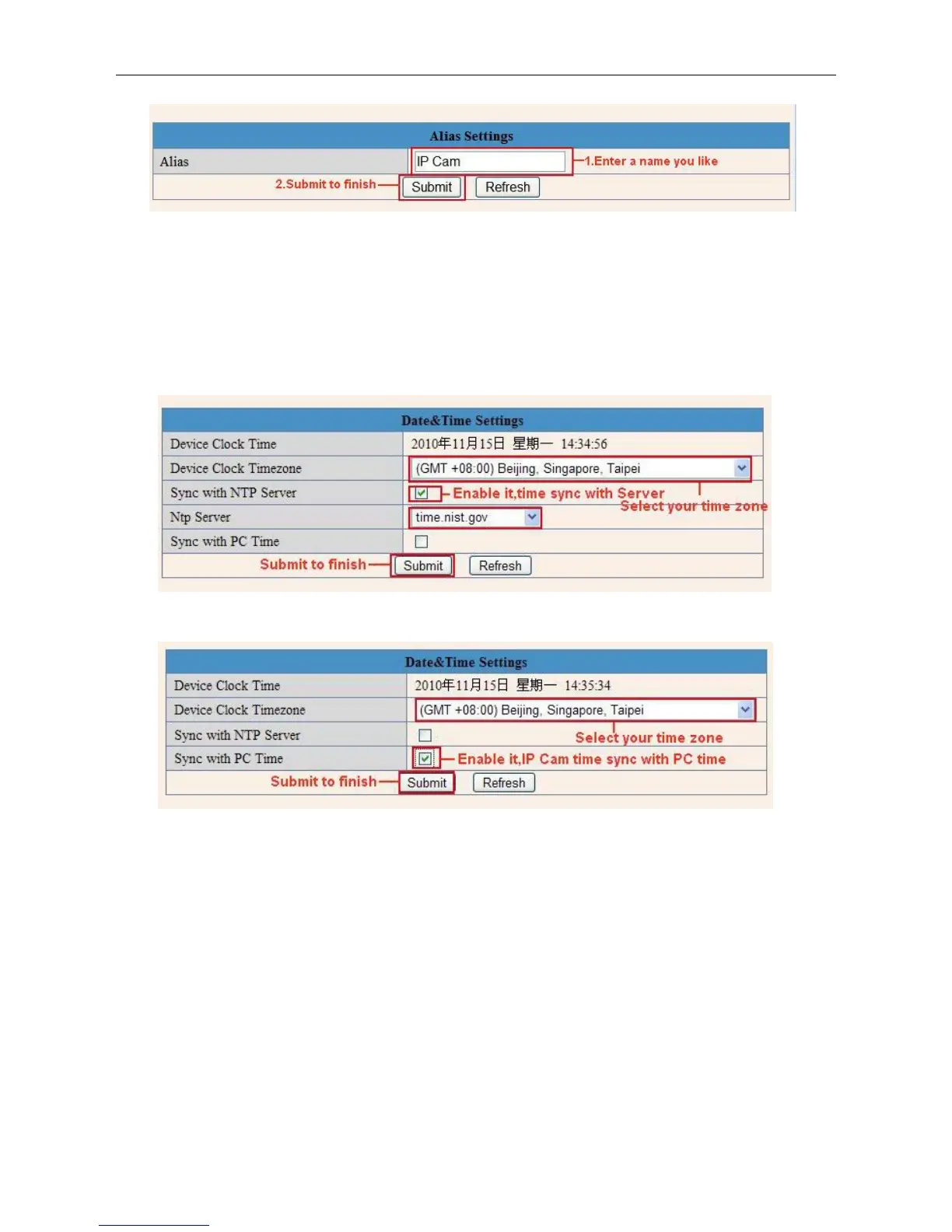Figure 8.2
3.11 Date &Time Settings
Set the date and time for your camera.
Choose the Clock Time zone of your country.
You can choose Sync with NTP Server (Figure 8.3) or Sync with PC Time (Figure 8.4).
Figure 8.3
Figure 8.4
3.12 Users Settings
Eight accounts are acceptable for this system. Here you can set the user names and password as
Administrator, Operator or Visitor, with permission for them as below:
