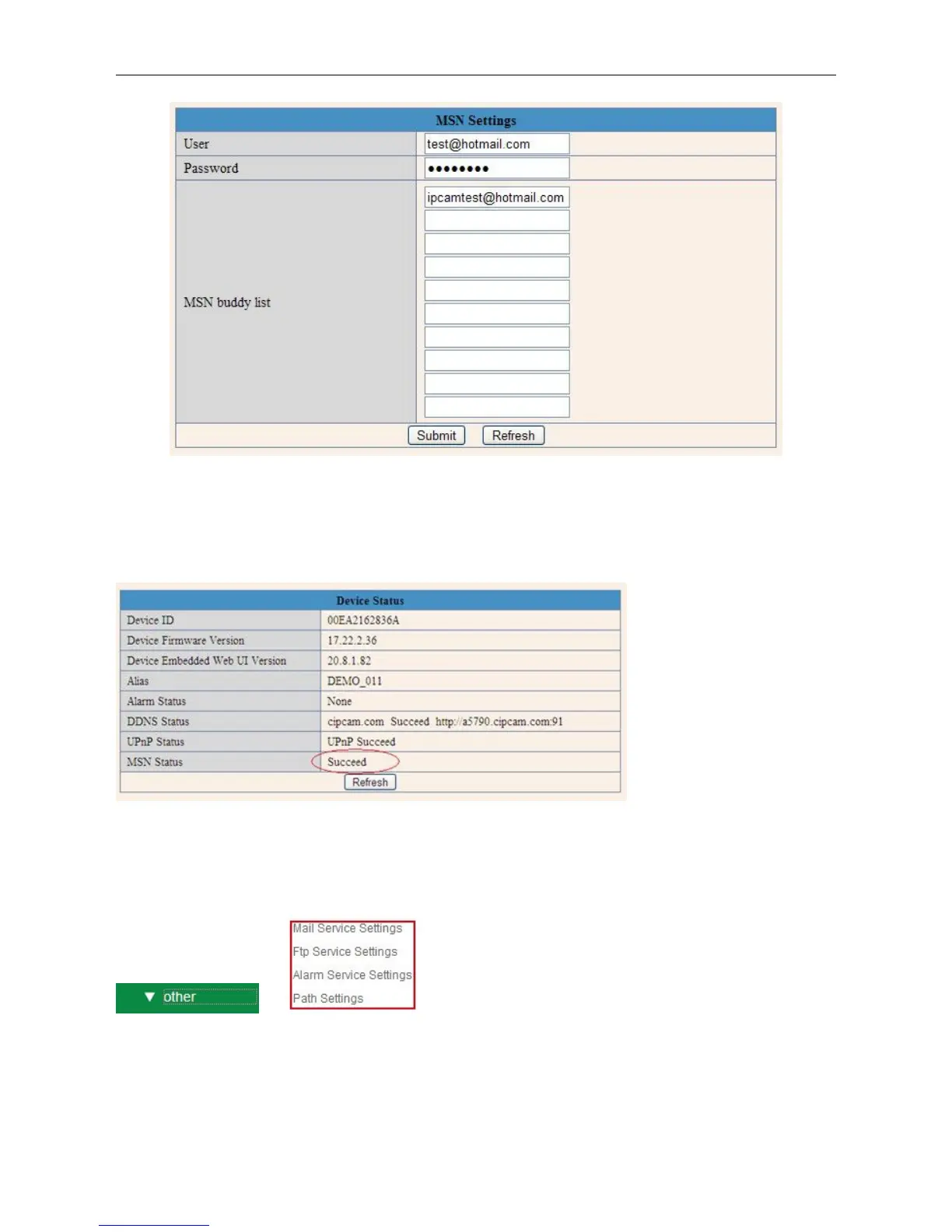NOTE: Set the port forwarding successfully before setting MSN (Refer to port forwarding in DDNS settings).
Then go to the MSN settings page, fill in the correct user name and password, add the MSN buddy, max. up to
10 friends, after submitting, the user(s) will be shown in your MSN friend list.
Click System—Device Info to check the MSN status.
After you run your MSN, open the chat dialog, type in the word “url?”, after a few seconds, you will get a reply
for the remote access IP address for this IP camera.
3.16 Other Settings
Figure 9.0
Here you can configure some additional functions such as Motion Detection, Alarm, IO Linkage, Schedule,
FTP Upload, Alarm Mail Alert, Record Path, etc.
