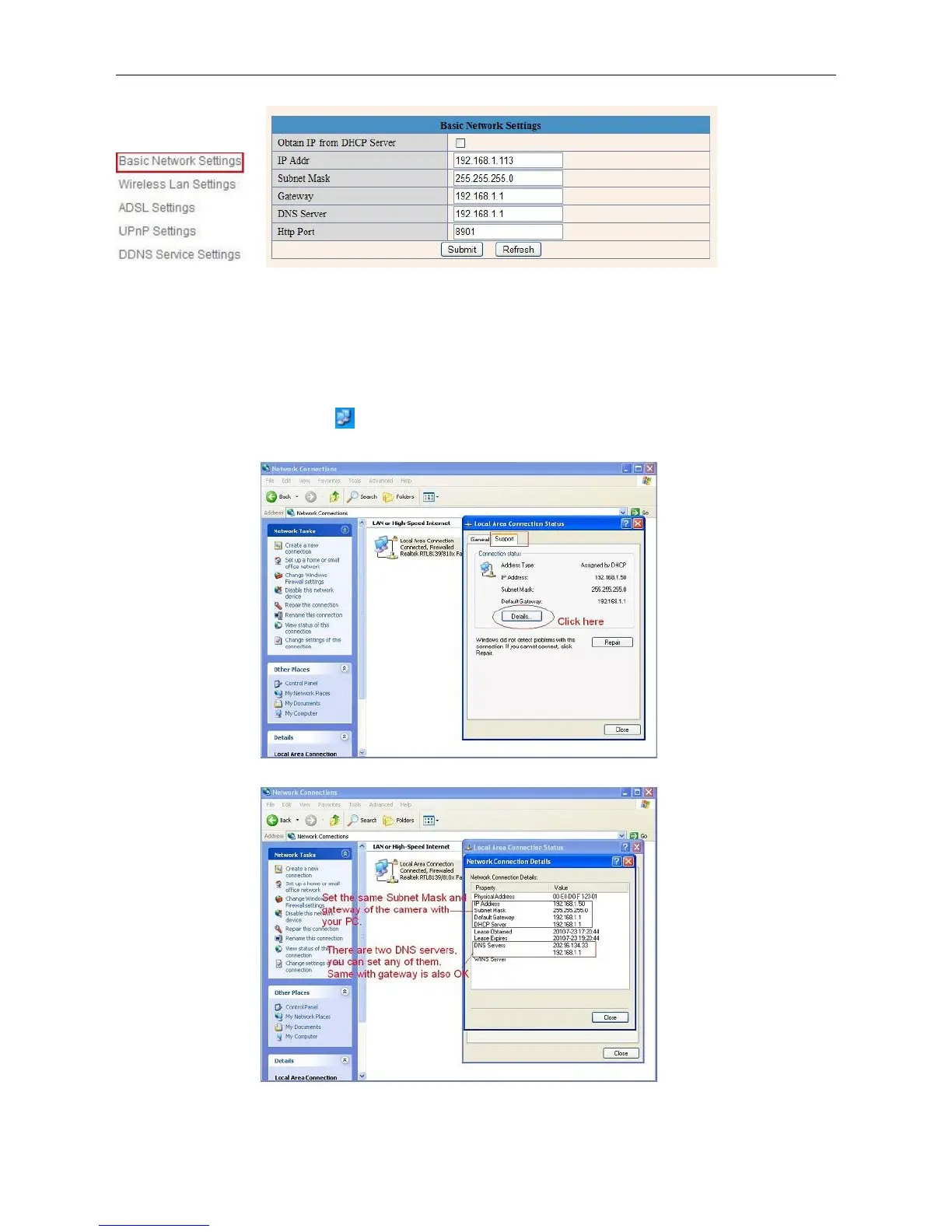Figure 5.7
If you don’t know the Subnet Mask, Gateway, DNS Server. Please check the Local Area Connection Status of
your computer; it contains all this information, steps as below:
1. Control PanelNetwork ConnectionsLocal Area Connections Support Details
2. Find the local connection icon from taskbar, left click it, choose Support Details
Figure 5.8
Figure 5.9
If you don’t know the DNS Server, you can set it the same as Gateway.
