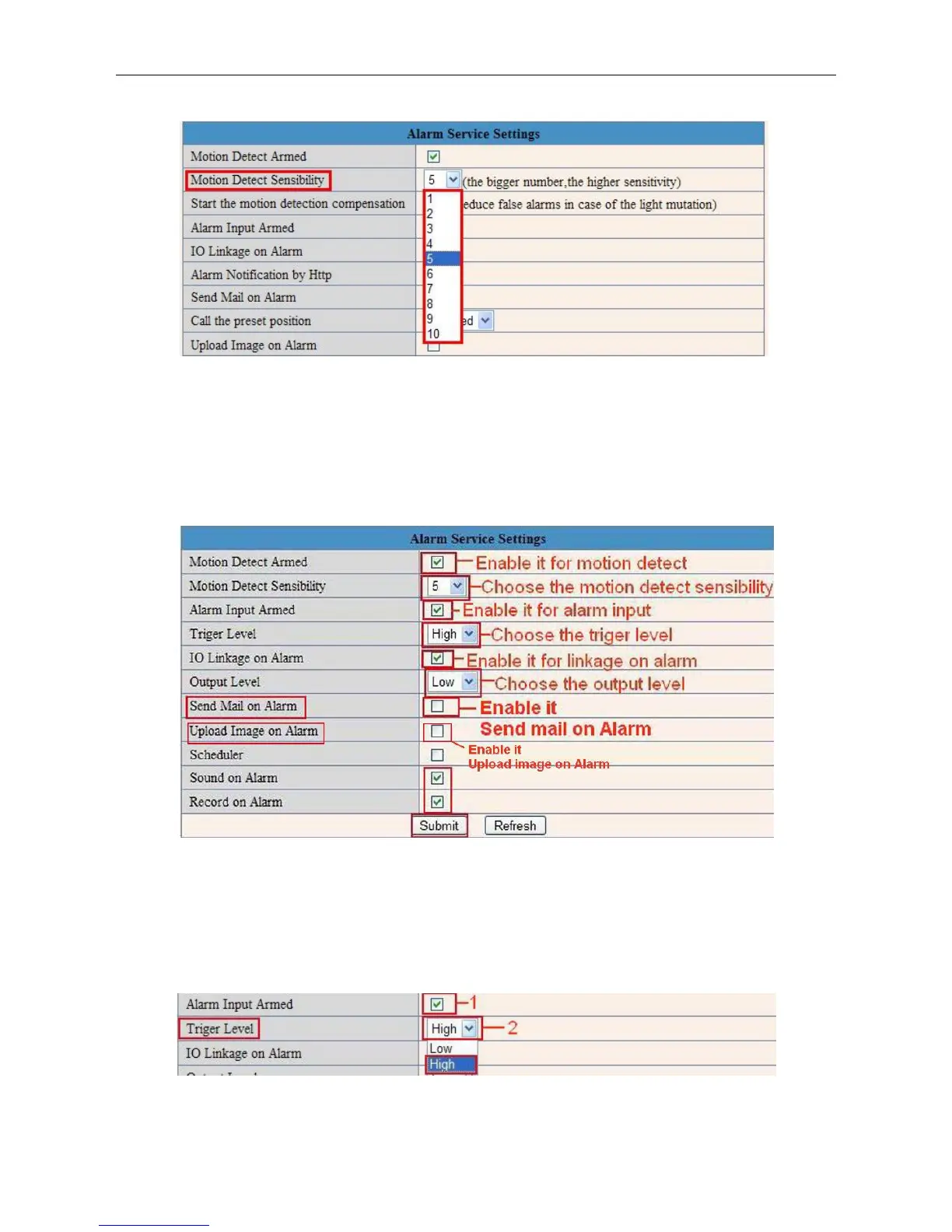You can choose level 1-10; level 10 means the most sensitive, 1 means the least sensitive.
Figure 9.9
3.19.3 Alarm Input Armed / IO Linkage on Alarm
If you want to connect external alarm devices, when it’s an alarm input device, choose Alarm Input Armed to
enable it, when it’s an output device, choose IO Linkage on Alarm to enable it.
Figure 10.0
There are two options for Trigger Level. (Figure 10.1).
High: When the external alarm device is close, then the alarm is triggered.
Low: When the external alarm device is switching off, then the alarm is triggered.
Figure 10.1
