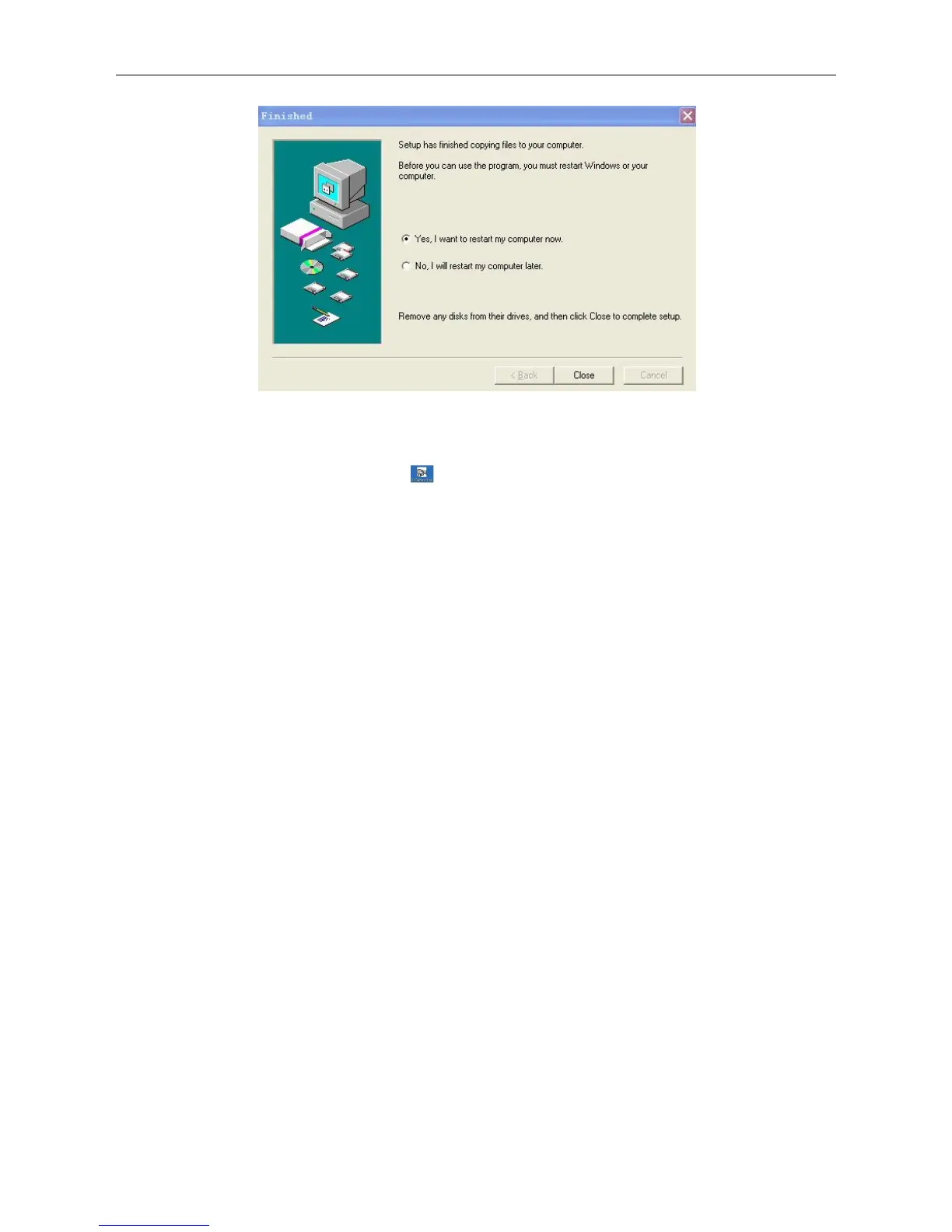will be displayed on your desktop.
CAUTION: Before installing and using the product, please read the following precautions carefully and make
sure they are fully understood.
Use only the power adaptor included with the product. Use of an unauthorized power adapter may cause
damage to your IP Camera.
The IP Camera should be installed indoors only.
Do not touch the lens of the IP Camera. The optimum focus range has been set for you. If you turn the lens, it
may cause incorrect focus and blurry images.
Do not turn the Pan/Tilt by force, it may cause damage to internal components of the Pan/Tilt mechanism.
For firmware upgrading or connection with an external device, refer to detailed instructions contained in the
CD.
