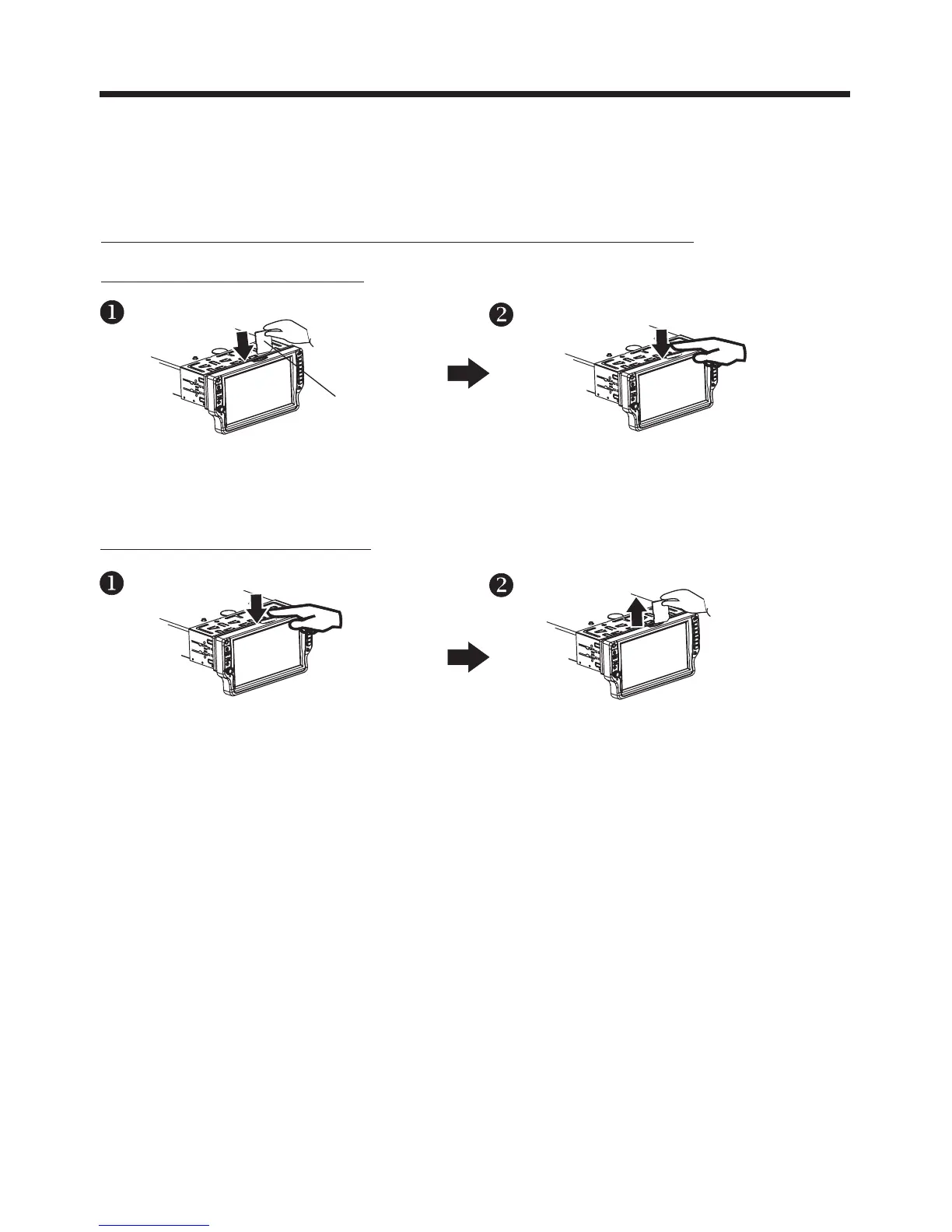Other Main Operation
Inserting and removing a SD or MMC card on the front panel of unit .
SD/MMC card OPERATION
Mode change to SD/MMC card
After a SD or MMC card was inserted into the main unit card slot . The unit will starts
playing the files contained on the memory card . Once the unit read the memory card
successfully, the first file on the memory card will automatically start play back .
Press the mode button repeatedly is allowing changing to other modes .
The unit can support playback MP3/WMA/JPEG/MP4 and Divx format which are
stored into SD and MMC memory card .
Please read below before you start the operation of memory card .
File Playback Operation
All the SD or MMC memory car playback operation function is same as the operation
on .
Please to operation for more details .
CD/MP3/WMA
“ MP3/WMA”
Change DISC to SD/MMC card
The operations are same as USB mode, refer to see USB operation .
Change SD/MMC card to DISC
The operations are same as USB mode, refer to see USB operation .
-34-
Press in till heard a .“CLICK”
Removing the SD or MMC card .
Remove the memory card .
Inserting the SD or MMC card .
Insert the memory card into slot
with label side facing backward .
Press in till heard a .“CLICK”
Label side facing
backward