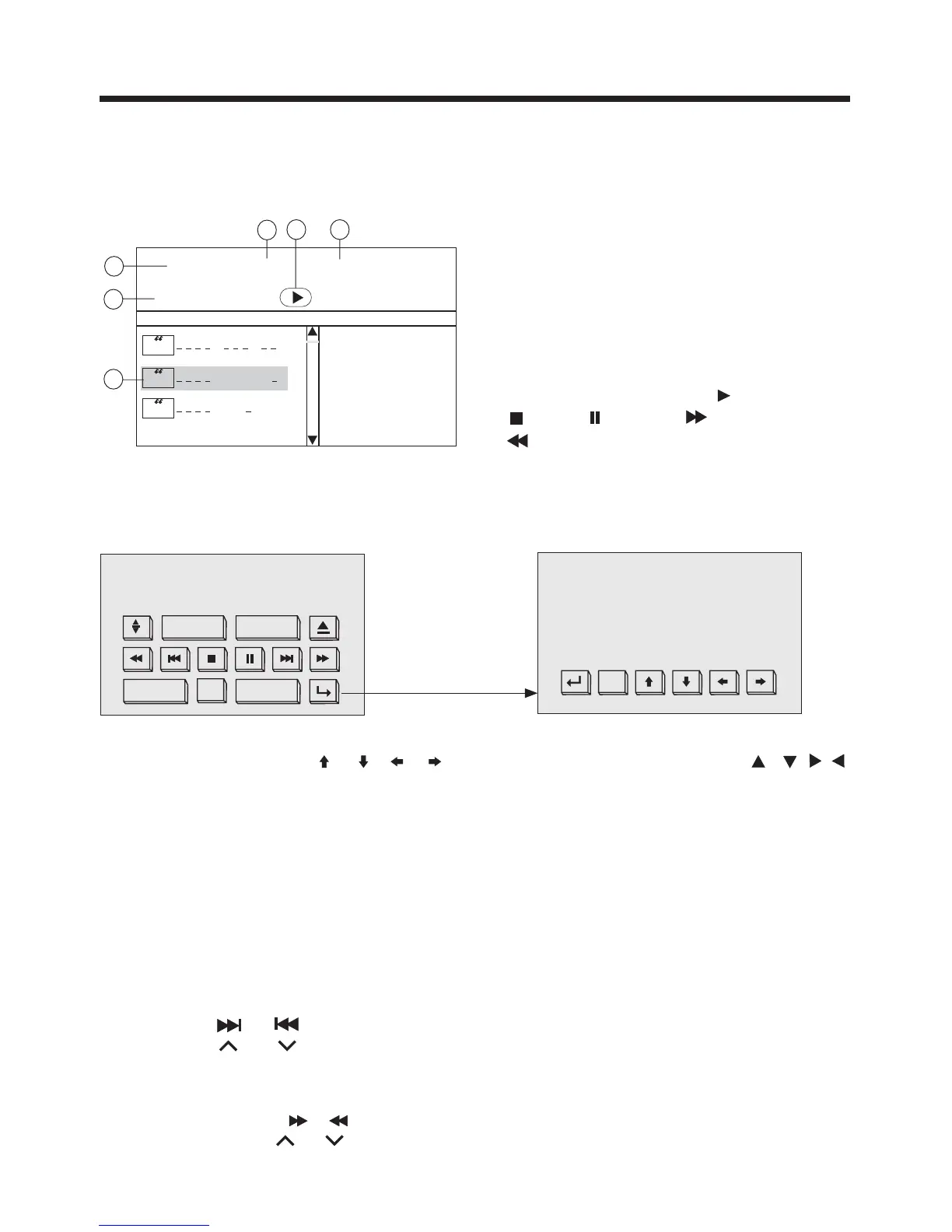Other Main Operation
00:56 04:07
003/112
Repeat one
Mp3
Mp3
Mp3
..............
K
P
woman
1
new
ton
1
2
3
4
56
1 Current track(file)(highlighted bar)
2
Elapsed playing time of the current
track(
4 total playing time.
5 Operation mode icon. (Play),
(stop), (pause), (forward)
(reverse).
6
Current track (file) number/total
number of tracks(files) in the current
folder.
3
not available for JPEG disc)
( not available for
JPEG disc)
Selected playback mode
Touch the screen, it will display the following as below :
(when the parking brake is applied .)
MP3/WMA/JPEG/MPEG4 DISC PLAY
When you insert a disc which contains MP3, WMA or JPEG files, the different file
types are detected, and a list of the files are produced, as shown in the diagram
below.
-35-
In stop mode, touch the / / / sections on touch screen (or Use / / /
on the remote control ) to select the item or folder, then touch the range
(or press button on the remote control ) to confirm.
“OK”
ENTER
Touch the screen of range or press longer on the remote control
repeatedly can select two kinds of repeat play mode.
Play the same song over and over again.
Play all songs on the disc, then repeats the entire disc over and over again .
“REPEAT ” “REPEAT”
REP-ONE:
REP ALL:
MODE
SEL VOLUME+VOLUME-
MUTE ON
MP3 02-0:36:20
FLAT
DISC-IN
08: 16
Touch repeatedly
OK
FLAT
DISC-IN
12: 16
MP3 02-0:36:20
1. Touch the or section to skip a track ahead or back.
2. Press the or button to skip a track ahead or back.
Moving To Another Track :
1. Touch briefly the “ / ” range on touch screen for fast forward / fast backward.
2. Press longer the or button for forward or backward .
Fast Forward/Fast Backward