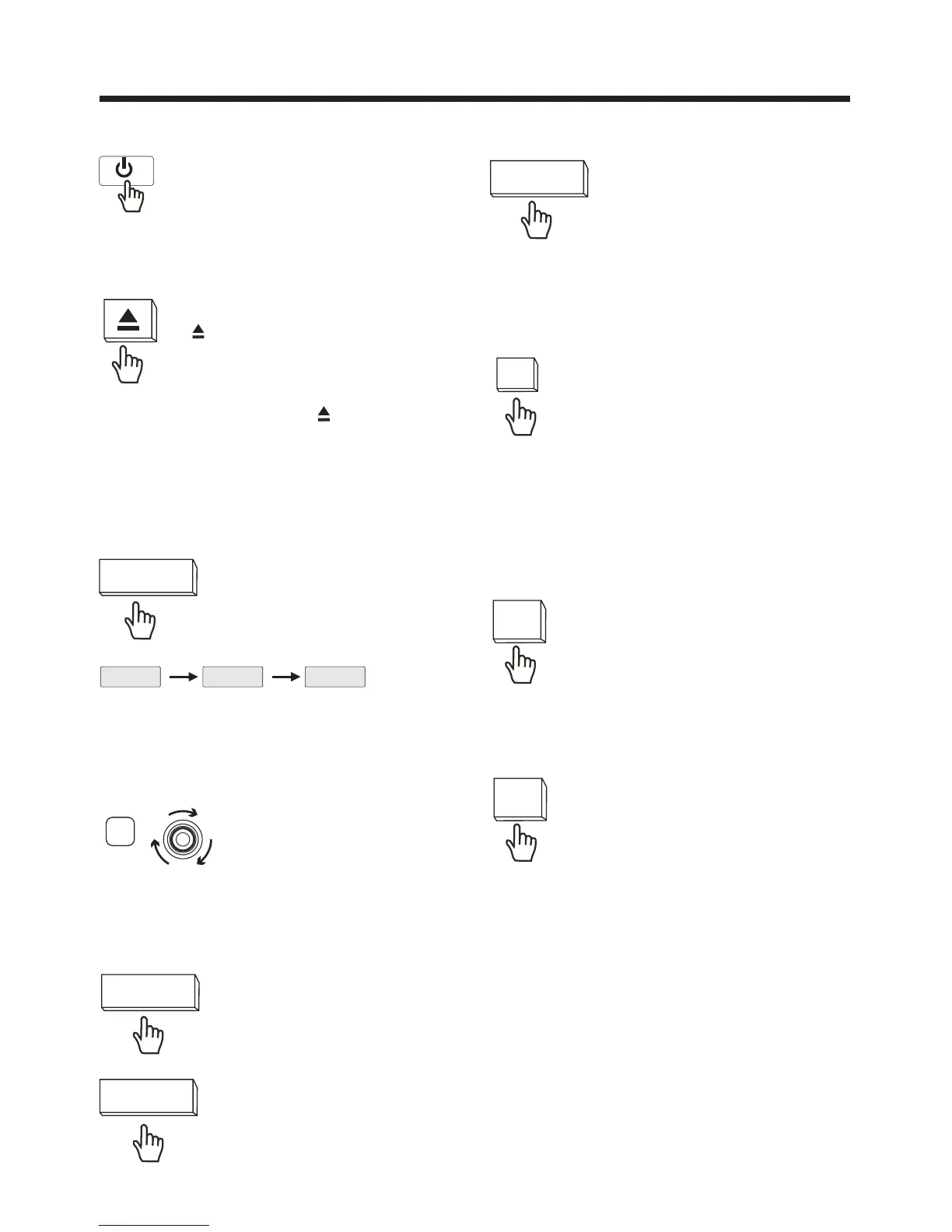-16-
Basic Operation
Press it to switch the device ON,
press and hold about 2 seconds
to switch the device OFF.
POWER On/Off
Ejecting The Disc
Use your finger to touch the
range on touch screen ,
the control panel of the unit
will swing downwards . Then
you can insert the disc or eject the disc .
(You can also press the button on the
front panel to eject the disc or insert the
disctostartplay.)
DISC
AUX IN
RADIO
Select Sources
Touch the MOD
section on the screen, the
signals will display in the
screen as follow :
repeatedly
MODE
Mute Function
Touch “MUTE ON” range,
it will mute the sound
but the disc continues
playing . Touch it again
to resume .
MUTE ON
Setting The Buzzer ON/OFF
Repeatedly touch range
to select the item, and
theusetheVOL+/-toswitchthe
.
“SEL”
BUZZER
BUZZER ON/OFF
SEL
Setting the Background Color
SEL
In radio mode, repeatedly touch
the range to select the
item, and then use
the VOL+/- to select the back-
“ SEL ”
“wallpaper”
ground color among of the
in the mode, the monitor of unit
will change the background color
automatically .
“wallpaper
AUTO, wallpaper: 01 ...... wallpaper: 11”,
“AUTO”
Touch screen
Touch the screen the
VOLUME- to decrease
the volume level .
Touch the screen the
VOLUME+ to increase
the volume level .
VOLUME-
VOLUME+
Volume Adjusting
Volume button
A
Revolve : clockwise to increase /
Anticlockwise to decrease .
Setting The Clock
Touch briefly the range
to show/hide the clock .
Touch hold for more than 2’s
use
“CLK”
the hour will flash , the
VOL+/- to adjust .Touch it again, the
minute will flash, then use the VOL+/-
to adjust .
CLK