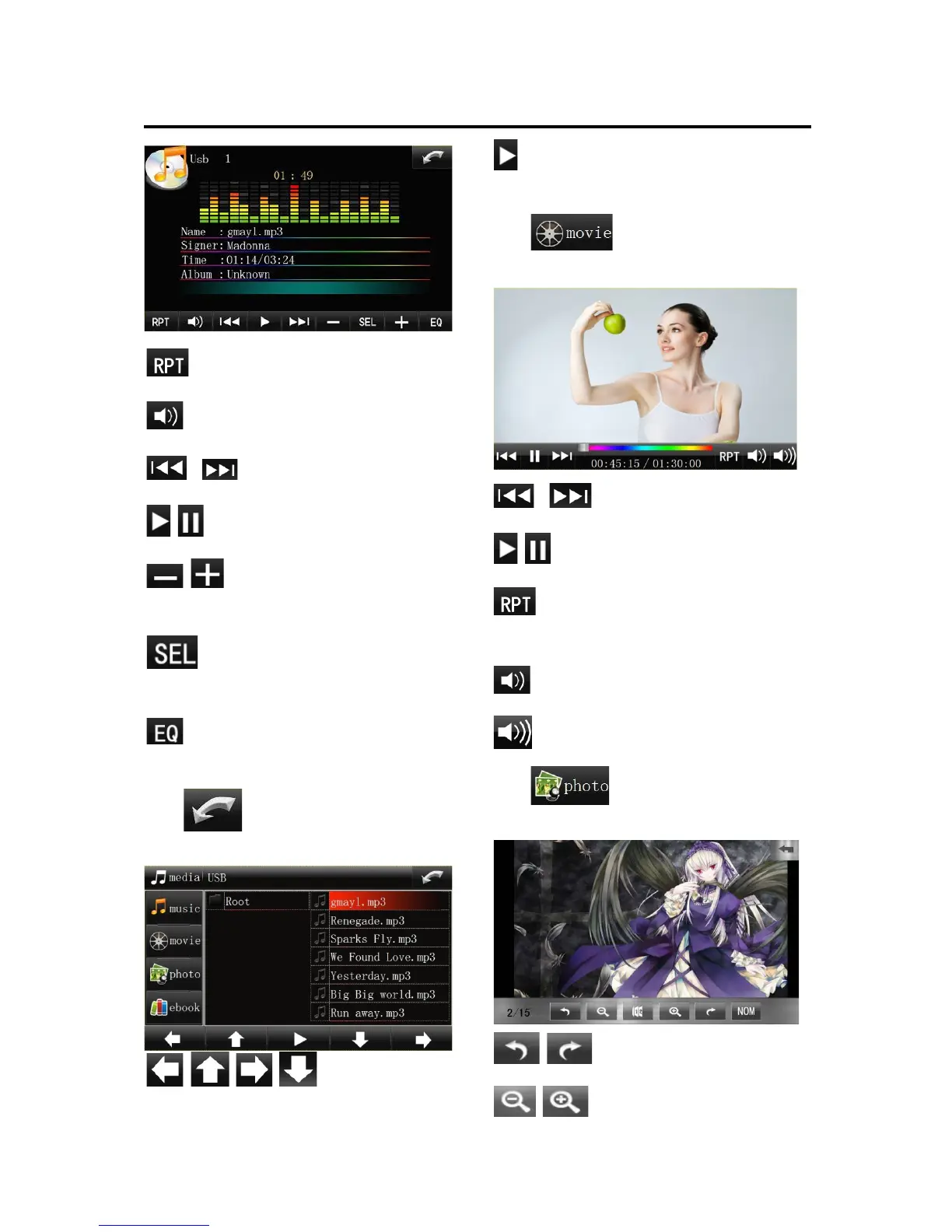10
OPERATION.
---
-Repeat 1/Repeat all/Repeat all
--- Mute ON/OFF
/ --- Previous / Next
/ --- Play/Pause
/ --- increase(+) or decrease(-)
the selection items in the SEL
--- Choose the VOL , Balance,
Fader, Treble and EQ setting
---Rock/POP/CLASS/FLAT/EQ
OFF
Tap Icon will return to previous
menu.
/ / / ---Up / down / left /
right /Play
--- Select the current file and play
Tap Icon will enter the
Movie interface as followed.
/ --- Previous / Next
/ --- Play/Pause
----Repeat one/Repeat all/Repeat
all
--- Volume down
--- Volume up
Tap Icon will enter the
photo interface as followed.
/ ---- Previous / Next。
/ ---Zoom in and out