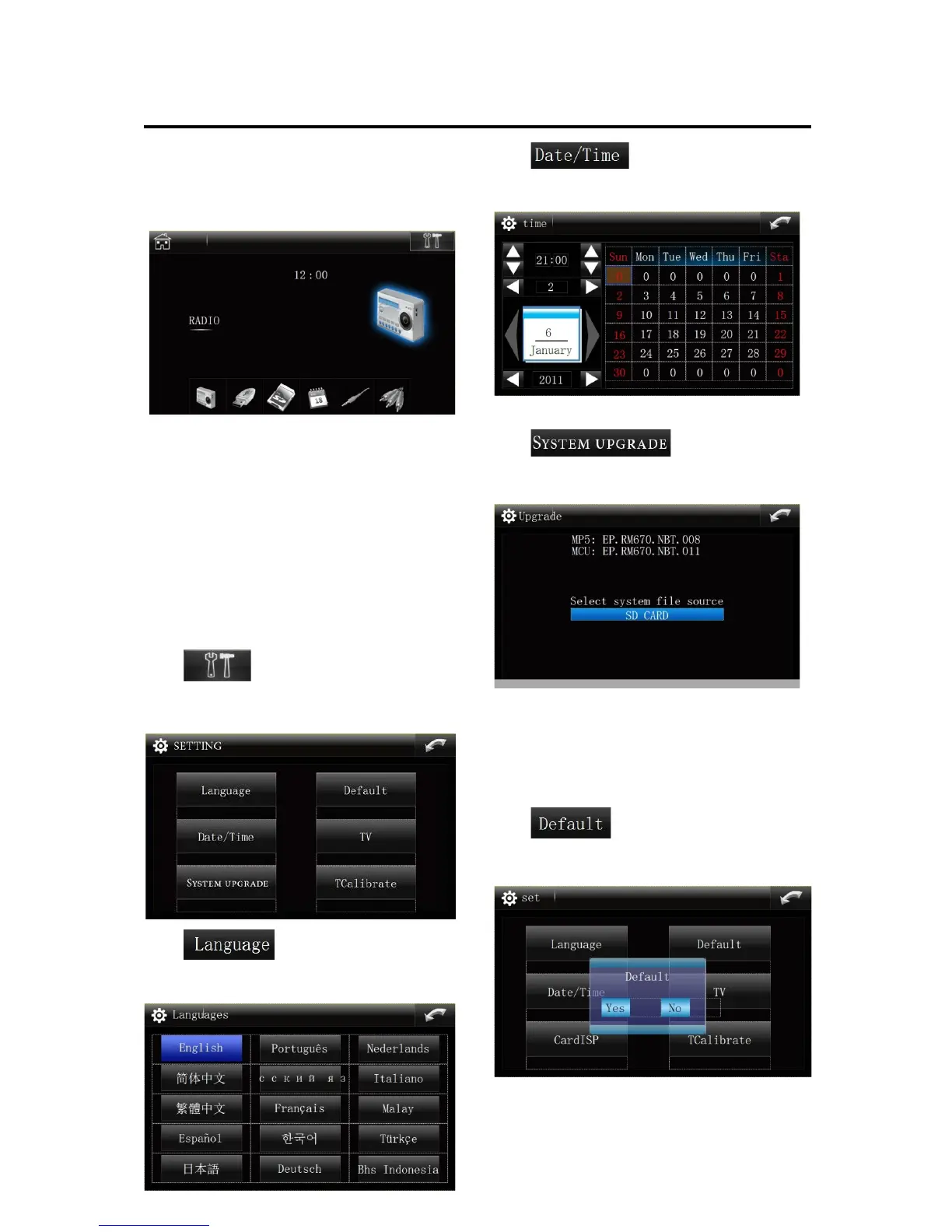8
OPERATION.
POWER ON/OFF THE UNIT
Short press the PWR button to turn on
the unit,Screen will display the main
menu.
Click the correspond icon to select the
different function Radio, USB, SD,
Calendar, AV IN1,AVIN2 and SETTINGS.
If no USB or TF-card found, it will enter
into the radio mode automatically. In
any mode, press and hold PWR button
for 2 seconds will turn off the unit.
SETTINGS
Tap Icon will enter the
setting interface as followed:
Tap Icon will enter the
Languages interface as followed:
Tap Icon will enter the
Date/Time interface as followed:
Tap Icon will enter the
System upgrade interface as below:
The upgrading is via SD, when it’s
done, please reset the unit for use.
Caution: Don’t power off while updating.
Tap Icon will enter the
Default interface as followed:
Caution: All the settings will be defaulted
to the factory settings if done..