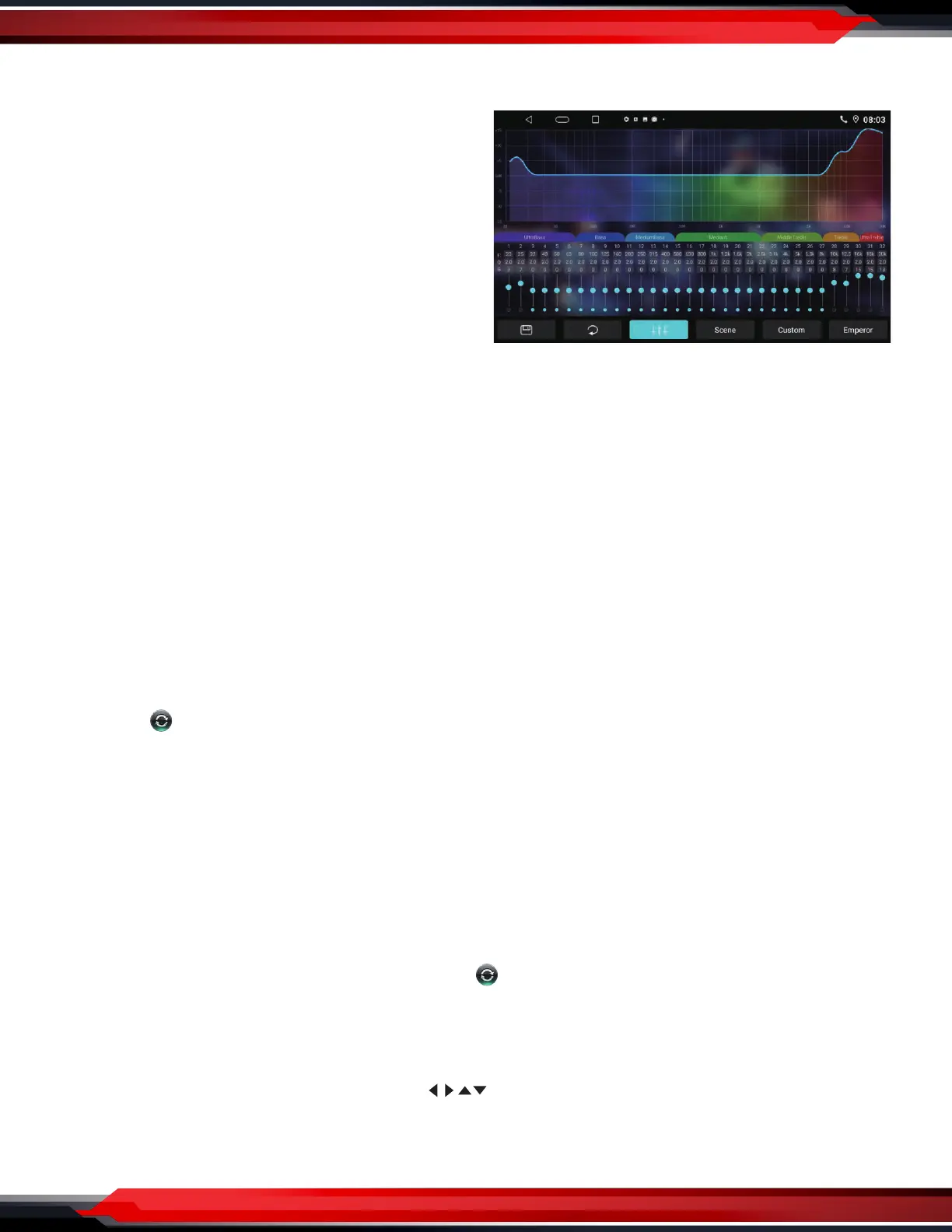DSP 32bands
Golden nger
Swipe your nger to easily make DJ adjustments
Phone Link APP
For the detailed operation instruction for Phone Link, please follow the instruction on actual unit.
Third Party Apps
For the detailed operation instruction for a certain 3rd party App, such as Google map, Youtube etc., please
contact your 3rd party App provider for further service.
Steering wheel learning
Steering wheel learning steps are as follows:
1. Press any key on the steering wheel, the interface will display “please long-press and hold a direction key”,
without pressing the steering wheel button for a certain period of time will lead to failure.
2. Click on the screen to access docking function
3. Press the corresponding function button on the steering wheel.
Follow the steps 1 - 3 until all control buttons on the steering wheel is nished.
Note: Click ” ” will reset all the saved keys.
If you perform a "System Reset" operation in "Factory Mode Settings", please resave the steering wheel
before using again.
The realization of this feature:
1. For non-bus control of the original car steering wheel.
2. The original car steering wheel keys need to be voltage input control.
Brightness setting: Click the “+” or “ - ” icon to adjust the value.
Volume settings: Slide the button directly to adjust the media volume and call volume.
GPS monitoring: View related GPS information, click ” ” to restart GPS.
Sound settings
1. Click the slider to adjust Subwoofer, bass, midrange, treble.
2. Settings can be made in Rock/Custom/Classic/Jazz/Pop by clicking the corresponding icon.
3. Click the upper right comer of the speaker to “ ” et four icons or dick the centre dot to adjust the
speaker position settings.
4. Click the "default" icon will restore the sound settings parameters to the system default state.
www.PyleUSA.com
6
